In today's working world, enterprises are realizing the myriad benefits of cloud based unified communications (UC). The business transformation made possible by migrating to a fully-featured cloud solutions provider can help businesses connect their employees and customers, control operating costs, drive productivity and streamline business processes.
Thanks to both ongoing trends and the recent pandemic, it's impossible to imagine unified communications and collaboration, or any business operations happening at all without today's cloud-based offerings. Top communication platforms like Zoom, Microsoft Teams, and Cisco Webex are all cloud based UC solutions that enable video conferencing and unified messaging, keeping UC systems operational.

Image source: UC Today https://www.uctoday.com/unified-communications/ucaas/top-vendor-ucaas-platforms-2021/
Most employees are no longer office based, and rely on a hybrid approach to working, meaning that they must be able to conduct business equally as efficiently from their office desk as their living room couch. IoT devices throughout the enterprise require constant, reliable connectivity to drive operations, connect laptops and other devices, share data, and provide a high quality user experience at all times.
But transitioning an organization's entire unified communications systems to the cloud, or taking a hybrid cloud approach can be tricky.
The complexity of UC cloud transition
Unified communications cloud migration can be complex because it encompasses end-to-end infrastructure, with various systems and vendors, multiple devices and diverse and disparate teams. And if you get UC cloud/hybrid transition wrong, it could end up being a very costly exercise for a business, with compromised security, a potential loss of sales, customer loyalty and maybe even your job.
So how do you avoid the disruption that can occur when transitioning from a legacy on-premises system to a cloud communications platform, especially when you’re migrating business-critical systems that organizations depends on to work reliably.
Once your organization has made the decision to move unified communications infrastructures to the cloud, it's the planning phase that is most important.
Take a look at our comprehensive unified communications cloud migration checklist here
Invest in planning
The planning stage of cloud unified communications migration is critical. If you get it right, it will more than pay for itself in terms of saved time, money and frustration. There are several aspects of the planning stage that we'll feature in this blog, to help your unified communications cloud transition go as smoothly as possible.
Outline the UC features you require
During planning, one of the key areas to focus on is defining your organization's required UC features. If you have an existing on-premise unified communications environment, you need to gain a clear understanding of what features you are currently using most, and decide whether or not you should offer those features as you move to the cloud.
This aspect of planning can affect a large portion of your design and preparation for migration. It is also important to run an assessment on your network to ensure that it will be covered effectively. Otherwise, you risk having a poorly designed network, and your cloud based service could become unstable as you add new users and applications.

Image source: Genesystel https://www.genesystel.com.au/
Assemble at team of internal and external experts
If you have unified communications teams that manage your on premise UC, they should be involved in the planning process along with your network teams. Most organization s will benefit from using a Managed Service Provider, a system integrator, or a partner that can assist with the transition and provide guidance based on their expertise with other migrations and deployments. Their contributions will be extremely helpful if your organization doesn't have this expertise internally.
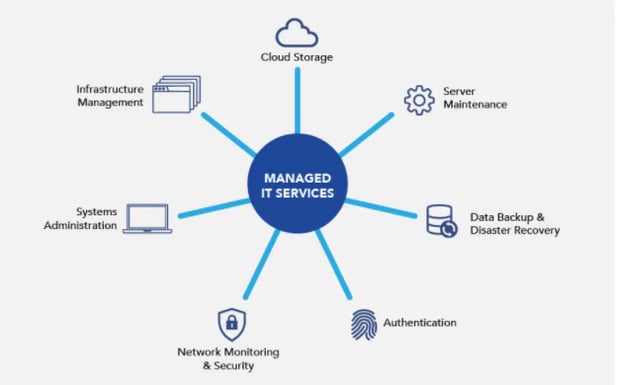
Image source: Hitachi solutions https://global.hitachi-solutions.com/blog/benefits-of-managed-services
Decide on complete cloud or hybrid approach
The planning phase is also where you determine whether you want to adopt a hybrid or complete cloud solution. The decision will be driven by your particular organization's needs and business operations, but it could also be driven by timeline. If you've determined that it is acceptable for your enterprise to make a three to five year journey to the cloud, a hybrid model will fit more naturally into that plan.
Evaluate your network infrastructure
This can be crucial to your cloud based unified communications transition, especially if you’re moving from a traditional PBX system to UCaaS. Do you have the bandwidth and performance to support real-time voice and video conferencing? Is your network capable of handling any additional traffic without disruption to mission-critical applications?
Evaluate UC cloud providers
There are a lot of moving parts in a Unified Communications as a Service (UCaaS) solution, and not all cloud services providers will offer the services and/or expertise required in all areas. This is due in large part to the lack of a standard definition for UCaaS or a standard method for measuring a provider’s capabilities. Organizations considering UCaaS need to first identify and prioritize their biggest needs and then look for a provider that can satisfy those requirements.
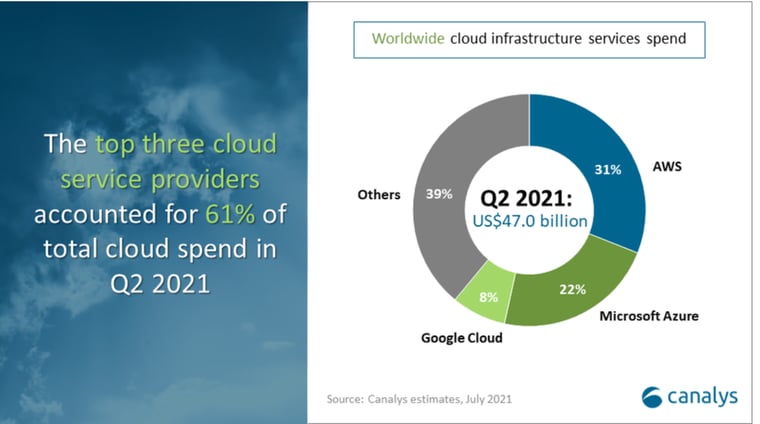
Image source: Canalys https://www.canalys.com/newsroom/global-cloud-services-q2-2021
Visualize the finished product
It's important to take stock of your current UC environment, and establish a baseline of where you are today, and where you need to be in the future.
Your unified communications system will be made up of a mix of desktop and mobile devices, a phone system like a Public Switched Telephone Network (PSTN), contact center solutions, IP phones, and other on premises based solutions.
To enable business continuity, and enable a seamless transition, the cloud model or cloud services you choose should accommodate all the collaboration tools you already use, plus allow for flexible integration and addition of other UC solutions.
Confirm KPI metrics
Write down what constitutes success of the project completion in terms of numbers. Establish KPIs early, and be sure you’re circling back to review these metrics periodically to track your progress over time. The best KPIs for migrating to the cloud show how your in-progress migration is doing, illuminating visible or invisible problems that may be lurking within your application. Most important, perhaps, KPIs can help you determine when the migration is complete and successful.
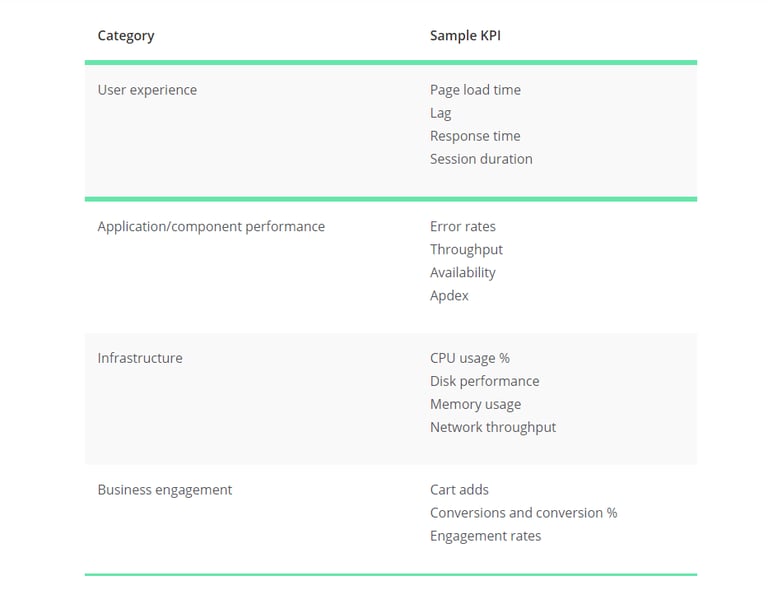
Image source: New Relic https://newrelic.com/blog/best-practices/cloud-migration-checklist
Establish project leaders
Decide who will be leading the project at various stages, and define why your unified communications are transitioning to the cloud. Project leaders should have a clear picture of how the business will manage cloud based unified communications in the long term, and be able to identify the cost savings as well as cost outlay.
Provide end-users with training
Project leaders should also be able to provide employees with any necessary training and support for things like that may impact the end user, particularly now that most organizations deploy a distributed workforce.
As intuitive as UCaaS solutions may be, employees will need to understand the solution as a whole and the communication tools within the solution, such as using the system remotely, integrating mobile devices, or using a new phone system. They will need to be up to speed with voice, web conferencing, and instant messaging tools and any other key features of new technology or system requirements.
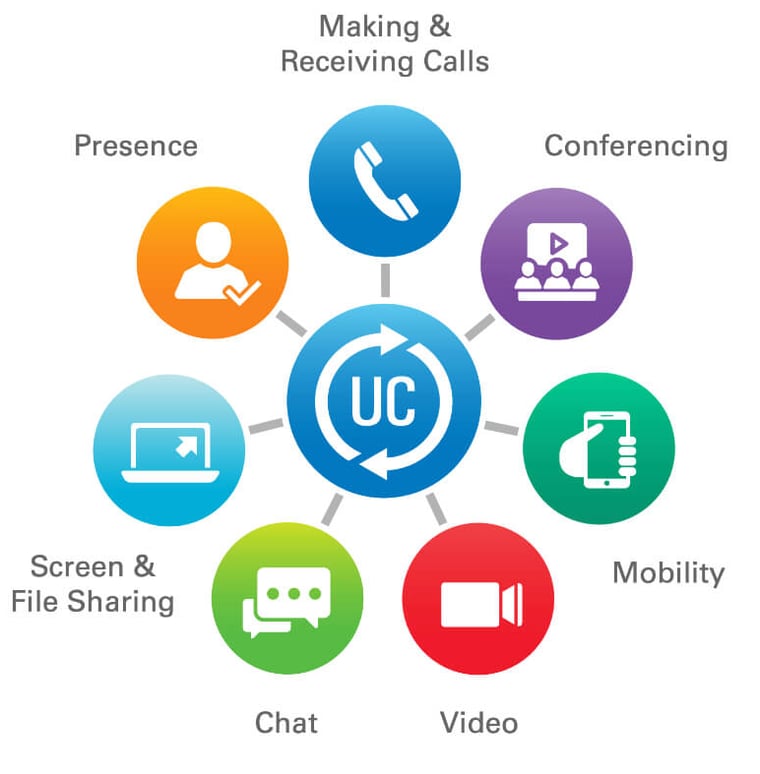
Image source: Northern VoIP https://www.northernvoip.co.uk/services/unified-communications/
Ideally, UCaaS will be integrated with your customer relationship management (CRM) system, so end users will need to understand specific tasks and expectations related to the CRM. Many organizations take a phased approach to adoption, beginning with a few features that users want and need the most before embarking on a full implementation.
Identify hazards & mitigation plans
Take steps to avoid common pitfalls with your cloud communications. Having contingency plans in place can be the difference between an agile move and a delayed bottle-necked roll out. Reducing and averting risk is key.
Create Adoption and Roll Out Maps
Adoption is when people start using the new system and start relying on it 100%, ask and answer questions such as:
- What size pilot group will you need?
- Which team or region will be first to adopt the cloud UC?
- How long will it take to onboard first adopters until last adopters?
Give Clear Role Narratives
For your cloud based unified communications strategy to work, it's important to define clear roles and responsibilities for those within the organization, and assign a job title to the people assuming each role.
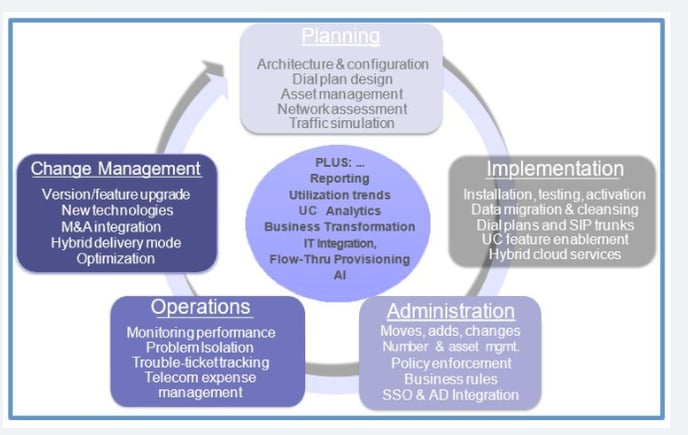
Blueprint the Solution
When planning and designing your transition to the cloud , you should consider all of the following:
- Hardware
- Conference dial-ins
- Security
- Licenses
- Certificates
- Emergency numbers
- Managing users
- Telephony co-existence
- Voice mail
Smart and detailed planning for moving your unified communications to the cloud can play a large part in sailing through a turbulent transition unscathed.
Evaluate End-to-end Readiness
End to end readiness can be broken down into a number of sections:
- Being ready from an IT & infrastructure point of view
- Having personnel scheduled to carry out the work operationally
- Having teams ready to switch to the new platform and adoption
- Being able to fully migrate and rely on the new system.
Carry out a UC Network Assessment
What impact will using cloud-based or hybrid unified communications have on your network? Carrying out a network assessment is a crucial part to successfully transitioning your unified communications infrastructure fully to the cloud or adopting a hybrid approach.
In a typical network environment where you are using Excel or Word online the network impact is relatively small but when you start to incorporate the gammut of instant messaging, voice and other collaboration tools including video conferencing platforms like Microsoft Teams, Zoom or Webex it's going to impact your UC systems.
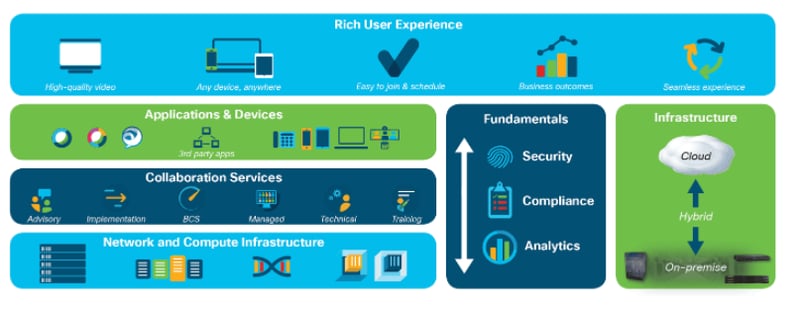
Image source: Cisco eBooks https://ebooks.cisco.com/story/network-readiness-assessment/page/2/1
Why monitoring and performance management is crucial
We've already established that cloud based unified communications can be complex. Even small issues can have a broad impact on your organization. The faster you can troubleshoot unified communications issues, the easier it will be to resolve them.
Half the battle is just discovering whether the issue is in the network, infrastructure, cloud, or desktop. If you can pinpoint exactly where the issue lies, you will eliminate wasted time and avoid unnecessary downtime. IR's Collaborate suite of third-party solutions offer enterprise grade performance management and testing across voice, web, video and collaboration ecosystems. Whether your environment is on-premises, in the cloud, or hybrid, even in the planning stages, you can simplify complex unified communications strategies.
What third-party monitoring can do for your cloud based unified communications environment
Business continuity depends on reliable, 'always on' communications systems. Cloud computing has made UC more flexible and accessible to businesses, but it has also added a layer of complexity. You need to be sure that you can make and receive calls across your VoIP systems and IP phones, and that video calls are the best quality.
A cloud based UC environment allows remote working, but that means several devices and communication platforms, multiple locations and users. Something is bound to go wrong, so it's vital that you have complete visibility into your entire unified communication platform. What's more, for ease of management and instant troubleshooting, you need to see it all all from a single, secure, web portal. Here are more of the benefits of having a tool like IR Collaborate to help you manage your UC and contact center environments:
- You can trouble-shoot issues in real time - but more importantly, avoid issues by receiving trend analysis on performance and capacity levels. This way you can pre-empt issues before they impact the UC network and infrastructure.
- Better manage the complex workflows of multi-applications/devices, hybrid-cloud, and multi-vendor UC environments, with ease with a single tool to simplify a multi-step, multi-platform, hybrid communications workflow process.
- Add or modify features and applications with minimal or no cost, by the rapid manipulation of end-to-end communication workflows.
- Integrate across all UC management functional areas, in other words manage assurance, fulfillment, billing, analytics, migration across the full lifecycle of the UC environment
- Customize UC management platforms to suit the specific business communications processes.
- Fully automate both the UC environment, as well as network and data center tasks as part of a dynamic workflow
- Utilize big data and analytics to measure the usage of UC services. This enables IT teams to better address underlying issues with under-utilization. Increasing utilization means a more efficient organization, i.e. better communications = greater productivity, plus a higher ROI on the UC investment.
Interactive Voice Response (IVR) and contact center management
With the right tools in place, automatic testing helps to give IVR systems managers peace of mind, with feedback confirming that every voice call is being dealt with as it should, and that the customer IVR experience is the best it can be. IR Collaborate can monitor and manage all your contact center environments, including call recording systems, and ensure the lines of communication are always open.
A UC Network Assessment, like Prognosis UC Assessor, should generate insights from multiple sites within your environment and report back on what is sufficient. Best practice is for network assessments to include load tests with simulated traffic to find problems in the network for voice, video, and desktop sharing. Prognosis UC Assessor is a 100% software based solution meaning it doesn't require any costly and timely probes in your environment.




