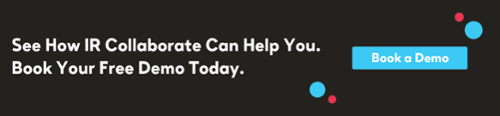During the global COVID-19 pandemic, with many organizations in deep crisis, business continuity has been possible because of the ever-evolving technology that drives the world of Unified Communications.
VoIP calls have changed the way we work
Businesses have had to keep up with massive developments in communications technology, including upgrading their traditional analog telephony to a Voice over Internet Protocol (VoIP) network. Within a VoIP network, users make VoIP calls via the internet, where the analog signals are converted into digital signals.
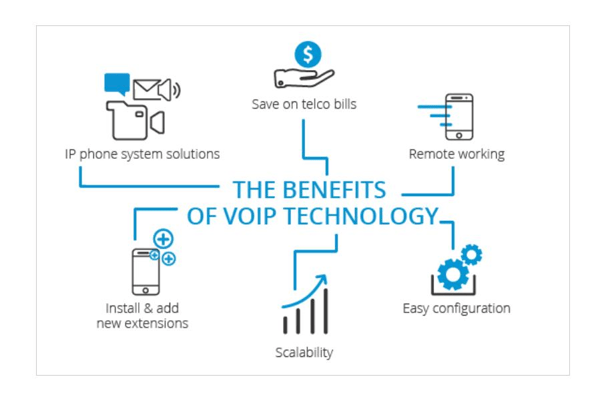
What's in a data packet?
When you make a VoIP call, your voice signals are transmitted into a digitized stream of data packets. The data packets then travel across the internet to the person you’re calling. Before someone picks up the call, the data packets reconvert the voice signal into your voice message so that the person you’re calling can understand exactly what you’re saying. It all happens so quickly that conversation can happen in real time, without any perceptive delays.
Typically, a single data packet contains anywhere from 10 to 30 milliseconds of audio. TCP and UDP are two of the most commonly used connection protocols used for sending data across the internet, a little like digital parcels. As with actual parcels, they contain a sender and receiver address, ie, the IP address for where the packet came from (source address) and where it's going (destination address).
Why do I need VoIP monitoring tools?
With an internal process as complex as this, there are many places along the call route where signals can break down, causing audio delay or latency. This results in call quality being perfect on one call and terrible on another.
This highlights the necessity for VoIP monitoring tools to ensure call quality. VoIP monitoring software can help you detect problems in real time, before they start to negatively impact your daily operations. For example, latency, jitter, packet loss and distortion are all common problems that can affect call quality.
Check out our comprehensive guides for more about support, monitoring, understanding and fixing latency, jitter and packet loss.
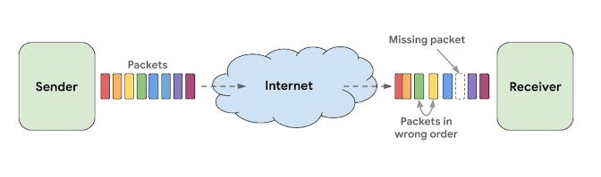
What if I don't use a monitoring tool?
If you don't rigorously monitor your VoIP traffic, and make sure you have testing protocols in place, there's virtually no support for your communications infrastructure. This leads to an increased call dropout rate, a serious decline in call quality, and a deteriorated customer experience.
Performance management and proactive troubleshooting go hand-in-hand. A third party monitoring solution gives you real time support and helps ensure maximum up-time throughout your VoIP service and your entire UC network. Network monitoring also provides the metrics related to the perennial problems we've mentioned like latency and jitter, as well as packet loss and other service issues.
What does SIP have to do with VoIP?
Session Initiation Protocol (SIP) is a communications protocol that is used for transmitting VoIP calls. SIP is the protocol, and VoIP is the conduit. It defines the messages, which are sent between endpoints and it governs establishment, termination and other essential elements of a VoIP call.
SIP is an internet based replacement technology, and modern alternative to the Integrated Services Digital Network (ISDN) system. Once a SIP session (commonly referred to as a handshake) is established, data is sent, managed and ended by SIP. This sequence of events happens over milliseconds, and provides better call quality than a traditional phone line.
Click here for an in-depth guide to the fundamentals of SIP, and SIP monitoring.
In this blog, we'll cover more of the key benefits of VoIP monitoring tools, quality of VoIP, VoIP troubleshooting and performance management tools.
What does SIP monitoring do?
As mentioned, the success and seamless operation of your communications infrastructure depends on proactive network monitoring and performance management solutions. If you're using SIP technology, it’s vital that you have systems in place to perform detailed monitoring and troubleshooting tasks like:
· Identifying the root cause of SIP call failures
· Real-time VoIP traffic and SIP analysis
· Correlating data on SIP trunk availability
· Collecting SIP call performance and corresponding metrics
· Alert generation
Understanding Quality of Service (QoS)
Poor quality of VoIP calls is something many businesses have to contend with when using a VoIP phone system. This can be an extremely frustrating experience for your employees as well as your customers, and can negatively affect your business.
There are some common issues associated with VoIP calls, and they have some relatively simple solutions. Here are some ways you can improve your VoIP audio:
Need to improve your customer call experience?
Make VoIP traffic a priority
Quality of Service (QoS) is a feature available within network switches that enables you to prioritize voice traffic. QoS ensures that you have enough bandwidth for high quality of VoIP, regardless of what else is happening within your UC infrastructure.
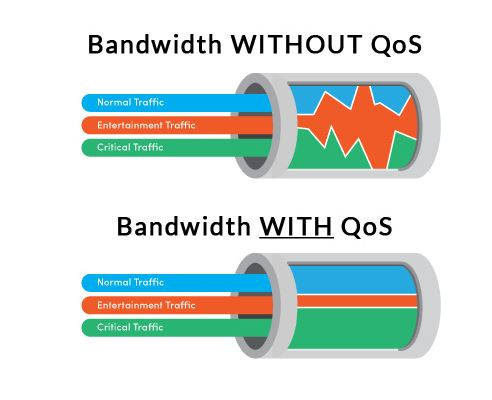
We've mentioned latency already. Simply defined, it's the amount of time it takes between one person saying something and the other person hearing what was said. For the audio on a phone call to sound clear, one-way packet delay time should be under 150ms. When latency is over 150ms, the delay is noticeable to your users, and produce echo.
Jitter is the variation in delay of a packet delivery, and another culprit in poor audio issues - and another reason to prioritize VoIP traffic over your network.
Upgrading your internet connection
Internet download and upload speed directly impacts VoIP audio. While most ISPs deliver speeds sufficient for web browsing, many aren’t fast or stable enough for VoIP calls. To ensure quality of calls, consider upgrading your connection to high speed.
Upgrading your networking equipment
Your router can affect VoIP audio, and as the device that connects all of your computers and networking equipment to the internet, it plays a vital role in the success of your VoIP call quality. Choose a router that has QoS capability.
When several users are using the internet for various activities like making phone calls, sending emails, viewing videos, and browsing the internet, it can use a lot of bandwidth. Your router contains settings that prioritize which types of internet traffic take precedence. Correctly configured for VoIP, you could notice a significant improvement in the quality of your calls, as voice data packets flow without interruption.
If you can't measure it, you can't manage it
VoIP systems have a reputation as some of the most high-maintenance systems in networking. VoIP phone systems have a small window of tolerance for poor performance, so network monitoring with a VoIP monitoring tool can ensure better sound quality.
Things you need from your VoIP monitoring tools
VoIP monitoring tools are not just vital to troubleshoot problems once they happen. Network monitoring tools come with an intuitive user interface that can identify the likelihood of issues in real time.
Complete visibility inside and out
Not all VoIP problems are inside your network. Network monitoring extends to the performance of external service providers such as your Internet Connection provider. Once voice traffic leaves your network, there is no control over its route or the round trip time statistics. Round trip metrics include minimum, maximum, average, and standard deviation for all the ping packets. Overall, the lower these four numbers are, the better your VoIP connection, and therefore quality of your calls should be.
Monitoring of your equipment and devices
Most businesses now support remote working, so there is a prevalence of Bring Your Own Device (BYOD), which empowers workers to use their own devices but still connect with the network infrastructure of their workplace. However, VoIP equipment and devices have a significant impact on voice quality. Added to this is the complexity of keeping track of several disparate devices.
VoIP monitoring can also help keep on top of issues like security. Mobile devices may carry malware and if a compromised device connects to the company network, you may have the problem of data breaches. IP phone frequency could also be an issue that calls for the support of third party monitoring.
What is MOS?
Mean Opinion Score (MOS) is a measurement using codecs, that gives VoIP testing a number value to show the perceived quality of received voice packets after being transmitted and compressed. This measurement is the result of underlying network attributes that affect data flow and is useful in predicting the quality of calls. MOS is a good VoIP test tool in determining issues that can affect VoIP quality.
A third party monitoring solution
Performance management solutions that monitor VoIP allow complete visibility into what could impact VoIP traffic and QoS. For example, whether backups are using up your bandwidth, or a router is misconfigured. Stress testing generates large loads into the system in a controlled fashion so you can confirm that the system is 100% connected to the telephone network and all SIP channels are available. All this and more, from a single dashboard.
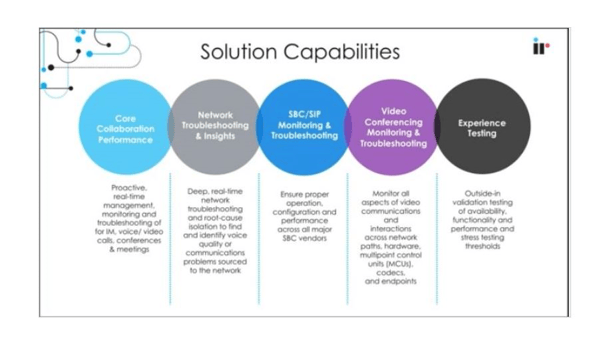
IR Collaborate takes network monitoring to the next level, giving enterprises valuable insights into how their VoIP infrastructure is performing by picking up on performance related issues.
IR's monitoring tools can support multiple protocols and provide network performance data, call quality tracking, connection status, server health and much more, on a comprehensive level. Monitoring gives your network added support by:
Learn more about SIP monitoring systems, and how IR can provide complete collaboration ecosystem visibility, or watch a live demo.