The on-premise to cloud migration process can be a daunting undertaking for any organization. There's a lot to consider, and there is no one-size-fits-all solution for a successful cloud migration. There are so many variables, and each cloud migration journey is different depending on your business and your overall strategy.
Even so, we've put together this comprehensive guide to help you understand more about on-premise and cloud infrastructures and to explore the various aspects of cloud migration. To help you make informed decisions, some of the things we'll cover include:
-
Choosing your cloud infrastructure and cloud provider
-
Developing your cloud migration strategy
-
Optimizing the benefits of cloud migration
-
How much of your on-premises infrastructure you should migrate
-
Identifying and dealing with cloud migration challenges
We'll aim to ensure that your journey results in a smooth and successful transition, whether you choose a hybrid deployment or full data migration. We'll discuss options for cloud platforms, and the different cloud technologies, so whether you choose public cloud, private or multi-cloud deployment, we'll focus on business continuity throughout your journey.
What is on-premise to cloud migration?
Cloud migration is the process of moving some or all of your on-premise computing workloads to a cloud environment. Instead of an on-premises infrastructure with physical servers and data centers managed by in-house IT teams, your IT components are managed by cloud providers.
Your cloud migration approach and the cloud solutions you choose to deploy can depend on what your business is hoping to achieve. For example, it could be a partial transfer of digital assets, with some physical infrastructure remaining on-premises - or a complete switch to cloud services.
Let's look at the different types of cloud platforms. There are arguments for and against each cloud model, but a successful cloud migration depends on how thorough you've been in planning your data migration strategies.
1. Private Clouds
For those organizations who want complete control over sensitive data, a private cloud platform allows only your on premise tech teams to have access to this space and its files.
This option usually affords better data security, but it also means that anyone managing a private system should have the requisite knowledge of how to use it.
Additionally, it could require users to handle all maintenance and troubleshooting themselves, potentially resulting in higher human error risks.
2. Public Clouds
A public cloud infrastructure is perhaps the most common environment available. According to research by Gartner the spend on public cloud resources grew from $410.9 billion in 2021 to $494.7 billion in 2022, representing an increase of 20.4%. Around 91% of corporate cloud users run through public cloud service providers like Google Cloud, Amazon Web Services, Microsoft Azure, VMware cloud and other similar cloud providers.
A public cloud environment is a shared environment, run through an outsourced subscription by off-site experts, alleviating the need to pay for hardware running costs on-site. While this could represent significant cost savings, many businesses have concerns about cloud security.

3. Hybrid Clouds
A hybrid cloud deployment combines features from public and private clouds, allowing organizations to decide which data they manage. For example, the public cloud provider may manage the simpler processes.
A hybrid deployment may be popular for smaller companies because they can take advantage of the public cost savings and maintenance support. At the same time, they will have full control over sensitive data through the platform’s private end.
4. Multi-tenant Clouds
A multi-tenant infrastructure is essentially a series of public clouds that form a private ‘community.’ It allows separate businesses to benefit from the positives of a shared platform while still maintaining data security and confidentiality.
A multi-tenant model may work well with businesses with shared industry interests such as healthcare and public services.
Why should you migrate data to the cloud?
Cloud computing environments allow businesses to store and access data and applications in data centers over the internet instead of a computer’s physical hard drive. Data migration tools transfer data that sits in your on premise data center to virtual machines safely stored in the cloud.
Cloud providers offer services that can help business owners to save money, time and worries every day, allowing then to get on with the real job of running business operations.
Cloud environments are fully-managed, secure and well-maintained, with access to IT support for users, from any location.
Want to know more about the cloud migration process? Read our guide
What is Cloud Migration? A Guide to Migrating to the Cloud
The benefits of using a cloud service provider
Different cloud service providers may specialize in certain cloud features like data analytics and AI services or offer better support for legacy environments or broader computing options.
But many CSPs adopt an open approach to the cloud, giving their customers more freedom to combine the services and providers that best fit their needs. In many cases this allows businesses to move workloads to and from on-premises and between cloud providers at any time.
Find out how service providers can help you streamline your business operations
The fundamentals of on-premises to cloud migration
On premises to cloud migration, or moving from predominantly on-premises IT infrastructure to the cloud can be a potentially transformative leap into the limitless digital universe.
There are many advantages to relocating your business to a cloud environment, from saving costs to opening up new and innovative opportunities for business growth.

Cloud migrations are not just about moving your data center from one location to another. Every organization needs to perform due diligence to identify what their business motivations are to be on the cloud.
If done correctly, and all stakeholders are involved with the development of cloud migration strategies, it will form strong fundamentals that will solidify your decision. These are the fundamentals to consider with every online cloud migration, and these are valid for every cloud journey:
Training
The most commonly overlooked fundamental is taking the time to train employees and leaders. Because of this, many organizations face problems post-cloud migration. Create a valid and intentional training plan, even factor in the cost of buying training hours, and reimburse employees that pass certification exams.
Connectivity
Connectivity to the cloud is generally dependent on certain functions:
-
Type of workload (i.e., applications and data) that you will be running on cloud vs on-premises
-
Minimum data transfer rate/throughput you will need (also dependent on the workload or the use case)
-
Geographic spread of users or customers
-
Existing network protocols, network devices, and their deployment
-
Tolerance on where your data travels (i.e., over the internet or exclusively through the pipelines of your cloud providers).
Security
With the cloud, you don’t need to worry about security “of” the cloud i.e., physical security, infrastructure security, host operating system, and virtualization. But viewing security fundamentals through the lens of operation, prevention, detection, and response, means you are responsible for security "in" the cloud i.e setting up your own security permissions.
Monitoring
Monitoring is critical because it influences how quickly you can pre-empt issues and resolve them (MTTR or mean time to resolution). Real time cloud monitoring improves visibility across your entire cloud ecosystem, including storage, networks, and apps. Capabilities include tracking the consumption and traffic of cloud-hosted resources.
Monitoring also enables measuring and observability of large volumes of data across hybrid, private and public cloud services.
Cost management
Data migration costs from on-premises to cloud storage is usually something you'll know upfront. Other migration costs, like refactoring workload, maintenance costs, staffing expenses and deployment of new types of services are more difficult to quantify.
Use cloud cost calculators to estimate current and future cloud costs, using realistic assumptions. This should take into account the amount and nature of storage used, computing resources, operating systems, and specific performance and networking requirements.
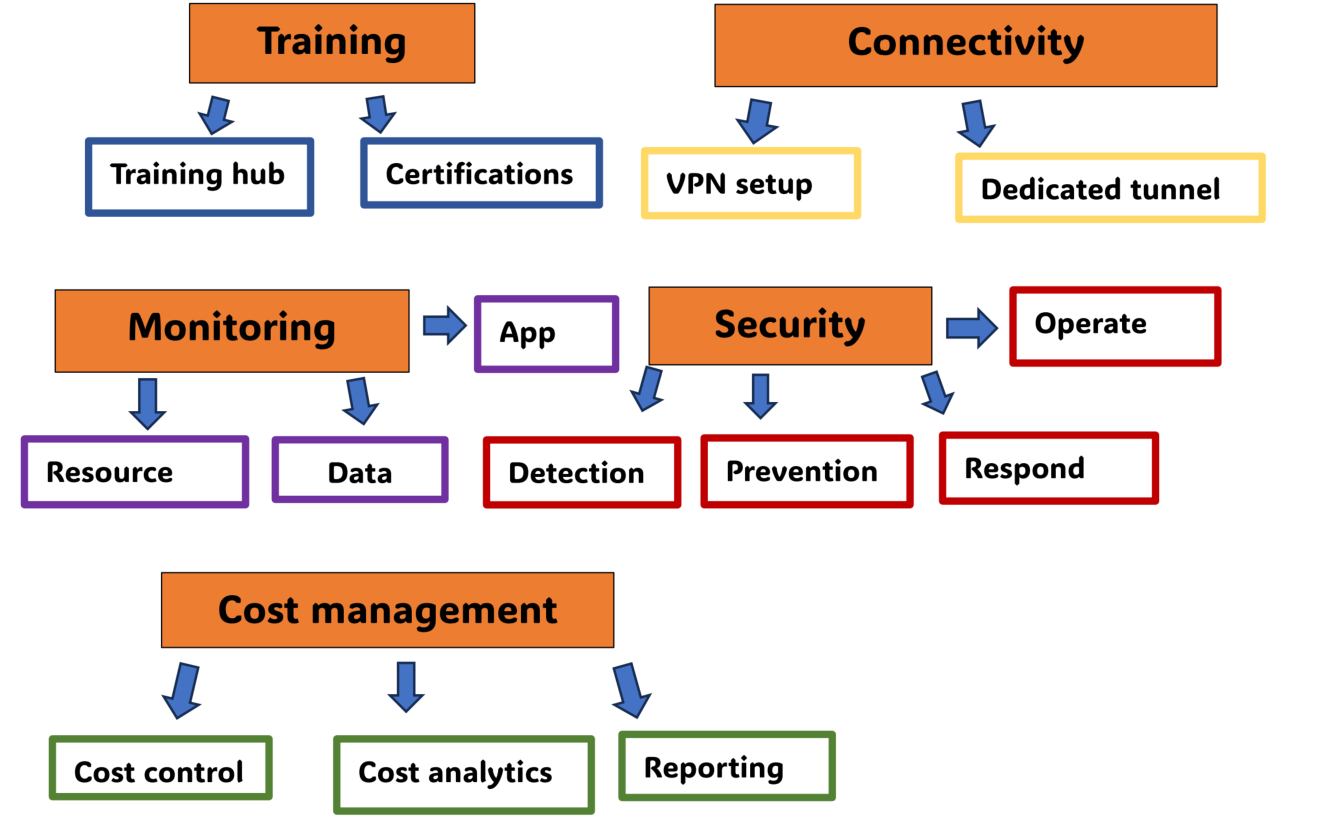
Benefits of on-premise to cloud migration
On premise to cloud migration can have a massive beneficial impact for organizations.
This includes a reduction in the total cost of ownership (TCO), faster time to delivery, and enhanced opportunities for innovation. Cost efficiencies, elasticity and scalability, agility and flexibility, are all imperative to meet changing consumer and market demands.
Shifting to 'As-a-Service' models (SaaS: Software as a Service, PaaS: Platform as a Service, or IaaS Infrastructure as a service) can greatly reduce operating costs and increase business efficiency.
Get more in-depth information on the benefits of moving to the cloud. Read our guide:
Top Cloud Migration Strategies to Help Your Business Thrive
Step-by-step process to cloud migration
Here are some factors to consider to maximize your chances of a smooth and seamless cloud migration

Image source: Sogeti Labs
1. Single cloud or multi-cloud infrastructure approach
Do you want to pick a single cloud provider and migrate your application so it runs optimized for that single environment, or on multiple cloud providers? Another option is building your applications to run simultaneously on multiple providers or split your application load across them. This gives you the ultimate flexibility in vendor negotiations because you can easily shift loads from one cloud provider to another.
2. Migration architect role
On premise to cloud migration involves much decision making and technical planning, so having a migration architect who is responsible for all aspects of the migration is vital to the success of the project.
3. Choose your level of cloud integration
Moving an application from on-premises to the cloud can be done two ways. You move the on-premises application to the cloud as-is, and make limited or no changes to the servers (shallow cloud integration) or use the more advanced option of modifying your application during the migration process to take advantage of key cloud native capabilities (a deep cloud integration).
4. Set cloud KPIs and baselines
You may need to redefine KPIs for your applications and services to make sure they are still the right ones once you are in the cloud.
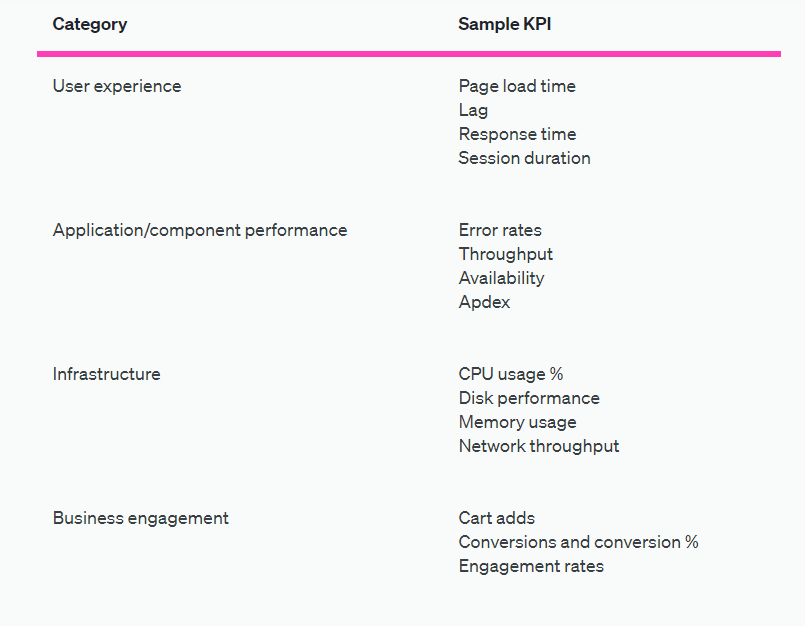
Image source: New Relic
5. Prioritize migration components
You'll need to decide if you will migrate your entire infrastructure to the cloud at once, or if you will migrate component by component or service by service.
6. Perform refactoring
You may want to refactor your applications and services before you migrate them to the cloud to make sure they work as effectively and efficiently in the cloud as possible.
Find out more about transitioning your unified communications infrastructure to the cloud
On-premise to cloud migration with IR Collaborate
Most cloud providers offer basic security analytics or monitoring throughout their cloud infrastructure, but what if your organizations is using more than one cloud?
IR Collaborate, allows complete control over the performance of your on premises and cloud-based assets by:.
-
Giving you the tools to make better decisions about resources and cost optimization.
-
Capturing the right data and analyzing it properly.
-
Enhancing security and protecting sensitive data through real-time threat monitoring and response.
-
The ability to test voice, video, web, and collaboration components of your ecosystem.
-
Gaining end-to-end, multi-vendor visibility from a single viewpoint.




