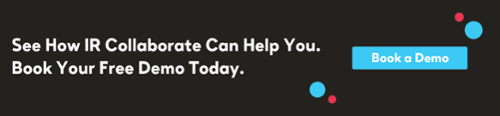In a world where the hybrid workplace is now a part of our working culture, teams are increasingly dispersed yet less separated by global boundaries.
Unified communications is in many ways easier than it's ever been, but it’s crucial that the tools you use are working all the time. Integrated audio facilities, high quality video and content sharing are all vital elements of a seamless UC&C strategy, but without robust monitoring and performance management tools in place, an organizations entire unified communications infrastructure is prone to failure.
Collaborative tools like Cisco's Webex are used by enterprises globally as their primary UC&C tool, and in this blog, we'll touch on some of the reasons why.
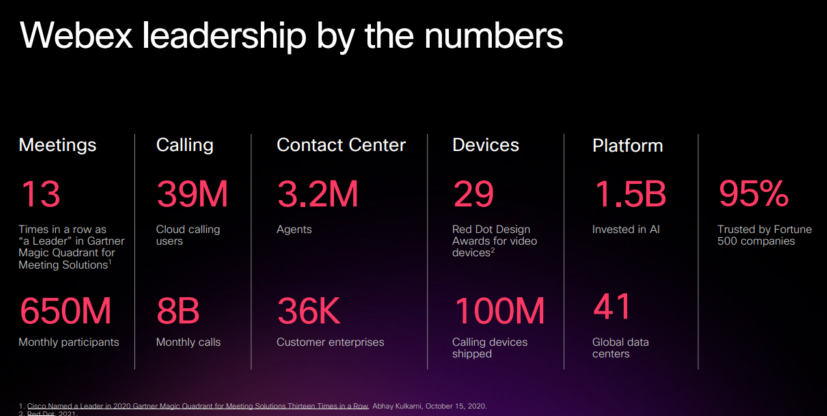
Why Webex ?
Cisco's Webex is easy-to-use, and designed to provide simple solutions for teamwork. Thanks to state-of-the-art software, video screen webinars have all but replaced face-to-face seminars as a way of meeting in person. Content sharing is as easy as clicking a button, and it's easier than ever to join or schedule a meeting via video or VoIP phone.
Just like its major competitors Microsoft Teams and Zoom, Webex is a state-of-the-art collaboration solution designed to provide simple enterprise grade solutions for teamwork, wherever your employees might be.
With Cisco's focus on customer experience, it's easy to connect, schedule meetings, share files, attend webinars and much more, through your desktop or mobile devices.
Read our guide to Webex troubleshooting here
How does Webex work?
Webex works for both small group collaboration for SMBs and large group meetings for enterprise-wide deployments.
With either the web version, or the app, meeting participants can join video conferences, share files and participate in calling and team messaging features through both Webex Meetings and Webex Teams.
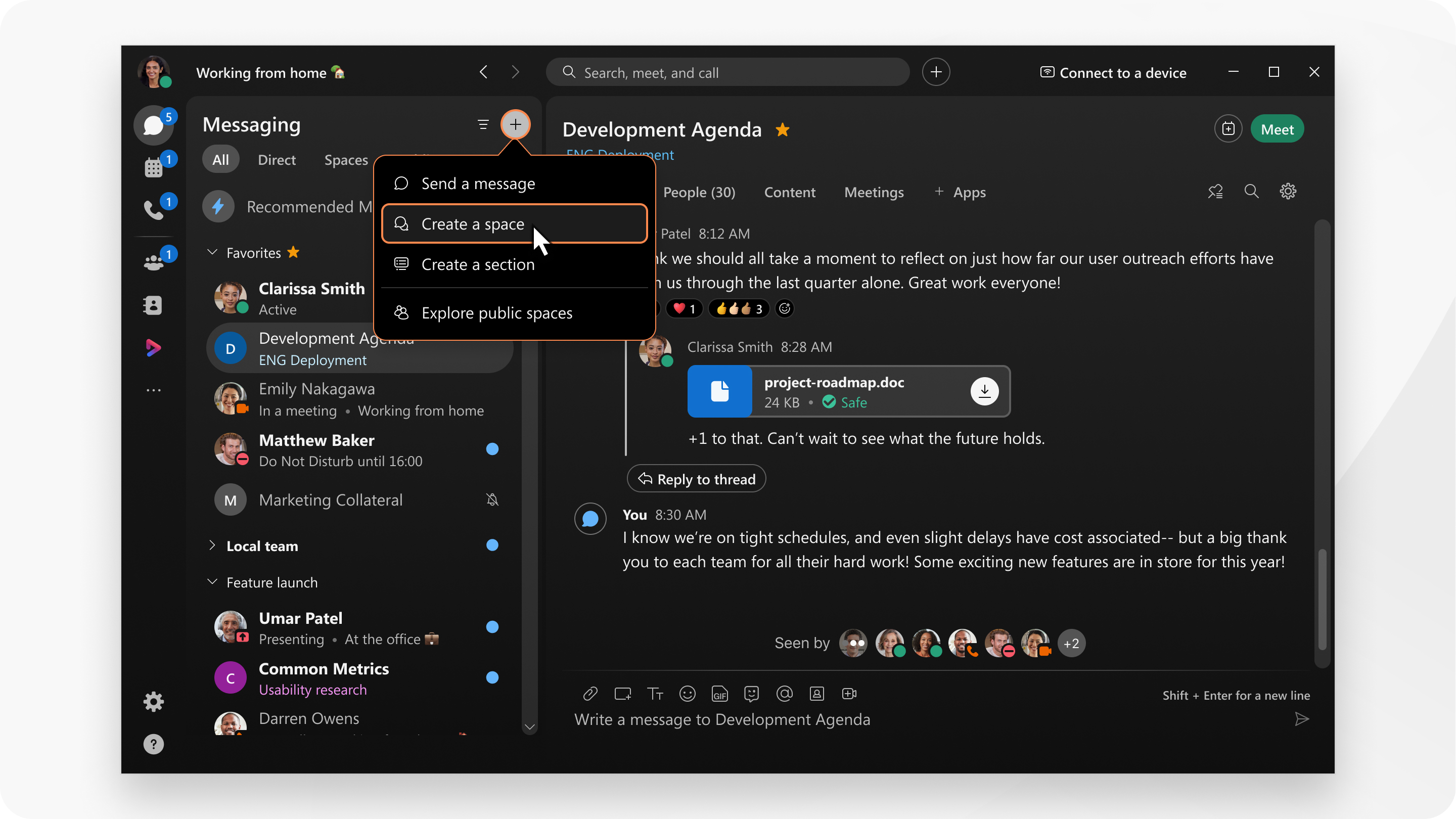
Webex Teams vs Webex Meetings
Both apps are different, and apply to different users who have varying needs. Webex Teams is more similar to Microsoft Teams' as far as the use and meeting functionalities are concerned.
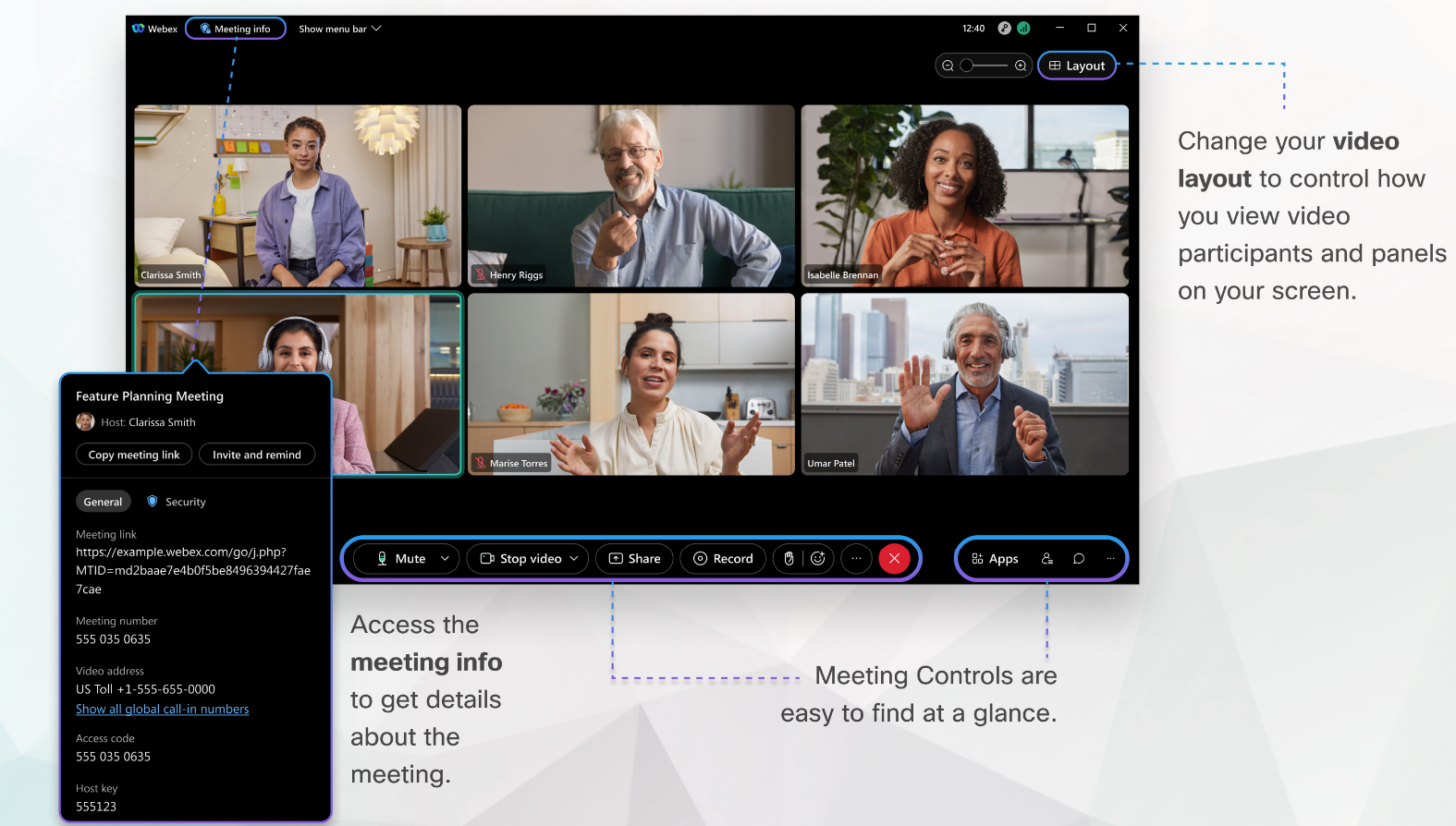
In the meetings space, Teams provides a ready-to-go platform for HD video and audio conferencing, and calling from any device. You can create, share, collaborate and save documents, making it simple to organize, prepare for, host and then review contents from meetings, whether virtual, physical or a mix of both.
You can access content and discussion threads in real time to grab information from different sources during meetings, and it's equally easy to review, follow up and distribute action points afterwards.
But here are some differences between Webex Meetings and Teams:
-
Teams offers 'Chat Before and after Meeting' that Webex Meetings doesn't have
-
With Meetings, you can connect audio via Call Me which you can't do in Teams
-
You can store documents and files on Teams, but not on Meetings
-
An ad-hoc meeting on the Meetings app uses Meet Now via sharing a link. While an ad-hoc meeting on Teams starts the call within Teams (with a single person or a group)
Webex Messages
Teams includes an enterprise-class instant messaging (IM) engine which supports unlimited group and private messaging, file sharing and straightforward directory search for finding contacts.
With the messages feature, you can chat with colleagues, and share content and ideas by sending a message to someone directly or to a group space.
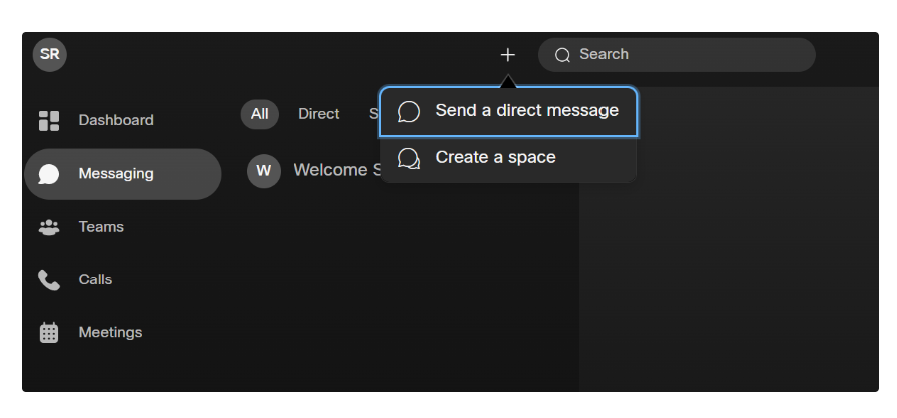
AI driven collaboration
Cisco's new AI-powered initiatives are set to drive industry innovation and support its strategy of connecting and protecting organizations in an AI-driven future.
New capabilities in the Contact Center, for example, include tools for designing conversational self-service experiences and providing an AI Assistant for agents. Integration with third-party virtual agents is also supported.
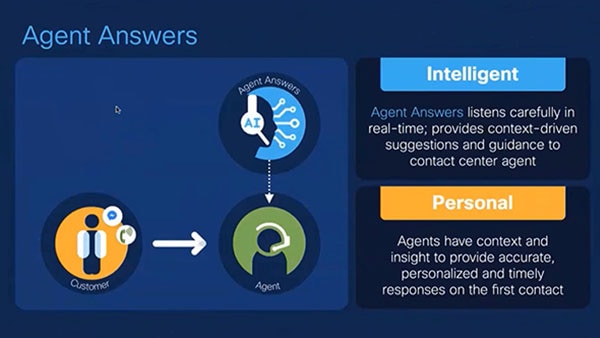
Webex for multiple devices
You can get the Webex download for your computer, mobile device, or web browser for a seamless online user experience. Pair your app to a Webex device, such as the Webex Board, to do things like wirelessly control video meetings.
You can install it on multiple devices and switch between them hassle-free because the app automatically knows which device you're using. It makes content management easy because everything is stored in the cloud.

Webex Cloud security
Webex solves previous security issues, arising from guest accounts and accidental or deliberate sharing of company information by not allowing guest accounts, and allocating each user a single account.
B2B collaboration is built in, and companies can ensure that team participants don’t share confidential information outside of the company. Webex is the industry’s first Team Collaboration solution to deliver secure multi-company collaboration.
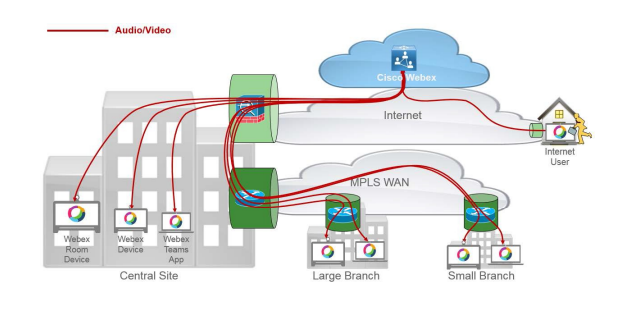
Monitoring your Cisco Webex solutions
If you choose Webex as your organization's collaboration endpoint, you'll want to ensure the best user experience possible.
Performance issues can affect any collaboration platform, so it's vital that you have the right tools and performance data to monitor and troubleshoot video meeting quality, network performance, mobile devices and services.
Deploying and maintaining a quality video conferencing solution like Webex is only possible by monitoring system health. Gathering and analyzing data gives you insights into performance quality, improves user experience and allows technology managers proactive, reactive and decisive controls.
How IR Collaborate enhances Webex data
As a long-time Cisco partner, IR offers full support for your complete Cisco environment, including Webex, and can ensure optimization of Webex by providing:
-
Real time view of in-progress, historical and scheduled meetings
-
End-to-end view of meeting transactions from overall statistics to individual user metrics
-
Dedicated VIP User displays for both historical and in-progress meetings
-
Quality metrics including Experience Quality 360 License metrics
-
Multi-mode search capability to allow intuitive access to your information
-
Access to in-progress and recently closed alerts in a single view