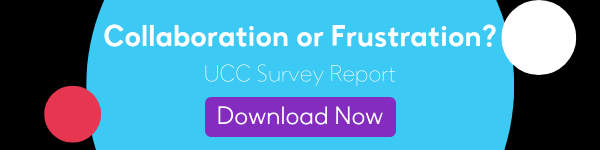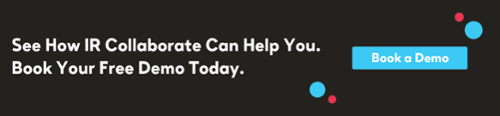The business world, and indeed the world in general has become a smaller place. Unified Communications (UC) is the technology that has revolutionized enterprise organizations, thanks to Local Area Networks (LAN) and Wide Area Networks (WAN).
Cisco is one of the largest networking companies in the world, and one of the world’s biggest players in the field when it comes to hardware in communication solutions. Cisco provides a huge number of products and services to organizations globally. Most businesses use, or have used at least some Cisco equipment forming part of their network, and in some cases an entire network infrastructure might be comprised of Cisco equipment. These include complex networks, often made up of over hundreds of switches, routers and access points.
Download a PDF copy of our Getting the most out of your Cisco Unified Communications guide!
Cisco unified communications systems
In the world of Unified Communications (UC), we use a lot of collaboration tools. IP telephony for voice calling, instant messaging and presence, web and video conferencing, voice mail, mobility, desktop sharing, and more.
Unified communications solutions deliver an integration of these tools, with seamless user experiences that help people work together more effectively, anywhere, on any device. They bring real-time communication from your phone system and conferencing solutions together with messaging and chat, and integrate with everyday business applications using Application Programming Interface (API).
Switches create a network. They make it possible for a network to share resources by connecting devices including computers, printers and servers. Switches enable connected devices to talk to each other and share information wherever they may be located.
Routers are your data link. In the same way that switches connect multiple devices, routers connect multiple switches and their respective networks to form an even bigger network. Routers also enable networks to connect to the internet.
A router is connected to two or more data lines from different IP networks. When a data packet comes in on one of the lines, the router reads the network address information in the packet header to determine the ultimate destination to complete the data link. Then it will use this information in its routing table to direct the packet to the next network on its journey.
An enterprise network can consist of a complicated variety of equipment and operating systems, using Windows and Apple computers. Unix systems, mainframes as well as related devices like smartphones and tablets are often all part of a tightly integrated enterprise network interface, which will use different communication protocols.
So, what if one or more of these routers, switches, operating systems or even your entire network interface decides to malfunction? It happens - and more often than most businesses would like, which is why monitoring complex network systems is essential for network troubleshooting, and crucial to any organization.
Troubleshooting a network problem
Network problems happen when something disrupts the connection between your computer and the content, information or communication you are trying to access. It may seem obvious, but solving a network problem starts with finding the source. Network problems may be caused by either a part of the network you can control - or a part of the network outside of your control.
Why has it happened? Which device, or devices are at fault? How can you prevent this from happening again? With the right information and proper tools at your fingertips, network troubleshooting can switch from nightmare - to no worries. In case you need to be convinced about using network troubleshooting tools, follow the link for more information on the importance of network monitoring and troubleshooting.
Scenario: An important video meeting has been scheduled with the CEO and executives of a large, international organisation, spanning three countries and three different time zones. There’s a problem with connectivity and after two attempts, it seems to work but the sound and video quality is subpar. Eventually one participant drops out altogether and two others experience error messages.
When facing a performance issue on your Cisco network (or any other network), your IT team needs to start troubleshooting the issue immediately. Without the help of a solid network troubleshooting process, and the right tools for the job, network teams can't properly begin to understand the root cause of a problem.
As well as Cisco, there are many other big players supplying networking hardware like routers, switches, and network interface equipment. But whether you're using another vendor's equipment or using Cisco routers, troubleshooting and network monitoring tools are the only way to help IT teams discover and identify network problems quickly.
Many Cisco devices have their own built-in network monitoring. For example, IP SLA (Internet protocol service level agreement) is a Cisco network monitor tool, and a feature of the Cisco Internetwork Operating System (Cisco IOS). This network assistant allows IT professionals to collect information about network performance in real time.
Can I fix problems myself without troubleshooting tools?
Network engineers don't have an easy time of it. Their primary objective is making sure that network equipment is functioning properly at all times. Performance management and troubleshooting involves gathering information to identify and isolate the cause of problems which could originate almost anywhere. Without the information provided by proper troubleshooting and monitoring software, your network engineers are left to the task of troubleshooting manually. This may become time-consuming, and overwhelming trying to find the problem, let alone fix it.
Trying to navigate the problem manually is far less than ideal, given the complexity of most networks. A typical manual network troubleshooting process might involve using common commands to isolate the source of the problem:
Ping - ping is a command which tests if a remote host is alive by transmitting echo request messages
Show running config - use the show running config command to determine the entire configuration your Cisco devices use while operating.
Show IP interface - the show IP interface command reveals all the available interfaces that can be configured on your Cisco devices. This command provides details regarding the hardware address, IP address, encapsulation method and other statistics on the specific interface.
Show IP route - the show IP route command displays the entire IP routing table, or route information for a specific IP address, network mask or protocol.
Running an organisation’s network without monitoring and troubleshooting equipment is like waiting for Armageddon - but in business terms, it can make Armageddon seem like a picnic in the park! Outages, downtime, network glitches and device failures can quickly create a catastrophic shift in an organization’s bottom line. Using the right tools will help businesses and their teams to achieve maximum output with minimum glitches.
Why has it happened? Which device, or devices are at fault? How can you prevent this from happening again? It clearly illustrates the importance of network monitoring and troubleshooting.
There are some fundamental capabilities to be expected from an enterprise-class network management solution. Cisco router troubleshooting, and troubleshooting any Cisco or other network communication equipment with Prognosis for UC and Prognosis for UC (SP edition) will ensure visibility across multiple ecosystems and enable the best possible solutions.
Benefits of a high quality enterprise-class network management system
Information is key - and in the first instance, this includes software which allows immediate access to data and analytics, accurate reports and shows every interface, and every process in use.
Performance
Whether you use Cisco network solutions, or hardware and software solutions from multiple vendors, performance issues can happen. For example, troubleshooting a slow network manually is frustrating. It wastes time, and when the network is down, then so is productivity, which jeopardizes output and places businesses at risk. An efficient enterprise-class network management system monitors the performance of the network not only at the device level, but also toward application flow.
Root Cause analysis
Topology is important in network management when there are hundreds of devices in the network. No matter what equipment you use, you need a troubleshooting solution that will not only monitor and show the entire system and tell you where the problem is, but when/if it's likely to happen again,
Configuration
In a large majority of cases, problems on a network are the result of someone changing a device. This is why it’s important to integrate device configuration change into your network management solutions, which will show where a new device has been added, removed or modified.
Proactive vs reactive management
An enterprise-class network management system warns you before you have an issue that could cause a system breakdown. For example, it will notify you of things like a malfunction on the secondary power supply on your core router, or significant changes in temperature.
There are dozens of reasons why network switches and routers malfunction; just Google the thousands of forums to see how common the problem is. But it’s UC monitoring and troubleshooting that enables IT departments to be able to locate, identify and rectify issues quickly and efficiently.
Prognosis network troubleshooting and monitoring tools help streamline the process and operation of any enterprise-class network. They clearly show all the information you need to provide valuable insights and maximum visibility across your entire UC ecosystem, no matter what solutions you use, from a single, clear, proactive vantage point.
Network monitoring tools are like a watchdog for your entire network. They help you avoid sluggish systems, security breaches, outages, or worse still, the entire network grinding to a halt. Obviously some periods of IT downtime are inevitable, but prolonged length and frequency can be damaging to any business.
How do your end-users really feel about your collaboration investment? Download the UCC Survey Report to find out more.