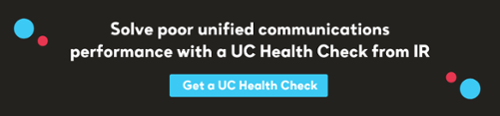What is UC tool deployment?
Unified Communications (UC) performance management refers to the diagnostic tools used to monitor the components of their UC environment. These components include cloud infrastructure, endpoints, Session Border Controllers (SBC)s, routers, encryption and so on - to keep that environment working together and running as it should be.
IT leaders rely on UC performance management tools for multiple functions: reporting, performance monitoring, analytics, problem resolution, uptime, event monitoring, auditing, root cause analysis and fault management.
One of the primary goals of UC performance management tools is to help voice and video and other unified communications apps run at optimal performance. When problems do occur, UC tools provide quick notification of the problem or pending problem, along with analysis to narrow down and diagnose the cause.
According to Nemertes Research (2017) when organizations use specialty UC management and monitoring tools, their operational costs are substantially lower than those who do not use such tools. In addition to lower operational costs the use of performance management tools has shown to increase user adoption.
Differences between third party monitoring tools and vendor monitoring tools
No matter what vendor you use, or how many users and endpoints you have in your UC network, monitoring and troubleshooting your UC environment is absolutely vital.
Vendor monitoring tools are made specifically for certain equipment; they monitor only the solutions of the supporting vendor. When it comes to third party monitoring tools you get much more. Third party performance management tools have a wider view on the equipment and environment they are going to monitor and manage.
Single Vendor versus Multi-vendor
In a UC environment there more things to consider than simply one vendor: the UC solution itself, the network, the security equipment such as an SBC, video components, the application, the underlying hardware, etc. It's a complex environment that third party monitoring tools provide visibility into.
What if, for example, as an enterprise or service provider, you were using multi-vendor equipment? It could be Cisco for your network, voice and video, Microsoft, for Windows computing and email, or Avaya for your contact center solutions. Unified communications third party tools give a multi-vendor capability, whereas a vendor monitoring tool focuses on the single vendor only.
Here, we’ll look at the superior benefits of third-party UC monitoring tools, like IR's UC solutions versus out-of-the-box monitoring tools. All vendors provide specific troubleshooting and monitoring tools for their own communications systems and equipment. However, usually these tools are very limiting and provide only a narrow view of the environment they’re deployed to monitor and manage.
Monitoring and troubleshooting with out-of-the-box vendor tools would be difficult and inefficient, providing limited access to data and metrics. It creates silos - several individual components that don’t talk to each other – and prevents proper monitoring and management of an entire UC environment. In effect, third party monitoring tools provide one large window through which multiple issues can be viewed and managed all at once. The static nature of out of the box solutions common in first party vendor monitoring solutions means there is limited depth to metrics available.
Third party unified communications performance management tools give visibility across the entire UC ecosystem without silos. When you drill down into a specific issue a number of people could be looking at it because there is a lot of technology involved. It's best if everyone can research their areas in the same place that's connected, rather than a monitoring tool for each technology. It's easier to join the dots when you can see all the dots on the same page.
Suffering from underperforming unified communications?
Swap Finger Pointing for Evidence based Facts
There’s no doubt that enterprise networks are becoming more and more complex. Businesses both large and small, have dozens, if not thousands of employees and customers using internet-connected devices every day as part of their network.
You may have found yourself in a situation where you need information from other teams (network, desktop, or security) to troubleshoot a current issue. Third party monitoring tools provide you with the best factual insights, everywhere. You can use this evidence to drive actions with your vendors or across internal teams, where the issued occurred. This means you can start resolving the issue faster, rather than wasting time finger pointing and passing the bucket.
UC Monitoring for more than just networks
Your network is just one element of your UC infrastructure. This is where UC monitoring tools come into their own by being proactive, and solving problems before they happen, rather than being completely reactive and trying to fix problems after they've occurred.
- Capacity planning. UC tools can help with capacity planning by indicating what paths, circuits and systems are likely to become overloaded.
- Troubleshooting. UC tools can be used for creating analytics and collecting data to help troubleshoot. They can pinpoint the location and the root cause of networking problems.
- Visibility. This refers to your UC tools capacity to see the complete path of data transfer on your network. It shows which users have requested it, where the data is headed, and keeping track of it to avoid critical errors.
- Security. UC tools are vital to improve security. They can alert admins to possible intruders after failed login attempts from any number of devices, or prevent users from accessing harmful sites.
UC Monitoring in the cloud
Although UC environments vary in their use of the cloud, and differ in which UC solutions they leverage, the future of UC services is in the cloud. Whether in the cloud, on-premise or hybrid, establishing consistent network quality and connectivity is crucial. To this end, UC performance management tools are a vital part of every organization's UC infrastructure.
As your organization makes its transition to cloud services, one of the first considerations is whether to adopt a hybrid or pure cloud solution. This decision is primarily based around your user, organizational and telephony requirements. Most enterprises with complex environments will choose a hybrid solution over the next few years as they perform a gradual cloud transition. No matter which path you choose, there are challenges. The role of IT changes, and IT teams need to strategically co-ordinate cloud service delivery with managing physical assets.
With multiple infrastructure platforms, including different vendor systems and applications, additional devices and users, comes the increased possibility of incompatibility of tools and processes. Data security becomes an issue, as does the impact on user experience.
Without the right tools to monitor and proactively manage the complexities and challenges of your hybrid UC environment there’s so much that can – and probably will – go wrong. The ability to gain insights from complicated data in a multi-vendor collaboration environment is vital to organizations, no matter what size. A third party monitoring tool is the best way to see your entire UC environment from a single pane of glass.