How to Maintain High-Quality UC for Healthcare in a Time of Pandemic
Since the global outbreak of COVID-19, healthcare organizations have been forced to rapidly adjust their unified communications strategies within the healthcare industry.
With more remote workers, an increased use of telemedicine, and rapidly expanding intensive care facilities - for example Pop-Up ICUs - the healthcare environment's dependency on unified communications has increased dramatically. This has given way to an acceleration in the rise of telemedicine and the use of cloud based applications.
Overnight, IT managers in healthcare companies have been forced to find ways to support hundreds or thousands of healthcare workers suddenly working remotely. For example, Pittsburgh-based Highmark Health, owner of a Blue Cross Blue Shield plan and integrated health system sent 8,000 of its 35,000 employees to work from home due to the pandemic.
Download a PDF copy of the Telemedicine UCC Checklist

Download a PDF copy of the Telemedicine UCC Checklist
Unified communications and patient care
In the age of the Internet of Things (IoT), ultrafast connectivity means a diverse range of medical devices and equipment can be connected to a server or the cloud. Telemedicine technology and collaboration tools like video conferencing uses real-time data to enable higher-quality remote healthcare.
Patients can use wearables and other medical devices at home to check their blood pressure, temperature, and heart rate and transmit results for analysis by their doctor. Providers can input patient notes, write prescriptions, and add other data that pharmacists and specialists can readily access at their own locations.
The US Department of Health and Human Services (HHS) is now temporarily allowing healthcare providers to offer telehealth services through previously non-compliant technologies like Skype and Facetime. The Centers for Medicare & Medicaid Services (CMS) has broadened access to Medicare Telehealth services.
Private insurers, such as Blue Cross Blue Shield of North Carolina, are covering these services as well. Healthcare professionals are not only using video conferencing based telemedicine technologies to examine patients, they are even holding virtual bedside conferences with scattered family members.
With the need for greater emergency room capacity to treat a surge in COVID-19 patients, localities are building pop-up ICUs. In New Jersey, the State Police, Army Corps of Engineers and the National Guard recently completed three new medical stations in convention centers across the state that added a total of 1,000 beds.
Making telemedicine work
In order for these remote services to be effective, healthcare organizations need to bolster their unified communications (UC) services. IT organizations must be able to properly route calls from office phones to remote user locations and provide internet access where necessary.
Voice and video conferencing quality must be optimal during telemedicine examinations so that both patients and providers feel comfortable using the tools to communicate effectively.
Pop-Up ICUs need sufficient phone lines and assurances that they are registered and working. From any location, physicians and staff will need online access to electronic health records (EHR) and patient data in a secure, encrypted manner that complies with strict HIPAA (Health Insurance Portability and Accountability Act) regulations.
Clinicians and health care providers need to securely access patient records from multiple locations, and to have the means to consult with team members if necessary.
As an IT Manager, in the healthcare industry, how can you ensure that you’re providing the highest quality unified communications services?
A Checklist for Planning Your UC Strategy
Knowing your communication and collaboration requirements is the key. The following is a strategic checklist to help you get started.
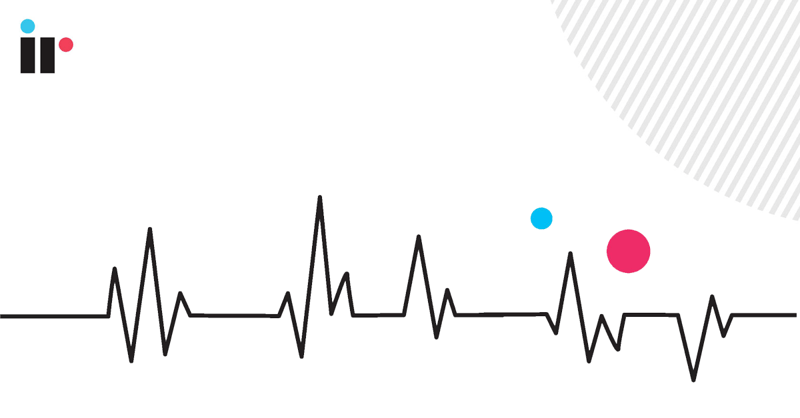
1. Create and Activate Your Business Continuity Plan
The first priority will be to ensure that your systems remain operational. A business continuity plan (BCP) sets out a series of quickfix steps or temporary emergency measures to ensure that the most important business operations remain functional while you adjust your systems to address a crisis. Most healthcare organizations have BCPs that address natural disasters, such as a fire, tornado or earthquake. But delivering quality care during an unprecedented pandemic is proving a challenge.
Create your BCP:
- Identify the applications that are mission critical to increase productivity in your organization
- Implement software to monitor critical communication resources (servers, end points, phones etc.) and document their resource consumption for CPU, RAM and other resource elements.
- Measure critical inbound and outbound network traffic needed to stay operating.
- Put in place alerts to proactively notify you of communication issues, such as dropped calls, system outages, sub-optimal voice, video or internet performance, and so on
- Determine Recovery Point Objectives (RPO) and Recovery Time Objectives (RTO) that define what downtime will cost and how much time you need to recover to keep losses to a minimum. RPO is the maximum allowable time for which you can lose data from your services. RTO is the maximum allowable time and service level your organization needs to be restored after lost productivity
- Create a backup strategy that provides rapid onsite recovery as well as offsite backup, compliance and security in case of server failure.
- Develop a unified communications playbook that includes policies and procedures that specify how to identify the cause of outages and quality issues and spell out the necessary steps to remediate each issue
- Make sure you have sufficient IT staff and train them on your playbook and procedures
- Test the effectiveness of your BCP and review it regularly to strengthen and optimize
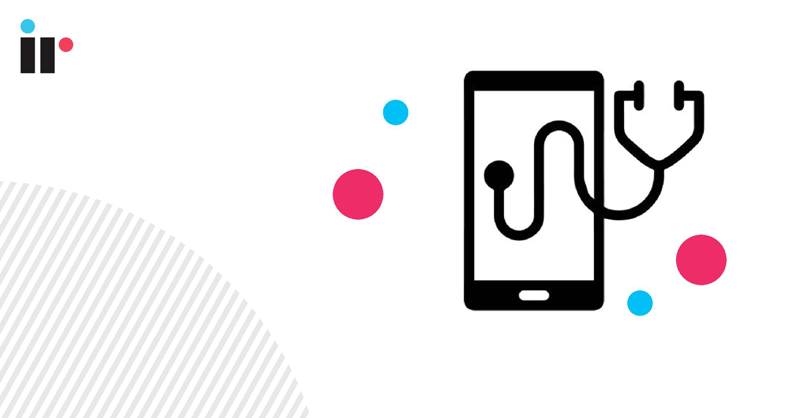
2. Communication Through Data-Driven Decisions
Healthcare organizations are facing evolving communication conditions. This means healthcare workers need to pay particularly attention to not only patient care, but the entire patient experience. Managing the constant evolution requires healthcare organizations to have the ability to evaluate existing capacity and to accurately predict future change.The key here is communication.
Manage your evolving requirements
Implement monitoring tools that will enable you to automatically collect data and reference points, such as:
- Bandwidth utilization
- Number of incoming/outgoing phone calls
- Whether remote phones of all types are working
- Whether phones registered or unregistered
- Call quality metrics such as latency, jitter and mean opinion score (MOS)
- Install tools that can display data and chart trends in an intuitive format.
- With historical data and analytics capability, you can more accurately predict future trends, and the equipment you’ll need to accommodate evolving requirements from a bandwidth utilization standpoint
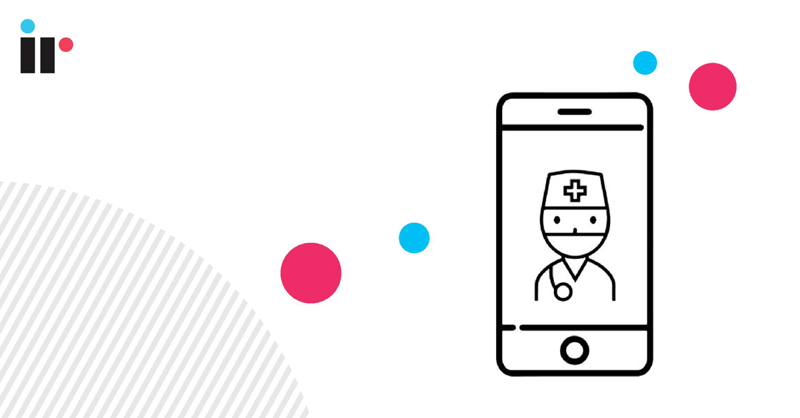
3. Communicate with Stakeholders to Get Buy-In
In the middle of a crisis, your IT teams will do what it takes to immediately put out fires and address any unified communications issues that arise. Nonetheless, you’ll also need solid communication with stakeholders to obtain the resources you need, to show value and quantify your potential return on investment.
Monitoring and troubleshooting solutions
Monitoring your unified communications environment is critical to your ability to respond quickly to outages or changing needs during the pandemic. To justify this purchase, you should talk about savings in terms of meantime-to-identify (MTTI) and mean-time-to-resolve (MTTR) issues.
Manual processes result in a high MTTI, requiring a lot of resource and considerable time and money. In contrast, an engineer with a monitoring tool can often pinpoint the source of a problem instantly and perhaps even fix it themselves on the first call. This means your team are able to focus their time on higher value tasks, instead of reactively fighting fires in your environment.
Estimate projected cost savings by determining:
- How many staff members in your help center
- Their hourly wages
- How many tickets your support team receives in a day
- How long currently takes to resolve these calls
- How much time that will take with a monitoring tool
- Use this information to estimate potential time and cost savings from using the monitoring

4. Track ROI and Whether Expectations Have Been Met
Once the system is in place, you’ll need to track your results. In the near term, look for small immediate wins. For example, do a data driven analysis of your success in provisioning your remote workers, and evaluate your results, for example, who logged in and when, how many have a registered device.
In the long term, track actual ROI in terms of metrics such as mean-time-to-identify and compare that to your projections.
Your entire organization depends on its ability to serve patients and save lives during this crisis. This means enabling as many employees as possible to collaborate remotely through UCaaS solutions, allowing clinicians to practice telemedicine, and providing new ICUs with critical communications services.
Having the appropriate strategies and tools in place to detect problems quickly and predict changes and trends in UC requirements will help your healthcare organization minimize downtime, while saving time, money and resources.
In the healthcare environment today, effective treatment is dependent on efficient unified communications in healthcare. This is a function of time and collaboration between multiple stakeholders, ensuring everyone is on the same page.
UcaaS tools allow healthcare professionals and clinicians, hospitals, diagnostic centers, medical device manufacturers, and pharmacies to provide quick diagnosis and accurate prognosis. But it all depends on the ability to collaborate fast, and the seamless sharing of important information between these stakeholders.
Download a PDF copy of the Telemedicine UCC Checklist

Download a PDF copy of the Telemedicine UCC Checklist




