In the space of remote and digital work, Microsoft Teams is a leading platform for communication and collaboration in the workplace.
As organizations adopt Microsoft Teams and integrate it with their existing systems using Direct Routing, the need for effective troubleshooting is paramount.
In this blog, we breakdown the key insights from one of our recent webinar’s on troubleshooting Microsoft Teams calls that utilize Direct Routing. The webinar paid particular attention on how to detect problems in the Session Border Controllers (SBCs) Ribbon and AudioCodes.
Webinar overview
Held by IR’s Technical Product Manager, Mark McPake, the webinar aims to equip IT professionals and administrators with practical knowledge and troubleshooting techniques to ensure the optimal performance and reliability of Microsoft Teams calls.
Key insights
Understanding Direct Routing: The webinar begins with an overview of Direct Routing, a capability that enables organizations to connect their existing telephony infrastructure to Microsoft Teams.
By leveraging Direct Routing, organizations can utilize their preferred SBC to ensure seamless interoperability between Teams and the Public Switched Telephone Network (PSTN). Understanding the fundamentals of Direct Routing is crucial for effective troubleshooting.
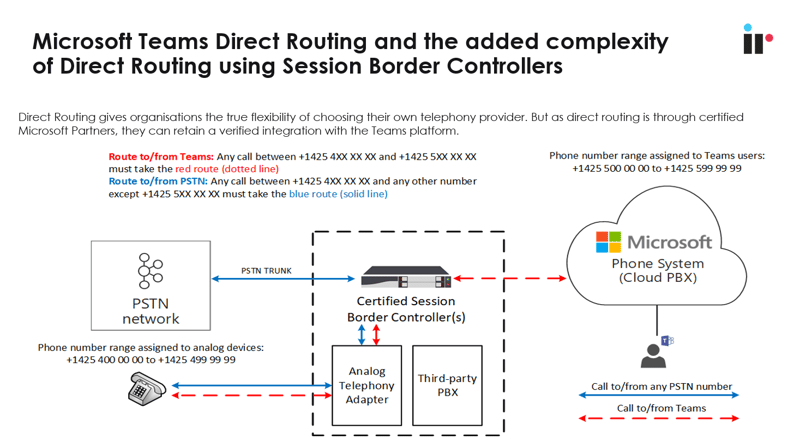
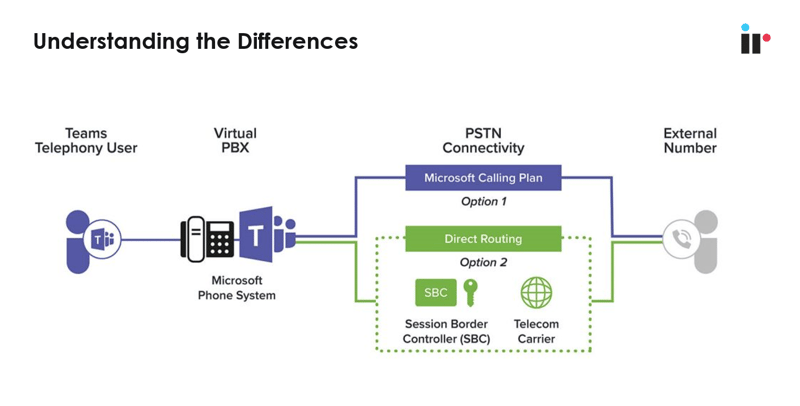
Proactive monitoring: To mitigate potential issues, Mark emphasizes proactive monitoring as a best practice. By leveraging advanced monitoring tools like IR Collaborate, IT professionals can gain real-time visibility into the health and performance of their Teams environment.
Monitoring various metrics such as call quality, latency, and packet loss can help identify potential bottlenecks and resolve them before they impact user experience.
Diagnosing call quality issues: Mark then addresses common call quality issues and provides insights into troubleshooting techniques. Viewers can learn how to identify audio quality problems, such as choppy or distorted audio, and latency issues that result in delays during conversations.
The webinar highlights the importance of monitoring network performance and properly configuring QoS (Quality of Service) settings to ensure optimal call quality.
Network connectivity and bandwidth: Issues related to network connectivity and bandwidth can significantly impact Microsoft Teams calls. Mark emphasizes the need for a robust and reliable network infrastructure.
He covers strategies for identifying network-related problems, such as high packet loss or insufficient bandwidth, and offered guidance on resolving these issues to maintain smooth communication experiences.
Collaboration with Service Providers: The webinar stresses the significance of establishing strong partnerships with Service Providers. Effective collaboration with SBC vendors and telecommunications carriers can help troubleshoot complex issues and ensure the seamless functioning of Direct Routing.
The session provides insights into leveraging support channels and vendor-specific diagnostic tools to streamline troubleshooting efforts.
To find out more, watch the webinar today




