The volume of businesses moving to the cloud continues to grow at an increasing pace. Before the pandemic, cloud computing was already booming, but in the ensuing few years, remote work has flourished and cloud adoption continues to dominate large and small business strategies.
But it's not just remote working that has contributed to the rise of cloud computing.
For example, a cloud migration strategy also supports superior Business Intelligence, big data analytics, AI and Machine Learning models, as well as the Internet of Things (IoT).
In this guide, we'll cover some of the best reasons to devise a cloud strategy sooner rather than later. A successful cloud migration strategy depends on a number of factors, including careful consideration of your legacy infrastructure, and choosing the type of cloud environment to best suit your business.
Find out more about transitioning your unified communications infrastructure to the cloud
What is cloud migration?
In today's business world, cloud migration is considered a matter of inevitability. Moving to the cloud provides organizations with better scalability, increased agility, considerable cost savings and far more business efficiency.
The term cloud computing refers to technology services and infrastructure provided over the internet, as opposed to the traditional alternative of an on-premises computing infrastructure.
It means that hardware infrastructure and data is stored off-site, rather than in your physical offices or co-located facilities.
Depending on the type of cloud infrastructure you choose to implement, cloud services and facilities can include servers, software, storage, databases, networking, intelligence and analytics. Customers access cloud services and manage their accounts via the internet.
The cloud-hosted virtual desktop
Instead of your current computing environment that sits on or beneath your physical desk, a cloud hosted virtual desktop involves moving your on premise infrastructure into a virtual machine stored securely in the cloud. Cloud hosted virtual desktops enable businesses to save money, time and hassle, and to achieve better business continuity.
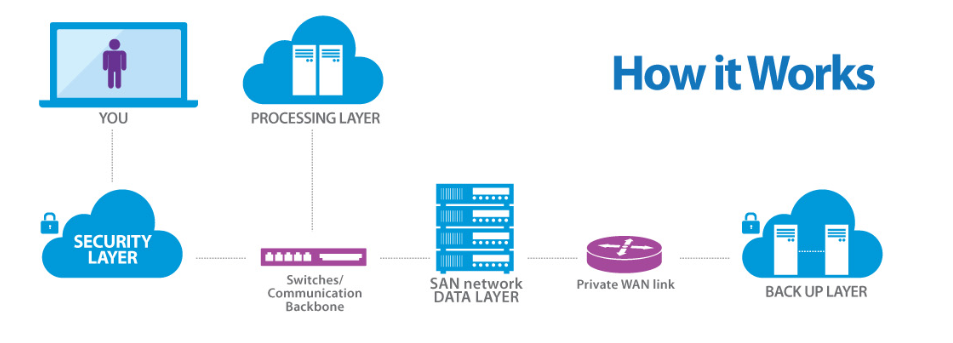
Image source: Ibis Technology
Each virtual desktop residing in the cloud sits on a server unique to your company, in secure data centers. Depending on your cloud providers, your environment will be fully-managed, maintained and secure, with access to IT Support for all of your organization's users, no matter where they're located. In a cloud computing environment, working on a virtual desktop is even faster, more efficient and secure, and more reliable than working with on-premises infrastructure.
Some revealing statistics
Here are some cloud computing statistics that suggest that if your organization is still considering a cloud migration, you should probably move it to the top of your list of business strategies.
-
According to Precedence Research, the global the cloud computing market will surpass $1 trillion by 2028.
-
The global cloud computing market grew from $24.63 billion in 2010 to $156.4 billion in 2020. A 635% jump that continues to increase.
-
Modernizing and integrating apps with public cloud based services is a top priority for large enterprises in the next three years, according to VMware.
-
Your Total Cost of Ownership (TCO) can be reduced by as much as 40% by migrating your business to the public cloud (Accenture).
-
80% of organizations are using multiple public or private clouds. (Virtana)
-
In 1 out of 5 organizations, cloud-based workloads account for 75% of workloads (Fortinet)
-
Cloud adoption among enterprise organizations is now over 94%
How does the cloud migration process work?
To ensure a successful migration, organizations need to develop a well thought out cloud migration plan. Importantly, this requires collaboration among stakeholders, and management to realize the full benefits of cloud environments.
Migrating to the cloud can mean significant savings for an organization in the long term, but you'll need to consider initial infrastructure costs and the different cloud service models.
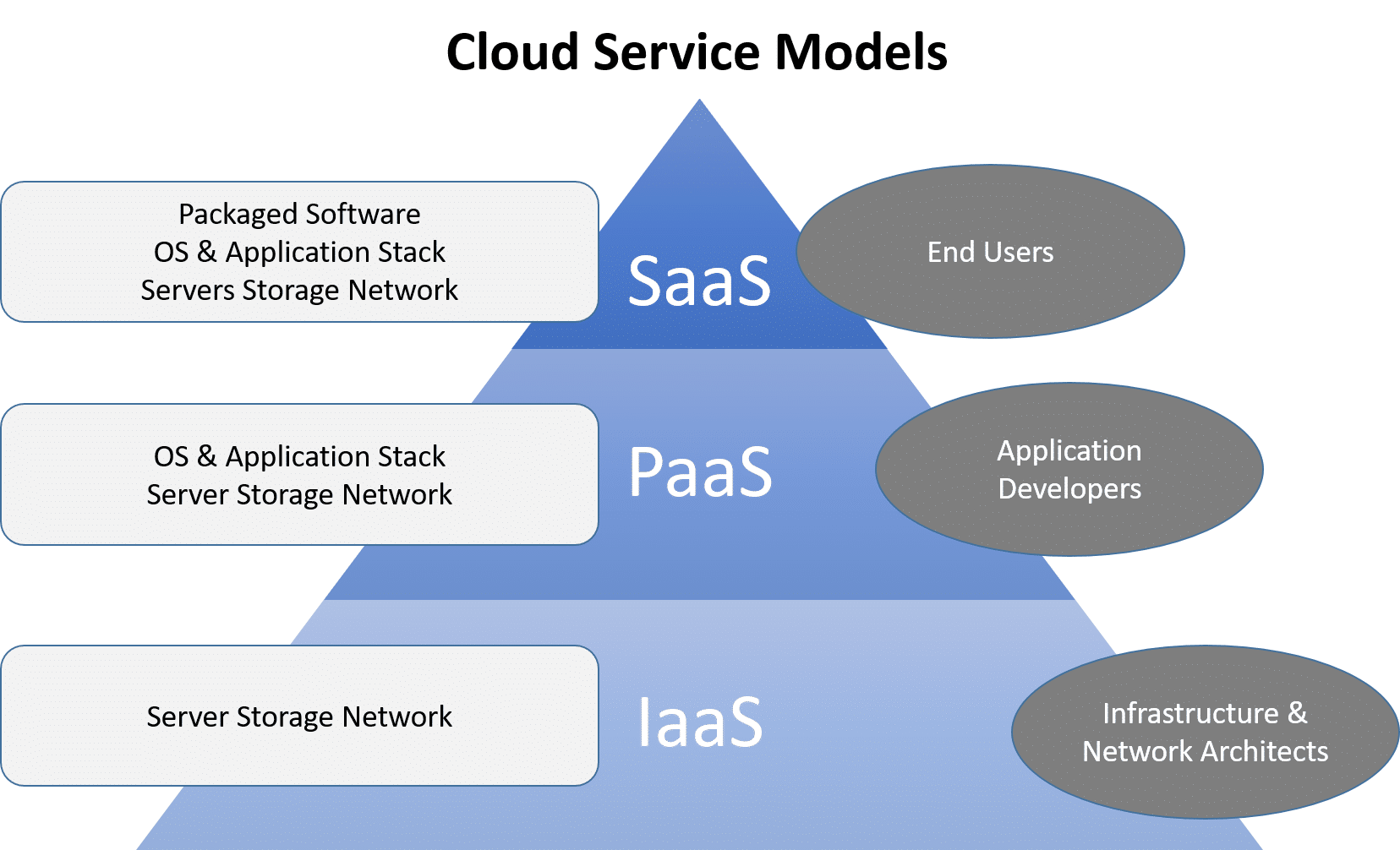
Image source: Uniprint
Here's a step-by-step overview of the process of cloud migration that can help ensure a smooth transition:
Assessment and Planning
-
Assess current infrastructure: It's important to evaluate your existing IT infrastructure, applications, and data to determine what can be migrated to the cloud. You should try to include all relevant stakeholders in the evaluation process.
-
Determine your objectives: Clearly define the goals and objectives you wish to achieve, i.e. cost reduction, improved performance, increased scalability, or enhanced security.
-
Choose your cloud model(s): Decide on the type of cloud deployment model that suits your organization's needs, i.e. public cloud, private cloud, hybrid cloud, or multi-cloud.
Application Inventory
-
Identify Applications: Create an inventory of all applications and categorize them based on criticality, dependencies, and compatibility with cloud environments.
-
Data Assessment: Assess the volume and different types of data you plan to migrate, considering factors like compliance, data sensitivity, and accessibility.
Choose your Cloud Providers
Selecting a cloud provider will be unique to your organization's requirements, but there are some common areas of focus during any service provider assessment:
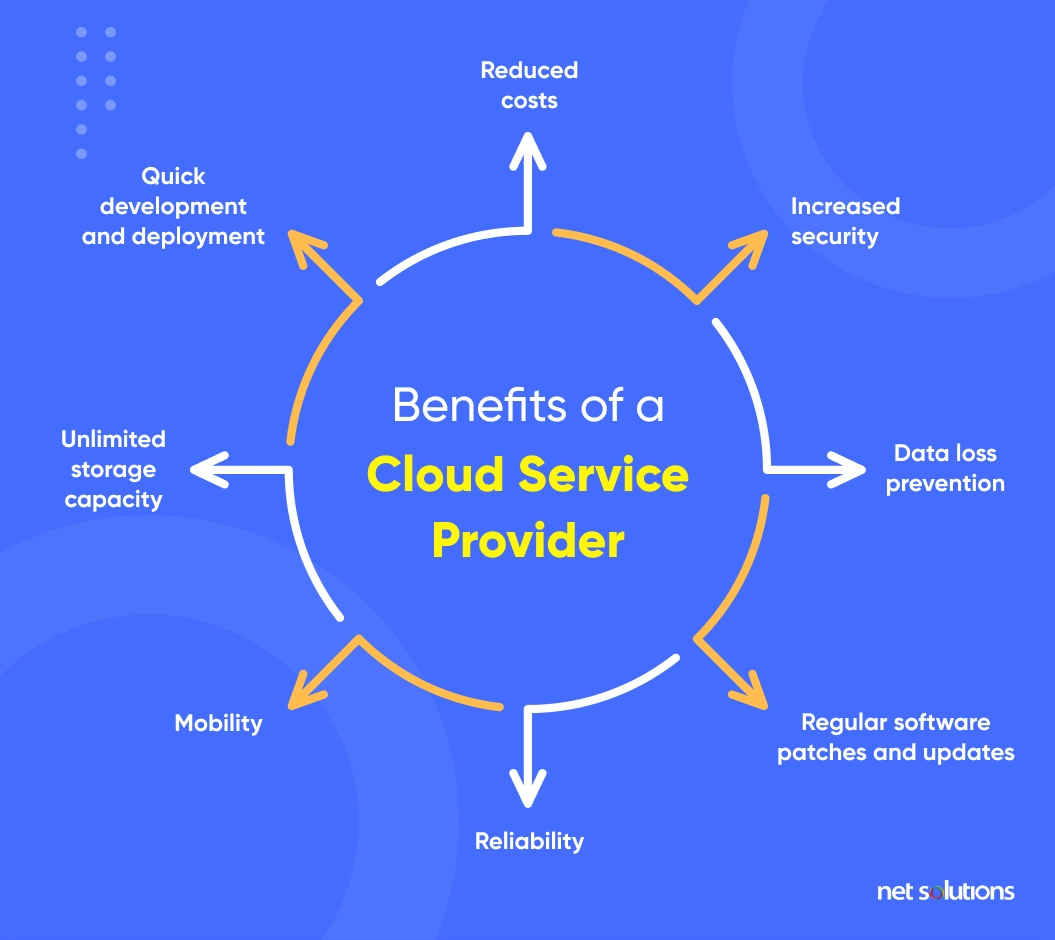
Image source: Net solutions
-
Certifications & standards
Do your homework and ensure that the provider you choose complies with recognized standards, quality frameworks and industry best practices and standards.
-
Technologies & service roadmap
Many service providers offer comprehensive migration services and assistance in the assessment and planning phases. Ensure you have a good understanding of the degree of support they offer, and check that they have a proven track record.
-
Data Security, Data Governance and Business policies
You should look for cloud providers that offer choice and control over where your data is stored, processed and managed. The cloud service provider you choose should be transparent about their data center locations but the onus is also on you to find this information.
-
Contracts, Commercials & Service Level Agreements
Cloud agreements can appear complex, underlined by a lack of industry standards for how they're constructed and defined. For SLAs in particular, some cloud providers use unnecessarily complicated, or deliberately misleading language. As a reference, the latest revision of the ISO standards for Service level agreements ISO/IEC 19086-1:2016 can be a valuable framework to refer to.
-
Migration Support, Vendor Lock-in & Exit Planning
Vendor lock-in means a customer using a product or service can't easily transition to a competitor. You can avoid becoming trapped in vendor lock-in by ensuring your chosen cloud supplier has minimal use of proprietary technology, and minimize the use of services that limit your ability to migrate or transition away if you choose to.
-
Reliability and performance
Be sure to check the performance of the service provider against their SLAs for the last 6-12 months. While downtime is inevitable and most cloud providers will experience it at some point, it's how they deal with it that's important. Ensure the monitoring and reporting tools on offer are sufficient and can integrate into your overall management and reporting systems.
Cloud Architecture Design
When choosing your cloud platform, ensue that your cloud architecture accommodates the selected services, ensuring scalability, redundancy, and security.
You'll also need to plan for network connectivity between on-premises systems and the cloud, addressing issues including bandwidth, latency and security. One of the world's leading cloud platforms, Amazon Web Services (AWS), offers a migration program that can help make transition easier.
Migration Execution
-
Data Migration: Once you're ready to move data to the cloud, you can use various methods like bulk transfer, streaming, or database replication.
-
Application Migration: When you deploy applications to the cloud, you should consider refactoring, rehosting, or rebuilding depending on the cloud service model (IaaS, PaaS, SaaS).
-
Testing: It's vital to conduct thorough testing to ensure that applications and data function correctly in the cloud.
Training and Documentation
-
Staff Training: An important step, and one that's often overlooked when migrating to the cloud is training IT staff and end-users on the new environment and any changes to workflows.
-
Documentation: Everyone involved in cloud migrations needs to have clear documentation for reference and troubleshooting purposes.
Monitoring and Management
-
Implement Monitoring Tools: A crucial component of all cloud deployments is the implementation of monitoring tools to track performance, security, and cost in the cloud, as well as to pick up on recurring issues.
-
Management Processes: Establish processes for ongoing management, updates, and maintenance of cloud resources.
Cloud security and Compliance Regulations
-
Security Measures: Implement security best practices, such as encryption, access controls, and compliance measures to ensure data protection.
-
Compliance Checks: Ensure that your new infrastructure complies with industry regulations and internal policies.

Image source: Microsoft
What is cloud repatriation?
As we've already discussed, migrating to the cloud is a top focus for businesses globally, but what happens if you need to move back to on-premises systems? Cloud repatriation, sometimes referred to as reverse cloud migration might seem counterproductive, but there are several reasons a business might need to migrate data back to on-site options.
It involves moving some or all of your data, applications, or other business elements from a cloud environment to a local data center or on-premises infrastructure.
It's not necessarily anything to do with downgrading your digital transformation strategy. For some organizations, often moving fully or partially off the cloud fits their unique needs better, particularly as business conditions change. For some businesses it may be a temporary solution, and for others it may be part of a hybrid cloud computing framework.
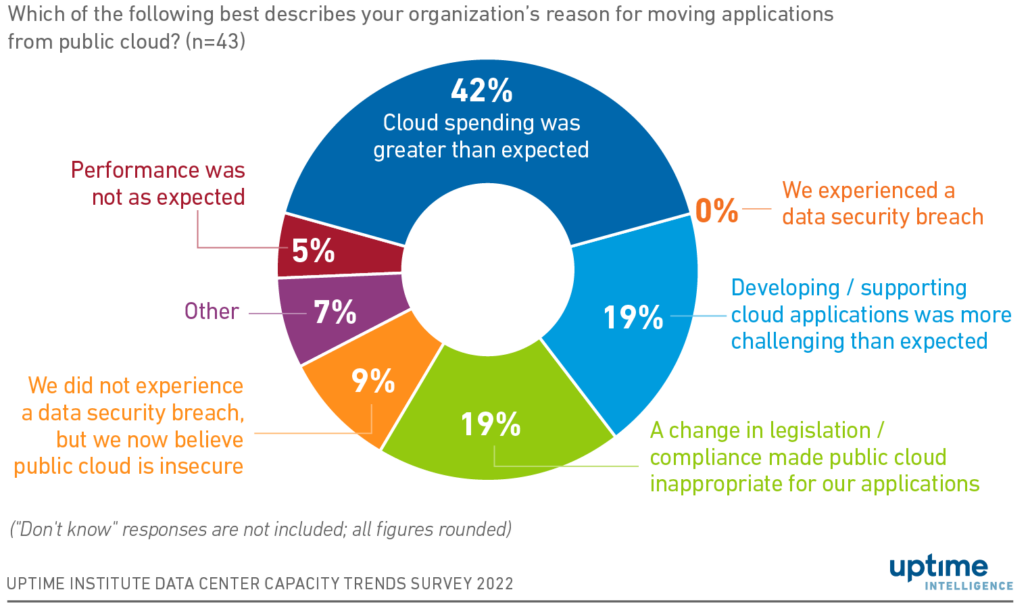
Image source: Uptime institute
Cloud migrations can also entail moving data and applications from one cloud platform or provider to another, a model known as cloud-to-cloud migration.
The key benefits of cloud migration
Cloud technology is a key factor in the core operations of businesses globally, and with the right cloud provider, it can simplify access management, disaster recovery, reduce operating costs by doing away with on premises data centers and creating more data storage resources. It can also provide more computing power, reduce data loss and provide higher levels of data integrity. Here are some of the key migration benefits:
Scalability
A cloud deployment provides the ability to scale resources up or down based on demand, allowing organizations to manage varying workloads without over-provisioning or under-provisioning infrastructure.
Cost reduction
Some cloud computing providers offer a pay-as-you-go model, allowing organizations to pay only for the resources they use. This can be extremely cost efficient compared to maintaining and managing on-premises hardware and infrastructure
Flexibility and agility
Cloud environments provide flexibility for rapid deployment of new applications and services. Agility is crucial for businesses to respond quickly to market changes, launch new products, and adapt to evolving customer needs.
Resource optimization
Cloud migration enables organizations to optimize resource usage, and better track unused resources. This can lead to improved performance, reduced operational expenses, and a more sustainable IT infrastructure.
Global accessibility
Cloud environments provide unlimited accessibility from anywhere in the world with an internet connection. This enables remote access to applications and data, promoting collaboration among geographically dispersed teams.
Increased collaboration and integration
Cloud environments facilitate easier integration between different applications and services. This promotes collaboration and enables organizations to build comprehensive, interconnected solutions.
How IR Collaborate can help
Monitoring and clear visibility into your entire IT infrastructure is vital, but this is even more crucial when you migrate to the cloud.
If your IT environment is multi-faceted, with public clouds, private clouds, and on-premises, then you need specialized insights into your entire ecosystem.
Gaining full visibility after your cloud journey will enable you to unlock even greater potential from your cloud setting.
By using IR Collaborate, you can gain complete control over the performance of your on premises and cloud-based assets.
-
This gives you the tools to make better decisions about resources and cost optimization.
-
You'll have the means to capture the right data and analyze it properly.
-
You can enhance your security and protect sensitive data through real-time threat monitoring and response, resulting in quicker and more secure cloud computing.
-
You'll have the means to test voice, video, web, and collaboration components of your ecosystem.
-
You'll have end-to-end, multi-vendor visibility from a single viewpoint.
For more on cloud migration, read our blog




