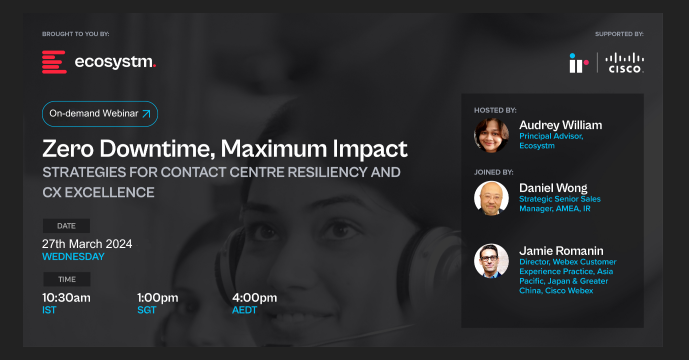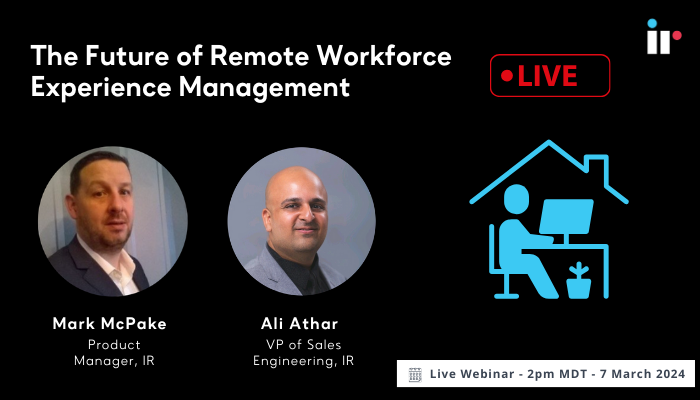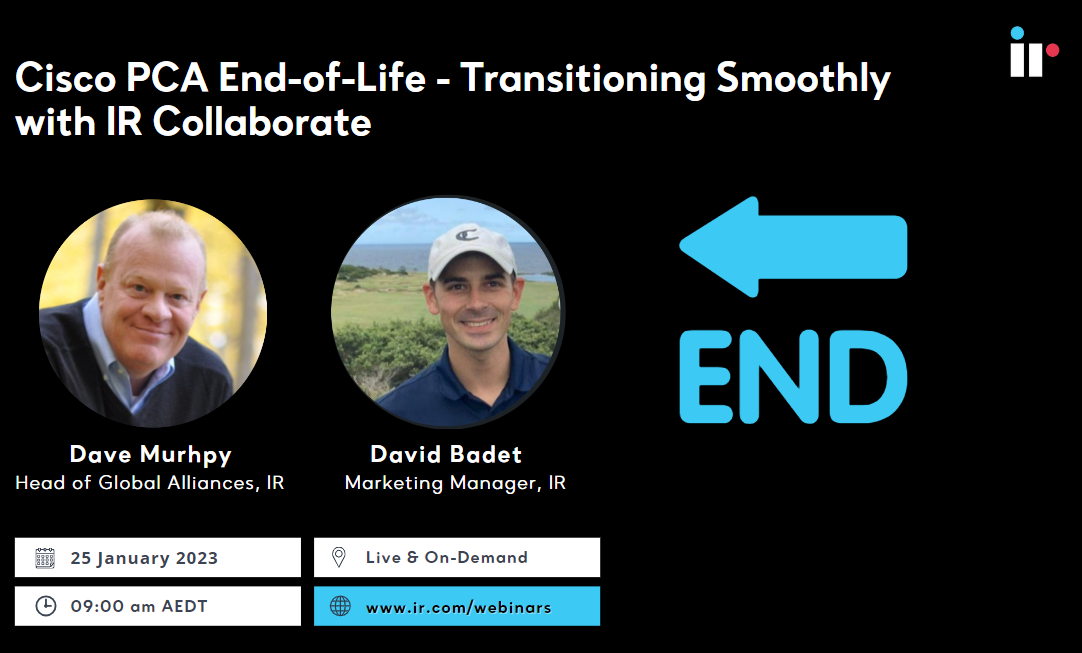Details
Transcript
To assist organizations deploying or considering Microsoft Teams we have developed a three-part webinar series, to tell the story of one organizations real journey to adopting Teams in their environment.
Part three of the series looks at the deployment phase, taking in to account the importance of adoption to deliver a successful deployment.
Part 1, Takes an in-depth look at the planning phase of the project.
IR | BrightTALK
Tim Poindexter: Good morning, afternoon or evening! Whether you're joining us live or viewing on-demand, we're glad you've made time to join us for today's webinar, Journey to Microsoft Teams: Deployment and Adoption.
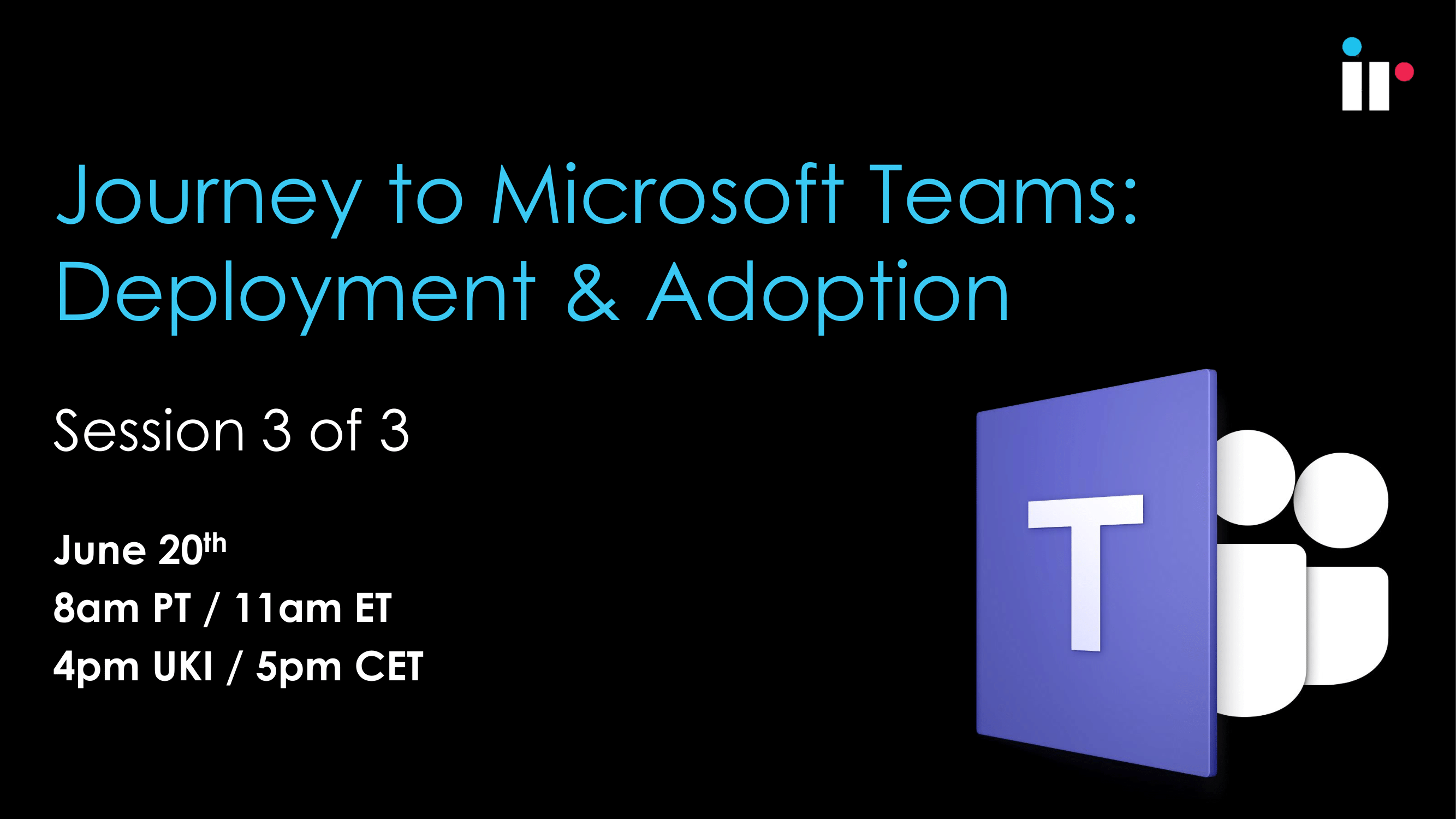
My name is Tim Poindexter, and this is Part 3 of our Journey into Microsoft Teams series. If you haven't seen or listened to Session 2 or 1, you can view those on our BrightTalk channel or on our website at IR.com. I think Dave will be giving us a quick overview of some of the previous sessions momentarily.
Before I get to today's featured speakers, I'll cover a couple of logistics briefly:
- You can always maximize your screen to see those slides larger by clicking the button at the lower right hand corner.
- If you have questions or feedback for us, please submit that feedback from the audience.
- Also, there are attachments, links and resources uploaded related to the webinar today, including a copy of today's live—so feel free to take advantage of those.
- Throughout this presentation, we will also be conducting a few polls. So when those go live, we’ll make sure to get your feedback.
Tim: Finally, at the end of the webinar, we’d love to get your feedback and have you rate this webinar. This is so we can learn how to get better and continue to bring great content to you.
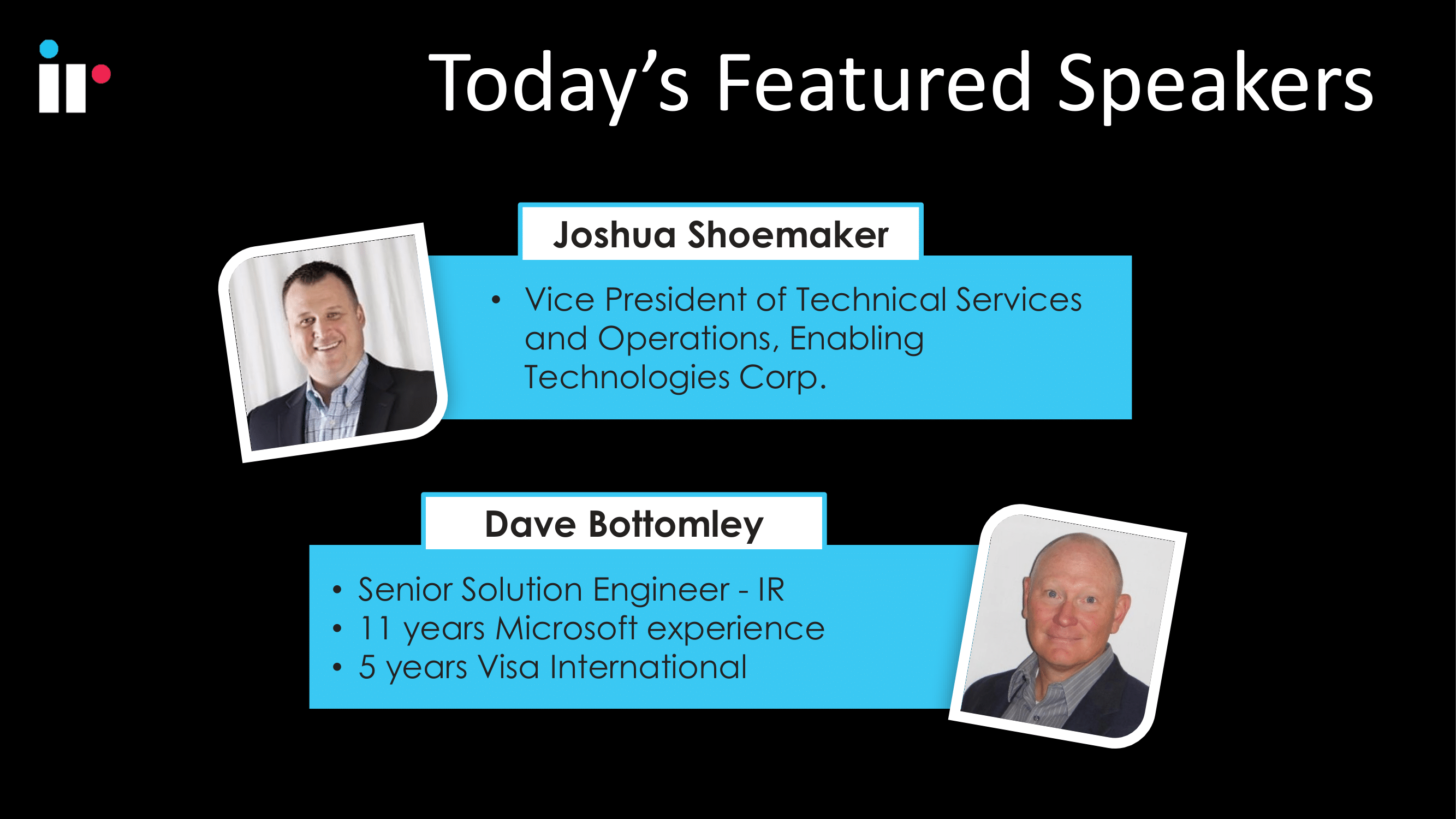
So today's featured speakers are:
- Joshua Shoemaker, Vice President of Technical Services at Enabling Technologies Corp, I'll let him say a few words about himself in a minute.
- And also Dave Bottomley, Senior Solutions Engineer here at IR. With 11 years of Microsoft experience, he’s done a lot of these webinars for us, he’s a pro -- you've probably heard his voice before. And five years with Visa International.
So Joshua, tell us a little bit about yourself, and then we'll pass it over to Dave.
Joshua Shoemaker: Thanks, Tim. Good morning, everyone, I’m Joshua Shoemaker. I’m with Enabling Technologies, we're a Microsoft Gold Partner. When I joined, nine plus years ago, we were really just focused on the voice communications and collaboration space. This is back in the OCS 2007 days, to Link, to Skype, and to, you know, the latest iteration Microsoft Teams. So it's been a very interesting ride.
And along that way, we've expanded to encompass the entire Microsoft Office 365 solution, really, that M365 skew, if you're familiar with Microsoft licensing, security, Office 365, and Windows 10 on the desktop. But today, I'm looking forward to sharing some of our experiences we've taken ourselves and several of our customers to Microsoft Teams as a PBX replacement.
Tim: Dave, over to you.
Dave Bottomley: Okay. Well, I’m kind of, as Tim mentioned, a known quantity of these webinars. I'm a solution engineer, just hit my fourth anniversary with IR. You can see where I've been before -- some of the places. Believe me, I've had plenty of previous lives. Once again, my forte is in the Microsoft monitoring and troubleshooting zone, but also have some responsibilities for some of the other UC platforms and the interconnected parts. So also, I can help you out if you're involved at all with, you know, Cisco via contact center, and so on. So with that Tim, that’s about enough about me.
Tim: Alright Thanks, Dave. Thanks, Josh. Okay, Dave, over to you.
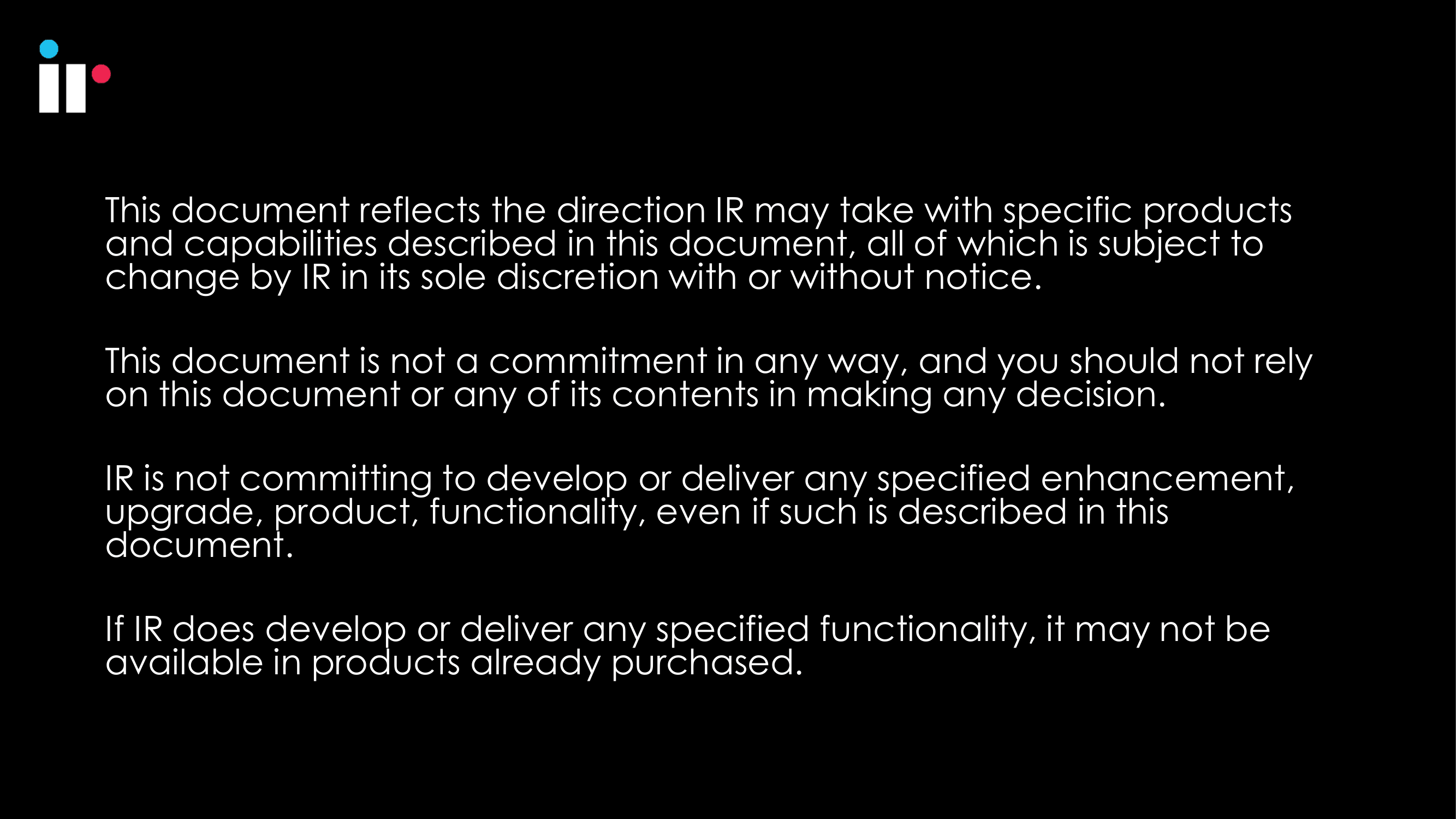
Dave: Okay, as Tim briefly mentioned, I just wanted to do a very high-level recap of how we found ourselves at Part 3 of this series.
Part 1 was a bit of an academic overview of how folks could look at this migration from wherever that today to Microsoft Teams.
In Part 2, we invited our IR IT director to come and speak and present. You'll notice some of the common questions here. Because we wanted to reveal some of the challenges that an organization may go through, and some of the steps they have to do to make this journey from, in our case, on premise Skype for Business to Microsoft Hands with full collaboration and call control.
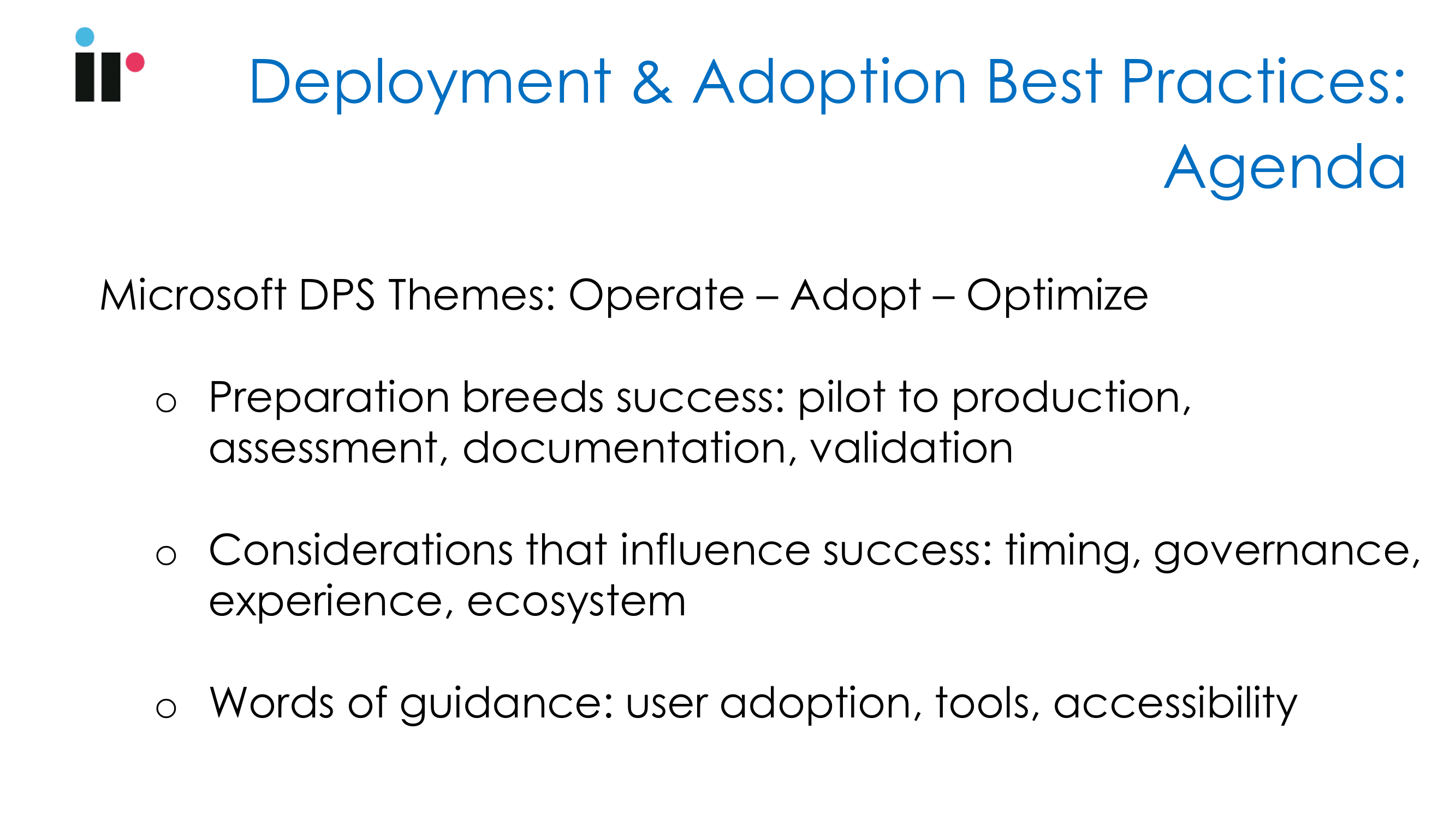
We got some good feedback on the last webinar, as Jason, our IT director came in and revealed where we have to focus, where we're challenged, and gave you a true glimpse of what this journey looks like in a real-world scenario, versus just basically reviewing some architectural diagrams and repurposing some well-known Microsoft collateral.
Dave: So this brings us to why we have Joshua on the phone today. We stepped away and said, well, we're not done with our journey yet. So, we can’t really tell. The third part of the story is, you know: What does it take to actually close out on the migration and then move into operations and monitoring as an ongoing? So this is the reason we've invited Joshua, as you mentioned. He's going to give us, you know, basically some of the learnings that their organization observed, internally, and also with their customers.
So just following the Microsoft DPS themes, once again, we've talked a little bit about preparation, validation, documentation, piloting things of that nature. And then we're going to ask Joshua to speak a little bit about the best practices, the do's and the don'ts, what to pay attention to in this journey, and then some takeaway guidance in terms of user adoption, some of the tooling, and accessibility here.
So with that, I would go ahead and encourage folks, and I’m fully expecting it, to give us some questions along the way. But somewhere in between, Tim and myself, we will catch those questions and relay those back to Joshua, who will be presenting. He’s the guy with all the experience and the knowledge. So with no further ado, I'm gonna move forward on this.
Dave: Oh, I guess we have an online poll first, though.
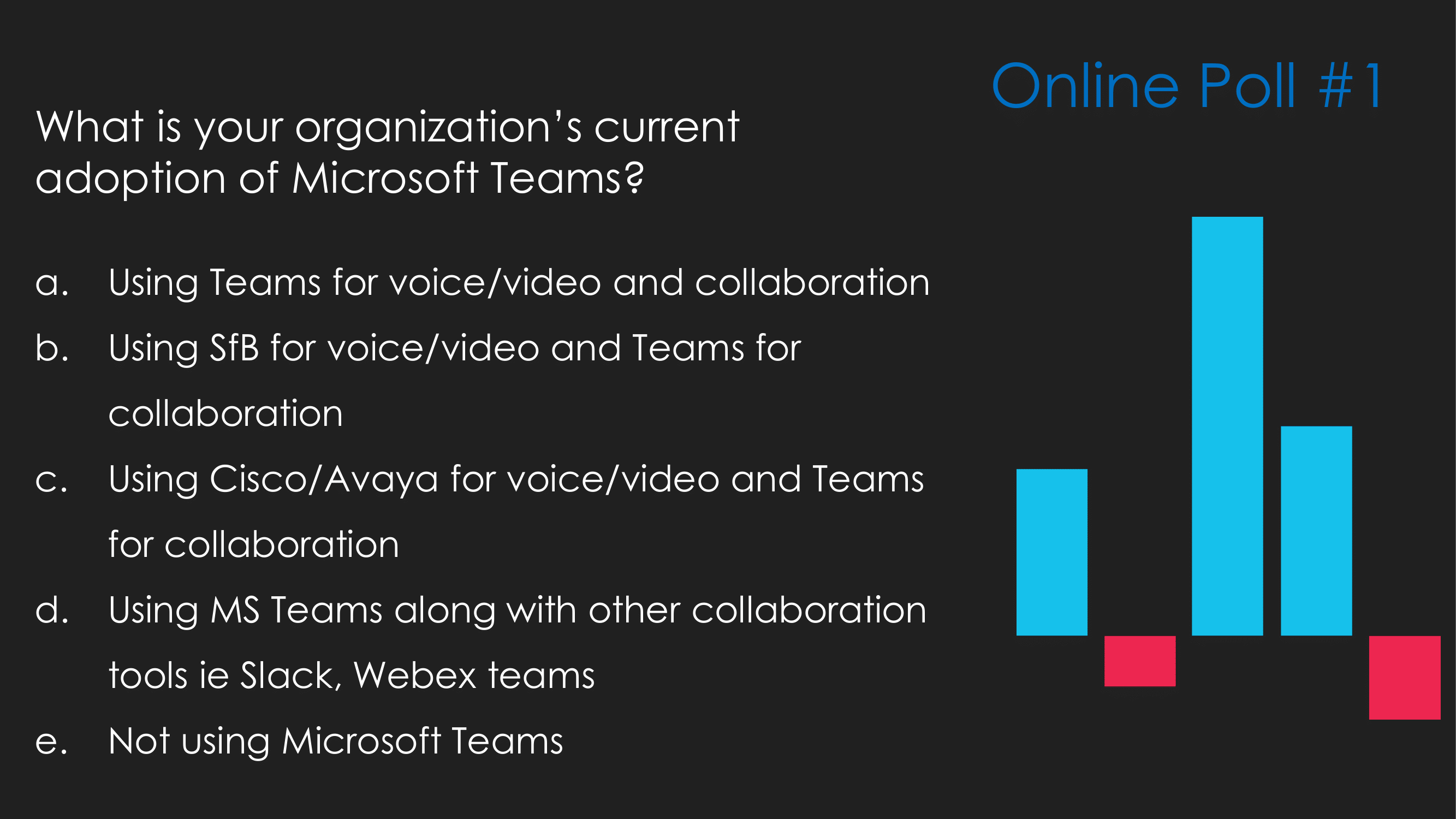
So I'm going to go ahead. I don't know, Tim, if you're still with us, I'm going to go ahead and start the voting for this first poll here. Some of you have joined us previously. We're trying to get an understanding of how Skype for Business teams or some of these other platforms are being used. And I'm going to look for a little bit of feedback.
Dave: We're currently running 50-50 on not using teams, and using Skype for Business for voice and video for collab. Nice. Thank you. Tim, how long do you think we should let this poll run?
Tim: Yeah, I mean, we still we still have some votes coming in. I think we're at about 20% of people have participated so far. So let's wait another minute or two. See if we get some changes in there.
Right now it looks like we got a clear leader and using Skype for Business for voice, video and teams for collaboration. But that actually that number is going down as more people vote. So let's get a few more votes from the audience to find out what people are doing. And then we will wrap up the voting.
Dave: There's a healthy stack of folks who are not using Microsoft Teams yet.
Tim: Right, let's get a couple more votes.
Dave: Between the previous webinar and this one here, that should give you a pretty real world picture, what it takes.
Tim: Okay, let's go ahead and close the voting. Why don't you walk us through your thoughts on the results, Dave?
Dave: Okay, well, what I'm seeing is the highest, 36%, was using Skype for Business for voice video, and teams collab. So we've already got some folks in the audience who are actively using the platform. But in second place, 26%, there's folks in our audience who are not using teams at all. Followed by 17% of using teams along with other collab tools, such as Slack, WebEx, and then for 14%, using teams for voice video. And then 4%, using Cisco/Avaya, so other platforms for collaboration. That's somewhat how the voting fell out.
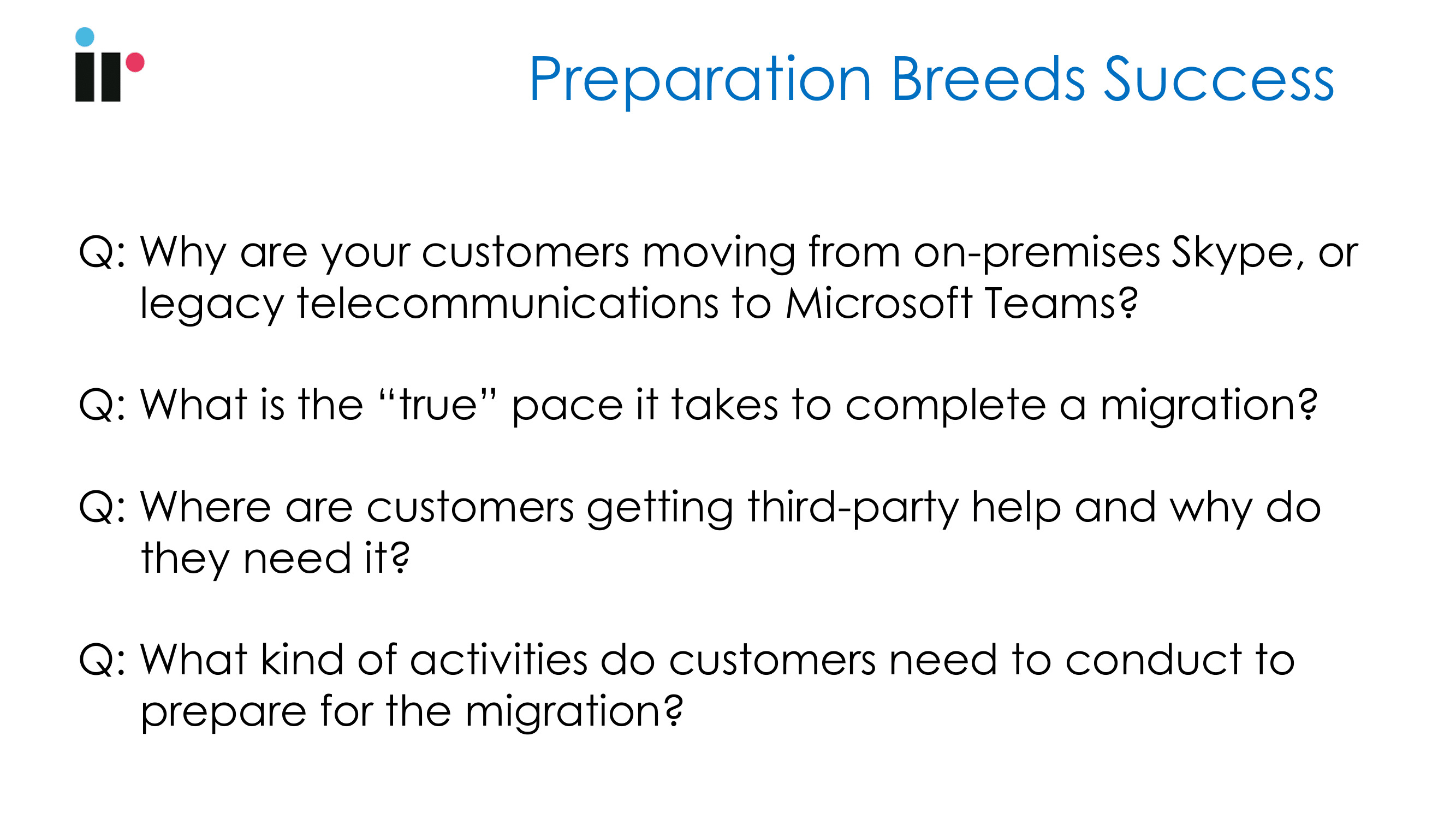
Dave: I'm going to go ahead and progress here. So the way we've done this before is I kind of play the interviewer and Joshua, the guy with all the knowledge and experience, is going to give us his feedback on these questions here. At least on this preparation piece, I know that these questions mirror quite a bit what we asked our IT director formerly in the previous webinar.
So to get on with it here, Joshua, why are customers moving to Teams, and it may not always be, on premise, Skype, could be for other reasons, but give us a little insight as to why are these folks incented to make this move?
Joshua: Sure. And it'd be interesting to compare and contrast some of IR’s personal journey compared to what I'm seeing in our customer space. And I should share that the customer space I'll be talking about ranges from small and mid-sized business, 200+ to 2000 seats and all the way up into larger organizations, a lot of times universities because they get the licensing so cost-effectively from Microsoft. But I'll kind of focus on the commercial side of things for this discussion, unless we get feedback from the audience that there's a strong edu presence here.
So there's often an external catalyst, probably no surprise there, whether it's a maintenance contract on an existing PBX that’s expiring. We see mergers and acquisitions, that's been a pretty hot market in recent years. And they bring a new organization on board there. Sometimes bringing them into to say “Teams is our future, the Microsoft solution,” let's start with them.
A new building, Microsoft licensing renewals, perhaps surprisingly, drive some of this, where organizations are doing that cost analysis and saying “Do we go with that E3 or, that E5?” And probably my favorite, although I don't see it, it's probably lower in that pie chart or a smaller slice of that pie is where there's a larger organization strategic initiative for communications and collaboration. And IT sees as an opportunity to do more to help the business.
Those ones are exciting because they're not just looking to replace dial tones, but they're looking to kind of have IT be a change facilitator for that business with a technology like Teams. It may get in the door as voice, but quickly, they discover the intelligent communications features that are in there.
What is the intelligent communications besides the Microsoft moniker for this? Well, it's things like external collaboration, web conferencing, app and bot integration to that Teams client, with more to come from Microsoft. Some things I'm excited about like automatic meeting notes and transcription. Or the ability for teams to identify and enumerate tasks or to do's that were generated in a call like this.
Joshua: For example, if I said, “I'll take that action item”, Teams would capture that I'm already logged in with my identity, and it would present a list at the end of the meeting of “All right, here's the test. Joshua Shoemaker said he do this. Now he owns it.” So the external catalyst, and there's kind of a mega trend, I suppose, overarching all of this around business migrations to SaaS and Path Solutions as a service and Platform as a Service applications. Increasingly, I’m finding organizations may have a cloud first policy, and it's an exception, it has to be approved if you're going to deploy something in and on premises data center.
Dave: Excellent. Okay. You know, the second question here this is very interesting, and I think in the previous webinar was very revealing. And as you probably now shock, but it's great to hear it -- is Joshua, what is the “true” pace it takes to complete these migrations? In IR’s case, I think we thought we could get in and out of this project and maybe nine or 10 months, but we've been working at it for a while. And I believe, Jason says something along the lines of the 18 to 24 months, at least for IR, and we're a relatively small organization. So what is the true pace you're seeing for customers to go end to end on this?
Joshua: Sure. It's some of that dependent upon when you started. There's a component of this -- a feature availability. If you started a year ago, or six months ago, even, that's probably a slightly different story than if you started right now. But I think there's a somewhat funny story that I can share.
It happened to us in the beginning of the year. Microsoft brought us a customer who’s in a tough spot, small business, but there are 350 users, single site. So, nothing too complicated there. But they were in a really rocky spot, that they had a private holster, their current data center, and the relationship was getting quite tenuous. They were going to migrate out of there and they were concerned that when they gave that notice, this organization may just say, “Fine, get out of here now.” And they had a hosted Cisco PBX in there also.
Joshua: So they came in with the expectation of two weeks. I don't know who told them that, but I suspect it's a well-intentioned Microsoft Rep. And the first thing that came to mind was a cheesy 1986 movie with Tom starring Tom Hanks called “The Money Pit,” if you're really bored, Netflix, but it stuck with me, I suppose, as a kid. And he's renovating an old house, and every contractor he bought in and just tells him “Eh, just two weeks,” you know, which, if you've ever been a homeowner, or work with contractors, you know, that's kind of laughably untrue.
So they're in a tough spot, they needed to make some decisions. And we put together for them a very aggressive, but as risk-free, plan as we could for them. Started with some of the things we've covered in the prior sessions around the planning session and the network readiness assessment. Some user communications, we had the port numbers. Because in this case, we couldn't have any time in there for a, bring up SIP trunking into the local site that we had to go with Microsoft calling plans.
Joshua: So with all those things, optimally, that came out to five weeks. Which is still very aggressive, didn't include a pilot. It was no slack for any delivery issues, or port, requests, rejects, etc. So we kind of had set the expectation, if everything goes perfectly, and we know it doesn't always, this is the minimum runway that you're looking at.
It's rare that we get to dictate terms to a customer. But in this case, we sort of did that. We insisted that they make an investment in the change management program. And that had an executive sponsor involved to get the decisions made quickly and kind of bust any obstacles. But those were lessons we've learned from prior PBX to Microsoft Cloud voice solutions that this could really delay them. And they were very concerned about the business candidly, not having phones one day as they got out of this private cloud.
Dave: Interesting.
Joshua Shoemaker: Yeah, in the end, what did that turn out to be? They were able to reduce some risk and they got the private hosters extend that service for 60 days. And we’re still very aggressive, but it was around 11 weeks. And we were able to introduce a device bar where users got to try some of the Microsoft Teams phones, give some input to it, and even a pilot. Pretty small, but a pilot outside of IT.
So that's a very aggressive and a relatively simple deployment. No on-prem trunking or direct routing. Single site, little over 300 users. I'd say most organizations take a much more risk averse approach. And we do see those rollouts be measured in months.
Joshua: A recent, in North America, was an engineering organization professional services firm, and they had sites across the US, Canada and Mexico. They're just starting now. And we're estimating a healthy nine to 12 months. They're very prepared, and they're making all the right moves to make sure this is a success. Even down to things that commonly organizations aren't thinking about. With our support desk and our on-site, IT staff, we know we need to get them trained, and that's going to influence how quickly we can bring up all these sites. I expect that to be a very successful project, and the success of that one as we work with them is going to be well defined and measured.
So your initial timeline, I think is not crazy. They're getting started now, you guys were getting started and still there in some features or some functionality or even endpoints availability that may have caused that to string out.
Dave: Now, well, my response to that is really the third question here. Joshua is, I think, as Jason discussed on our last one, our last webinar is we have a very small IT department, because we're a small organization, right. And needless to say, they've got a lot of responsibilities. And the folks who probably, you know, deployed the initial on-premise, UC environment, probably even no longer with the organization.
That being said, we probably don't have folks who are high-focused on driving, you know, components that are sending us to Microsoft Teams, and basically offloading some of these cycles in terms of administration. So this comes hand in hand with this third question, is the reason we're getting third party help, obviously, the folks who manage the environment today or more in a tactical phase in terms of Skype administration, they probably are unaware of how to take that journey.
Dave: And then there's other components in there. Let's say I think when Jason mentioned getting some help from our SBC vendor, we're also looking at some wireless things of that nature. So we may not have all the technical chops to do the appropriate job. So, back to you, where are customers getting third party help, and why do they need it. from what you've observed?
Joshua: Well, it's probably different by some side here. So I'll kind of take us through just two to three options here.
For larger organizations that have the IP manpower and the expertise. There's options like Microsoft FastTrack. That's a program for Microsoft, it's a benefit with your Office 365 licensing. As long as you have more than 150 licensed seats, you can get guidance from Microsoft in the form of some other work products, their documentation, and probably the most critical part of that is the ability to ask questions from experts. But a program like FastTrack is really focused on getting the plumbing set up correctly, and users enabled in Office 365. It doesn't cover strategy, governance or compliance, or the ecosystem of partners that are involved in the deployment team--which is desk phones, or IR for the network readiness assessments or contact center solutions. Those are some of the technical areas customers are looking for for third party help.
Joshua: Whether it's just wanting to avoid pitfalls, or stumbling blocks, the others have already had, or a need with a discrete technical tasks such as, “How can I configure this session border controller to confederate with Office 365 and bring my own trunking?”
The second one is not about the technology, but more about the people. It's with change management. So if you haven't heard this term, there's a science to this change management, and it's the Prosci certification. Using Prosci certified staff and practices, partners are helping organizations prepare for the change, communicate the change to the users, generate that excitement, and deliver that training and reinforcement.
Joshua: That's such a critical component of projects and increasing enlightenment out there around the need for that. But that's still sometimes a journey for an internal IT project team to sell to management that we’ve got to make an investment in the adoption and success side of things.
Dave: So what you're saying the technology in this case may be more predictable than the people?
Joshua: Yeah, I mean, when it's at the end of it, there's really not much to configure compared to a Skype for Business on-prem deployment of all these servers etc. I think we're heading us into that next question around what are the key activities to prepare, but it's, once that plumbing is in place, you're just enabling options and it’s really IT setting up a framework. There's not servers to patch, there's less they can configure because a lot of that are pre-configured for you in that solution as a service already.
Dave: Yeah, so you did a good job of segueing into that last one. So if we are kind of offloading all that kind of server config piece of it, what's left to basically prepare for, in terms of readiness?
Joshua: Well, it starts with the plumbing. There's an expectation, and it's a reasonable one. That dial tone and voice quality and video quality, it just needs to be there, it needs to work. And all the training and marketing in the world isn't going to save you from a failed deployment if the quality isn't there.
So, thinking about your network and your architecture, and how it would support a cloud service. This is going to be a new call flow for most organizations, even if you're taking advantage of direct routing, which I anticipate most large organizations will, because the costs for the Microsoft licensing model, doesn’t quite scale. If I get the standard plan it’s $12 a user a month for domestic calling. Or it may not be available in your area. if you look at the global deployments. So, when you own some SIP trunk, and Microsoft provides the PBX that means your ingress-egress point is going to be that SBC for your calls to and from the PSTN. But anytime you have a conference like this, or more than two parties collaborating, all of that voice traffic is going to go up to Office 365 and Teams. And that's where the IR tools like the UC assessor and the UCV, that path insight can be invaluable in making sure your plumbing can handle the new load.
Joshua: We recommend that all of our customers and you know, have some raving fans of the insights that they receive once they deployed the IR tools on their network. They were able to move forward with confidence and uncovering six things before they had to respond to a user so that we're proactive, as opposed to reactive. And, at a minimum, if you're just getting started for that 26% or so that's not using Teams at all, or the group that's just using Teams along with other collaboration tools. Microsoft has calculators if you can do a spreadsheet exercise to start to plan that load and understand what that's going to put on your network.
Dave: Thanks for the testimonial.
Joshua: Hey, when it works, I promise, there’ll be some, we give it to you candidly here enabling because we're the customer advocate here, it needs to work. So I'll certainly share and there's some things that will be talking about later on here, why Teams may not be a good fit. I'm a fan of the IR tools.
The second quick one around the key activities is just planning and function validation outside of IT. And what I mean by that is I often encounter IT organizations. They're professional orgs,they're proud of what they do, and they think they know what is going on in their business. But since Teams is more than just the PBX, more than just a video conferencing or web conferencing, a chat solution, it does a lot of things; it’s a Swiss Army knife, if you will. And that really gives this project a chance to uncover new use cases that really impact the organization.
Joshua: We really have to get those lines of business involved, demonstrate to them, what Teams is capable of, and then let them come up with solutions and how it can solve some of their challenges or create efficiencies for them. So plan to invest some time in demo-ing new capabilities to your line of business units. That's only going to help by getting their input, it’s going to help with their buy-in, their excitement, and the improvement to the business to this technology.
Dave: Cool. Thank you. We did have one question from the audience. And yes, as Tim mentioned prior even after this BrightTalk, you can go to the BrightTalk website, do a search and you will find this and you can read, listen or share and download the content, the deck that we're going through here. So I just wanted to interject there. So yes, you'll be able to get this post.
And I'll move on here, Joshua, because we're at the bottom of the hour. Let's see. So one more, I think we've got another block of questions here and then we're probably going to have a poll, and then one other block of questions.
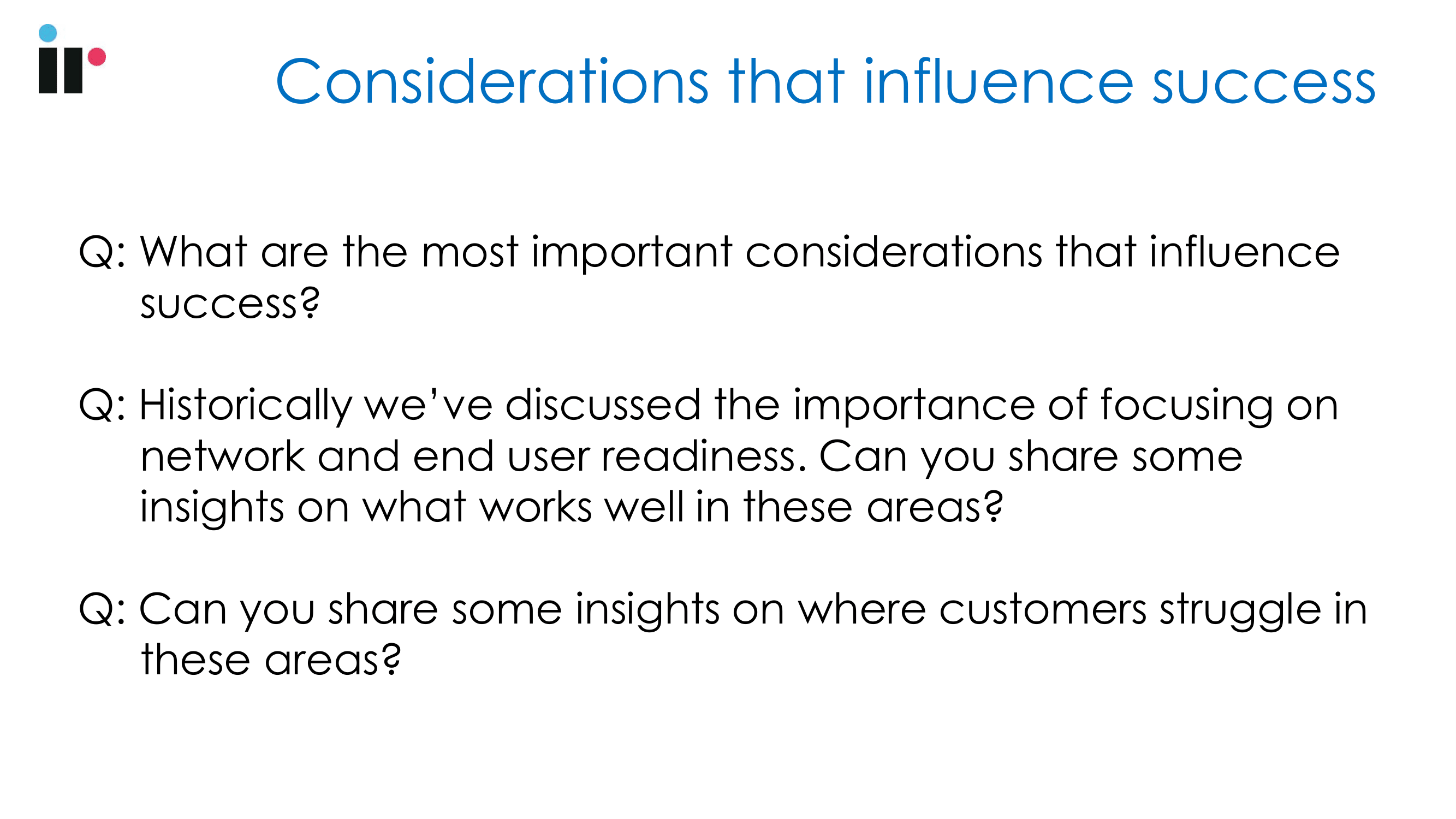
Dave: So going through that DPS model, we just talked about preparation and kind of setting the expectations as to where the investment is not only in technology, but in people. But so under success, you know, the road to success -- What are the most important considerations that you've noticed influencing whether someone is successful?
Joshua: And the immediate answer is, I'm amazed at how many projects we start with IT organizations, and it's probably a little more prevalent in the smaller and mid-sized business space. But the projects that don't have success criteria defined at the outset. How that's a semi-obvious one. But how will they know if they're successful? Is it measured with adoption percentages in a time period? Is it measured in support tickets? Day one? Going through that exercise to define what success looks like, will ultimately influence success.
The other key factors could probably be organized into that traditional people, process and technology bucket. For technology, it's the network -- we've talked about that, won't beat on that one anymore but so that's, that's very important. On the process side, it's knowing and documenting the requirements and constraints. Well, as you deploy or define that solution requirements, that's going to directly influence success. This is a cross-functional technology. It involves IT, it involves security, it involves line of business, compliance. Because we're not just talking about voice or chat anymore, there's now documents here.
Joshua: So, having your strategy on how to govern that out of the bag, so to speak, is pretty important to make it successful. And saving the best for last. It is the people. It's a change. And we found one of the best ways to communicate that change and get buy-ins, is to assess the different types of users. We call usage personas or usage profiles in the organization, and then figure out a ‘what's in it for me’ message. Ultimately that’s what people are hearing, “hey, we're making this change.” Well, “how's that going to impact me?” “Why should I embrace this change?” And that finding that message and communicating that and then supporting that is probably the biggest influencer of success.
You can help users -- instead of focusing on something they're losing, or maybe losing the change, you can help them shift that over to a more positive, “What are the reasons for the change and the benefits, they can expect the new technology?”
Dave: You know, it’s funny as you're speaking through these, providing the answers, it almost dovetails right into the next question over and repeatedly. So believe me, that wasn’t really an orchestrated or planned flow. Which kind of brings us to the second question. And you know, historically, Joshua, in our previous webinars, I think I've shared with you is I've tried to break this problem set down into server, end point and network. And now that we're basically offloading the server component to the cloud, can you discuss or share your insights on what's worked well for customers? Either in the remaining network or user readiness buckets. If you have some information and observations there.
Joshua: Yeah, there are some surprises in this one. People on the call are familiar with express route. You can get it two flavors - ExpressRoute for Azure and ExpressRoute for Office 365. And I've had some orgs, larger ones, that were just planning to get an ExpressRoute trunk to Office 365 so that they could ensure that they get that QS of their real-time, voice and video traffic in Teams. Only to find out that that's an exception based and rarely granted, connection type. And the reason Microsoft for that, as they find this share that most customers don't need it, they actually have to do a five-day network assessment and then share the results. And if there’s numbers of intolerance, they're not going to approve it.
Microsoft is focused a lot on reducing the amount of hops, from just about anywhere into their EDGE network. We start looking in almost a favor as a direct internet access approach, which is a different design than a lot of organizations have traditionally. They're using MPLS Mesh networks. And they have a one or two primary ingress-egress points. Teams can work with that. But it's optimal when you can just really to reduce the number of hops between that endpoint for the customer and then Microsoft’s EDGE network.
Joshua: That, bringing, reviewing that architecture of your network and involving them in the process has been very important. A quick story about a mid-sized customer last year that followed the methodology: They tested very cleanly in the pre-deployment NRA, the network readiness assessment. And for about the first nine months, they experience really high quality. And then they started to see some call quality issues and brought us back in to help them root cause and resolve. And ultimately, what we discovered -- there wasn't misconfigurations. Their QS across the LAN was fantastic.
It really came down to them steadily increasing their cloud solutions with the associated traffic. And they brought their internet traffic out of only two points. And that ingress-egress was not really smart enough to prioritize or treat the voice traffic properly. So, it was in contention with the rest of their traffic.
Joshua: Now that points to the need. And in this case, they didn't keep any long term monitoring tools, they just wanted to do that initial assessment. So I like to call that out as a lesson learned that it just says more things shift to the cloud, just because you test clean initially, that's excellent. But it does take some constant monitoring and guidance.
Yeah, so on the user side --
Dave: No, no, no, I was gonna say, yeah, I'm trying to make some notes here for a recap. And I think that's a huge takeaway here. So sorry to interrupt, but go ahead, on the users.
Joshua: And I remember to Thomas, they had a fantastic performing network. You know, you told us that a year ago, and we were doing the planning and piloting and now we've got it live and it worked, it was a little bit of a disconnect there. But as we helped them piece it all together, it made sense and they took action upon that.
On the user side. I think that Prosci method of change management, they have what they call it an ADKaR model. And that stands for Awareness, Desire, Knowledge, Action, and Reinforcement. And that's really the kind of the arc of this. And I really like that term “Desire.” Because, again, this is a change, we're charging our users to do something differently, or give something up and finding out what makes this desirable, why they should embrace it, why they should adopt it, and then giving them the Knowledge around it. That's what then drives the Action. And then we find really successful organizations are still doing Reinforcement.
Joshua: It's not just “Okay, we got Teams, you know, the plumbing is there, we have a governance in place, we roll it out. On to the next.” This is an evergreen service, and Microsoft Cloud now, they're doing kind of drip campaigns, posts. And as they find aha moments or surprises in the business, “Hey, here's how Accounting found a unique way to use the new functionality and teams.” And they're sharing that out across the organization, or offering lunch and learns for new features. For example, Call Park just showed up earlier this week. They're constantly evolving, offering new features. So IT and HR need to have a plan to communicate those going forward, even after the initial project.
Dave: Cool. I just want to say, I guess on the last one here, we've talked about all the things that are important to cross the finish line. How about things you've seen that customers can manage better? Or you know, they're going to be obstacles? Are there primary things that impede this journey here?
Joshua: Sure, I'd pick two simple ones. And one may be surprising that's in the adoption area -- it's our administrative assistance. If you think about it for a second, I think it'll make sense.
But this is a person that probably uses the most features and the advanced features of a phone system, their answering, delegating calls, they're managing multiple calls, scheduling conference calls for their boss, or executives, and so forth. And they probably had a routine or steps, they will take on their own system many, many times a day, we're probably going to disrupt them with Teams. You know this, how they do, things will change.
Joshua: And oh, by the way, they have the ear of your executives and your management, and they're going to get an earful around what's wrong or frustrating with with a new phone system. And I think we all know what happens next as IT pros.
So, I recommend treating them as a special class of user, if their own special communication and learning track just for them. Give them the white glove treatment. Usually people think, “Oh, we gotta get the executives,” that's fine. But make sure you're including the admin assistants, because they are a separate class of user. I've seen, I wouldn’t say I’ve seen them tank, but I've seen executive assistants really bring a lot of challenges to the IT deployment team if they weren't properly prepared and supported for this change.
Dave: A word to the wise.
Joshua: The second is governance. If you and I look into that prior poll, some of the people are already using Teams. But you know, I’d be curious, are you allowing users to just create their own teams? And did you use naming standards, or is that a centralized IT controlled thing?
I've seen both ends of that. And I think the happy middle ground is to let your users create teams, but publish an audit for some naming standards, create a template that codifies some of your rules for teams, like” How to use Teams”, “Use reply; don't start a new thread with your responses.” Just basic things. And if you have multiple sites, having a Team naming convention in place early will help. If you think around file servers or multifunction copier devices and multi sub-organizations, there's usually a standard. You can tie it to the office, or to the floor, or something that you can easily identify where that is based on the name.
Joshua: And along that line of governance, security team. Getting them involved early, I probably said that earlier in the conversation here. But they're going to be much more concerned around Teams, and they were with Skype for Business or traditional PBX because I can put this data and share it externally, and they're losing control. The flip side of that, you probably have E5 license already. And Microsoft has an ever-growing security solution and suite. So there's tools that you're probably licensed for, which you may not be aware of are using to protect that company data.
Check that out that EMS, you know, get educated. Talk to partners around the Enterprise Mobility and Security Suite that Microsoft includes in the E3 and E5 licenses.
Dave: Thank you. We haven't gotten there so there's no way I can clue you in on those components. Thank you. Alright, I'm going to move on just as a time check here, Josh, we got about 20 more minutes left. So Tim, we're at a poll.
Tim: Alright, poll number 2, I just released it. So take a look for that. We'd love to get your feedback and opinion on this: In your current environment, what is the biggest challenge to delivering optimized performance?
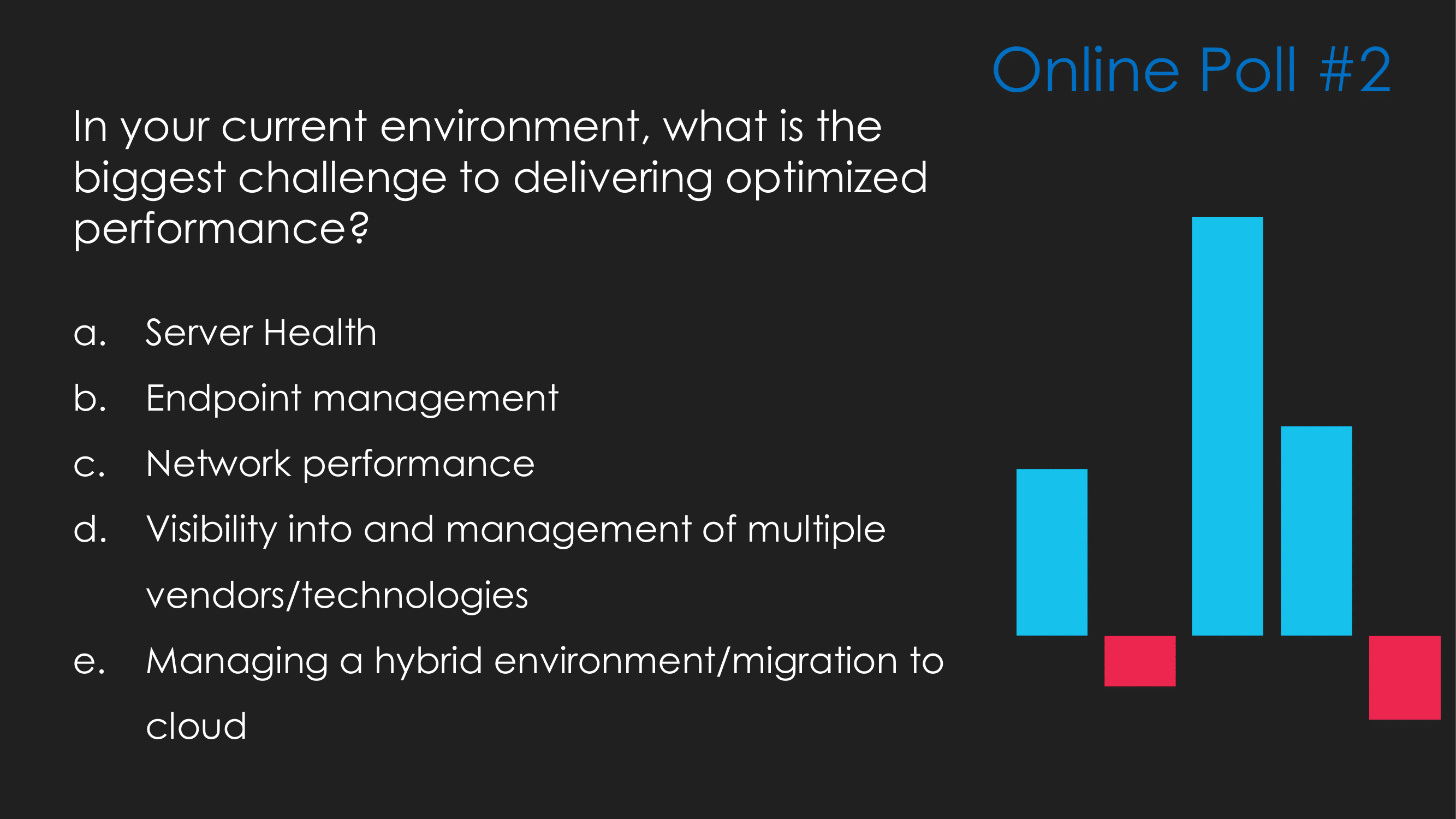
We just heard from Joshua, some experiences from the customers that they've worked with. And now we're wondering what challenges you are facing or have faced? So take a look at that poll. And let's, let's get your thoughts.
Dave: There we go. Thank you. First pollster.
Tim: Somebody had to test the water, right?
Dave: Yeah, there we go. Someone had to find the button.
Tim: Two people found the button.
Dave: We've got a certain statistical sample size that we need to basically pull. So the quicker we run up, the quicker we can progress. That might be some incentive to get some feedback.
Tim: That's right, the more of you that answer this question, the better the results will be for everybody. And it looks like a few more people have started to participate in voting. So we appreciate that.
Dave: There's a healthy jump. Thank you.
Tim: Yeah, and we see leading out in front as a few more people are voting, still would love these to come through, is “managing a hybrid environment”. “Flash migration to the cloud” is currently getting the most votes. No surprise, a lot of people today are in hybrid environments, and especially for larger organizations, that hybrid environment is probably going to be the long term state.
Dave: That one, I think Josh was getting off easy today, Tim, because, you know, in previous webinars, we really been peppered about the connectivity in this hybrid component here, so…
Joshua: So, how to play the stump the dummy game. That's --
Dave: Well, they've done that to me often..
Joshua: Hybrid expectations. I mean, that's, that's what we're seeing across the space also. It's expected to be there for a while.
Dave: Okay, um, I think we got the sample size.
Tim: Yep. Last call for votes. I'm going to close it. Right about now. Alright, this is our final results.
Dave: Yeah, so just a real quick wrap, because we got to keep moving here is:
- 38%, “Managing a hybrid environment and the migration to the cloud.” So, definitely getting the pieces to play nicely together seems to be a challenge.
- Tied for second place to 23% is “Visibility into and management of multiple vendors technologies.” So, a cross-vendor kind of monitoring, troubleshooting challenge.
- “Network performance” is also in second place, tied with the aforementioned, cross-platform challenges.
- 11%, say “Endpoint management”, and
- of course, one would expect 2%, say “Server health”.
Dave: So, hopefully, you know, we're offloading maybe some of our trouble spots by pushing this into Cloud from on-premise today. Perfect. Thank you so much for that feedback.
Alright. We only have one more series of questions here for Joshua, and then we'll be free to fly. So words of guidance, we start rapping into some of the things that we should basically keep in mind going forward. We've hit some of these things, individually, but just rapping it up.
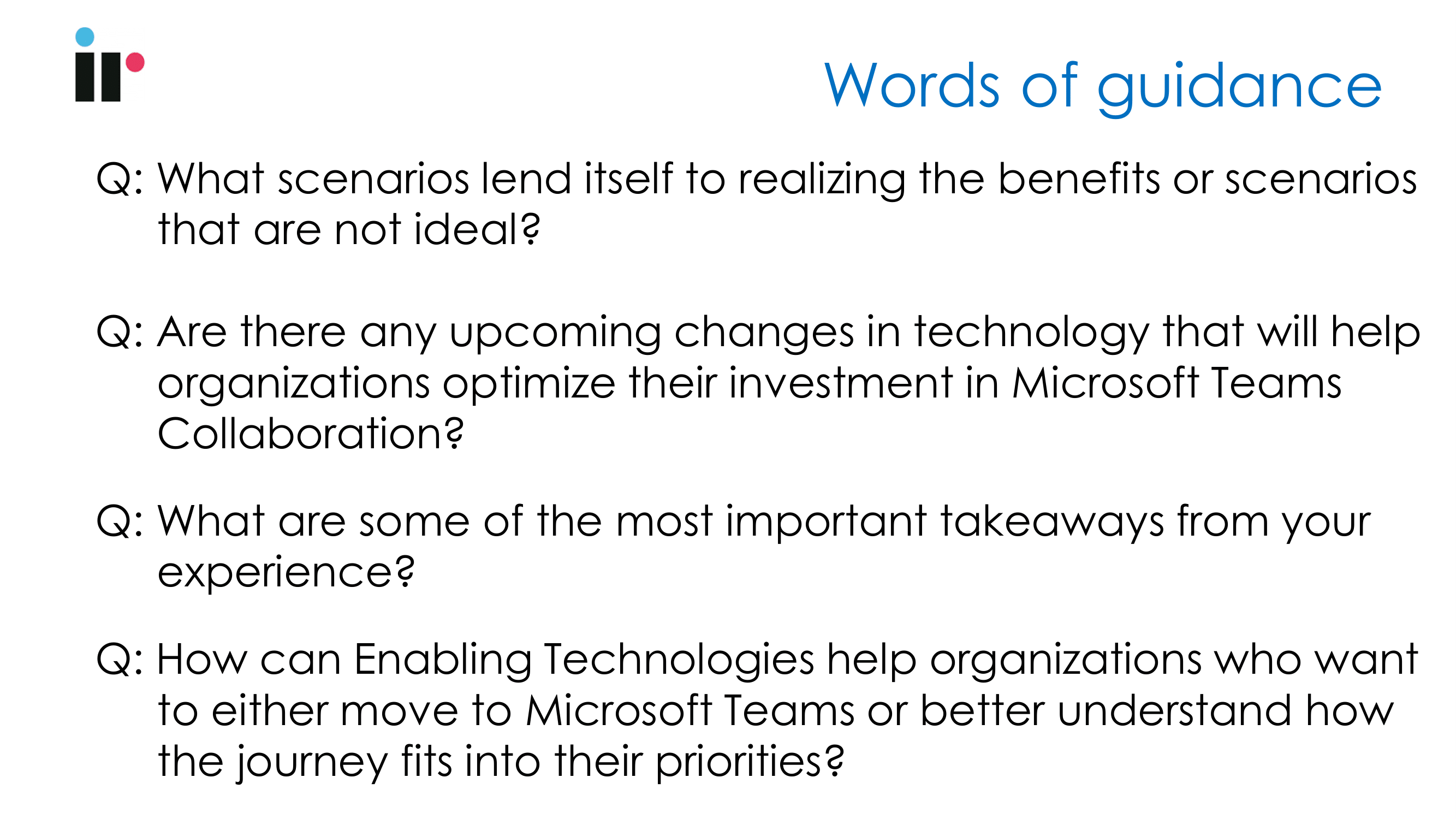
Dave: What scenarios lend itself to realizing the benefits of Teams or scenarios that aren't a good fit? We put this question in for Joshua, because as we were talking through it, we basically had a new concept here. So maybe Microsoft Teams is not the right solution for some audiences. So Joshua?
Joshua: Yeah, that's, that's a tough conversation at times. You know, especially if Microsoft is bringing and enabling opportunity, but again, we want to take care of the customer and give them good advice. So what I found is, if you're not already a Microsoft shop, and looking for just hosted dial tone, Teams may not be the best fit. If you're not already using or planning to use those cloud workloads from Microsoft, I'd say it's a pretty big yellow flag.
The full power of Teams requires Exchange, SharePoint, OneDrive for Business. And the optimal use case is for collaboration along with the voice. If I put that another way, if I worked on calls, and I needed SMS, faxing integration, or contact center capabilities kind of built into the solution, there were other hosted voice-only services that may be a better fit for just that pure voice.
Joshua: However, and you just start to get a bevy of efficiencies, whether it's a platform -- I have this Office 365 Solutions Suite, and the compliance and governance rules have already created, apply, because I'm already doing that for SharePoint. And now I can just extend those to Teams, because the document back end is SharePoint, or One Drive. The cost of those, it really starts to make sense, even with the lack of a native faxing, SMS, or contact center solution. Those collaboration benefits. You're getting value from those.
And oh, by the way, I'm getting most of my common PBX functionality needs. So we're seeing some organizations take the large part of the organization, give them the voice capability they need, and they may have a hosted third-party contact center right now, for some of those special call routing and functionality needs.
Dave: Okay. So this is one thing, the second question here is something our IT director brought up -- he had a short discussion on CU7 vs. CU8 and this kind of thing. So this is why this question is asked here. So are there any upcoming changes in the technology that will help organizations optimize the investment in Team’s collaboration? As I've mentioned before, some folks only take a periodic look at the feature list. And if they haven't looked in a while, maybe they're unaware that there's something they've been looking for, and it is available now.
Joshua: See, I view this two ways -- what kind of investment protection do I have? If I’ve already invested in on-premises equipment, what does that look like? And then what are some of the gotchas and what's changing? So there is some native future proofing already for some of the hardware, if you have direct routing or if you plan to use direct routing, as long as your gateways are reasonably current, audio codes are certified with version 7.2 of their firmware, Ribbon, just to be honest, and ET version 6.2 -- there's a list out there that will kind of show you. So most organizations are not having to get new hardware for direct routing.
The other piece of hardware and cloud solution like this is the Endpoint. And any of those three PIP phones, which I guess is insiders’ speak for the third-party interoperability program. Those are like the Polycom VVX audio codes 450. Those devices will continue to work and be supported in Teams, via a Microsoft-provided voice gateway. There are new Teams phones coming out, if you're purchasing phones right now, for example, poly.com rebranded to Poly earlier this year, they don't have a native Team's phone yet, but when you get the device, you can get a skew that will say when the new one comes out, you can automatically upgrade to that.
Joshua: The quick rundown of just some of the gotchas and gaps there are, if you've invested in call recording or a nomadic email-in-one solution or contact center, those are going to be gaps that you're going to have to architect around, or that may delay moving some of your population into Teams. And it is constantly changing now. I mentioned this call park showed up this week. In May, there were changes to the call cues, some of the capabilities there. There was a May 2019 client release that introduced new features. So Microsoft's continuing to develop and release features at a pretty rapid pace on the cloud side. So staying on top of that can be a challenge at times.
Dave: Great, thank you. You know what, I'm going to skip the third question, because we have a recap slide after this. And I've got some notes. And I'm just going to ask you to kind of give some summary thoughts. So I'm going to skip over the third question. But here's a big question. So you've introduced yourself, how does enabling -- what role do they play in helping organizations get from point A to point B?
Joshua: Well, that's a nice question. Thanks, Dave. We can help in several ways. You know, I'd say high-level, it's from strategy, where do these fit in if I’m just partially in the journey to Office 365, all the way through deployment, through the change management tests that I’ve talked about, the adoption and success, to manage services and support. But for starters, we're a FastTrack ready partner, which means we can deliver that FastTrack benefit, at no cost for orgs with over 150 licenses.
And one of the reasons we find organizations like that is because we can go above and beyond the scope of FastTrack and assist with strategy, configuration tasks, and configuring non-Microsoft solutions, like desk phones, and third-party contact solutions and contact center solutions and share our experiences. You know, I don't lead with one phone vendor over another.
Joshua: For example, we talk about, “Here's here's the pros and cons, you know, costs is great, but support, maybe not so much and share our customers experience with new customers.”
Partner with our prognosis, we can assist with the network readiness assessments and the bandwidth planning - that important plumbing side. And probably that key one is the adoption; and change management services can really tip those adoption scales in your favor. We have a proven process and a framework that can be likely customized for uniqueness in your organization. So, I’d say it’s from strategic and success planning, to communication, to deployment, to training, and then even some of that reinforcement.
We have ideas, to keep on the time, one of my favorites from the change management practice. We helped an organizations that primarily had a lot of farmers where English was a second language, and we help them deploy single sign-on. I look at that and I'm just amazed, you know, we ended up using postcards, and just, there wasn't traditional ways to communicate with these users. So you kind of have to get non-traditional. And I look at that and say, “If they can do that, why can't your organization do that and take some of these techniques or ideas to get that adoption going?”
Dave: Nice. I do want to mention here just anecdotally, I'm on a Skype because we haven't completed our journey. And Joshua, his voice is driven out of Teams with call control. So you know, they've already made it, and I hope you're getting the voice quality that I'm hearing as well.
Dave: Alright, just to recap here, you know, just going over the DPS, the prep, the components of success, essentially in guidance. So Joshua, I wrote down four things that I think are takeaways. You know, here's what I heard, alright?
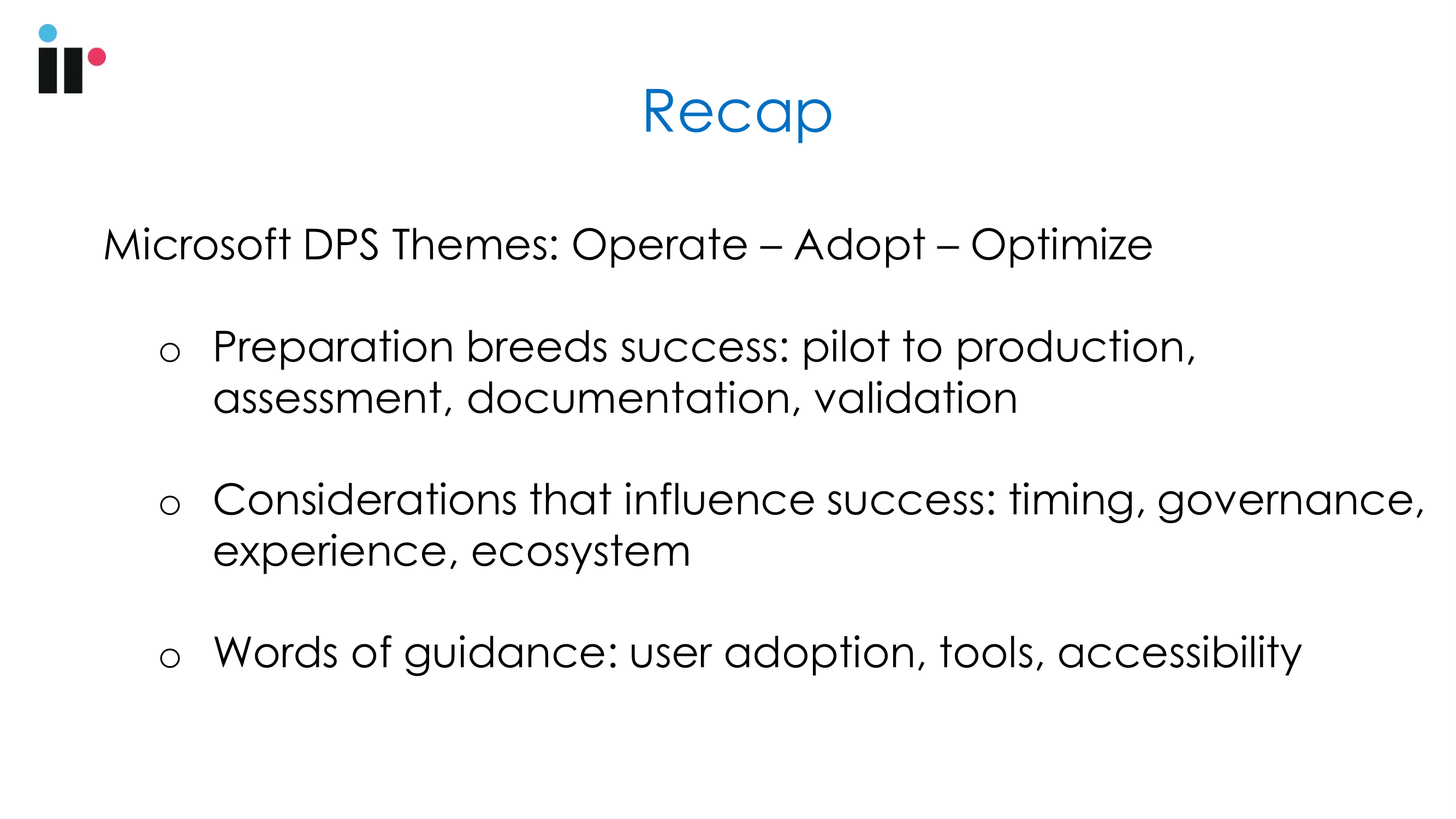
- People are a number one component of success.
- Networks are not static. So they need ongoing observation, if you will, in management.
- Teams migration is so much more than a PBX replacement. If you remember old-school, Microsoft speak for “better together.”
- And government is key. And that's control over usage, publishing audit, and a big piece is security involvement to basically manage data leakage and security.
So, anything you'd want to add to any of those topics, those four topics?
Joshua: I think you nailed it. Yeah, it's focusing on the user for that adoption and support, knowledge, training, etc, communication, network, and governance and security. Because this does introduce a whole new challenge for someone that's traditionally been a PBX admin, or even a Skype for Business administrator. That the documents and controls, or lack of them, if you're not aware of all the tools, can really be scary for an organization. And it kills me, like we collaborated on this webinar, using Teams, you know.
You invited me to IR’s Teams tenant, we were able to collaborate, share information, chat, everything. That's such a powerful tool. And it can be done successfully. Don't let fear just say, “Nope, we're not going to allow any external collaboration.” You know, explore that and be aware of the options. And the one thing I add there with the recap.
Dave: Cool. Thank you very much. Hey, I think we do have one more poll. And I think, Tim, we can only leave this open for a minute or two. And then we need to wrap up because we're two minutes till.
Tim: That's right. So I've just released a poll -- online poll three. So what do you believe is or will be the greatest challenge managing Microsoft Teams environment? I’d love to get your feedback on this. If you want to have your voice heard on this one, you need to vote quickly because I'm going to only leave it open for a short time. Because we do have a hard stop at the bottom of the hour here. So come on, someone throw a vote in there, please. We’re waiting.
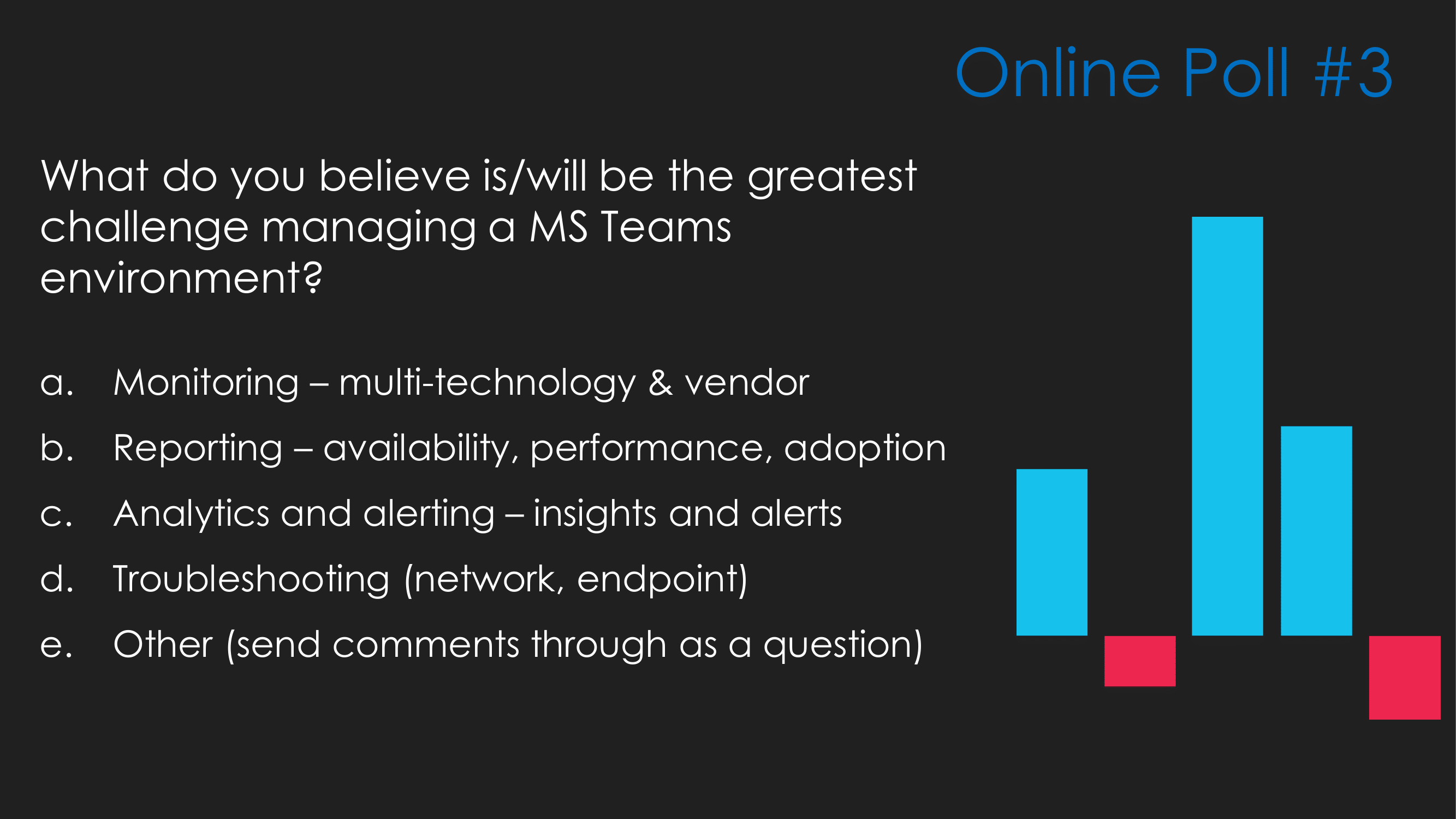
Tim: So many choices so hard to choose. Okay, we might close this one out here pretty quickly.
Dave: There we are! Thank you.
Tim: There might have been a delay, and it’s showing up on our end. Just got another few seconds to have your voice heard on this one. What do you think? A few more votes coming through. Next, I'm going to go ahead and stop voting here. And Dave, I think we might get asked around here in about 30 seconds. Yep.
Dave: Yeah, okay. Let's go ahead. And, Tim. I think you're going to help us close out. For Q&A, I would have to say, you could change this, you can follow up with us -- Tim, I'm sorry, go ahead.
Tim: No worries. So if you have any questions, reach out to us. Please rate this webinar. We'd love to have your feedback and comments.
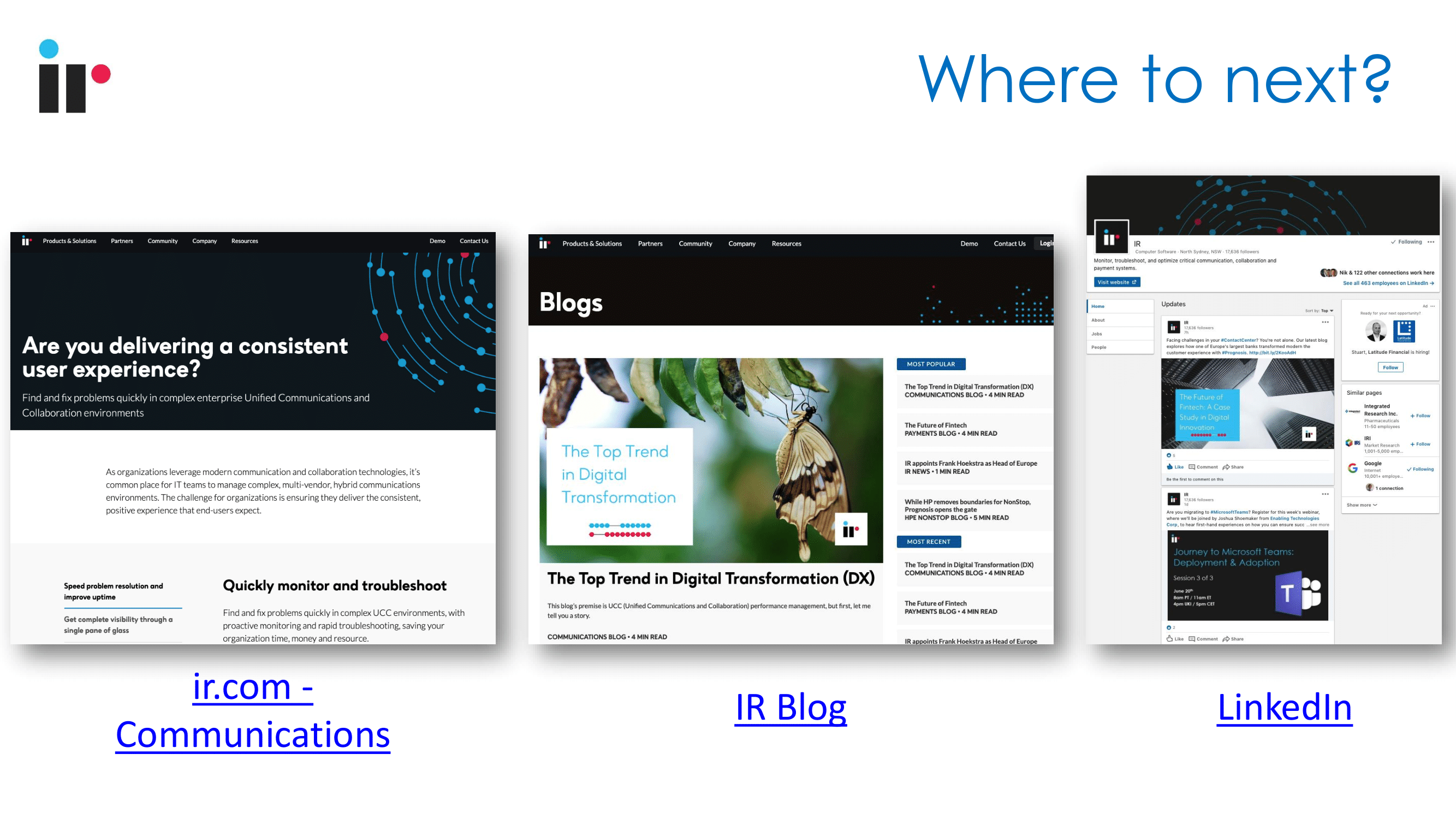
And you can find us on the web: www.ir.com. We actually just released a new website yesterday, check out the blog, and then follow us on LinkedIn. If you'd like to see more webinars, you can check this out on our website or on our BrightTalk channel. We really appreciate you joining us today or on-demand if you're viewing this at a later time. And reach out if you have any questions.
Tim: Thank you to our presenters.
Dave: Huge thank you to Joshua!
Joshua: It was a pleasure. Thanks, everyone.