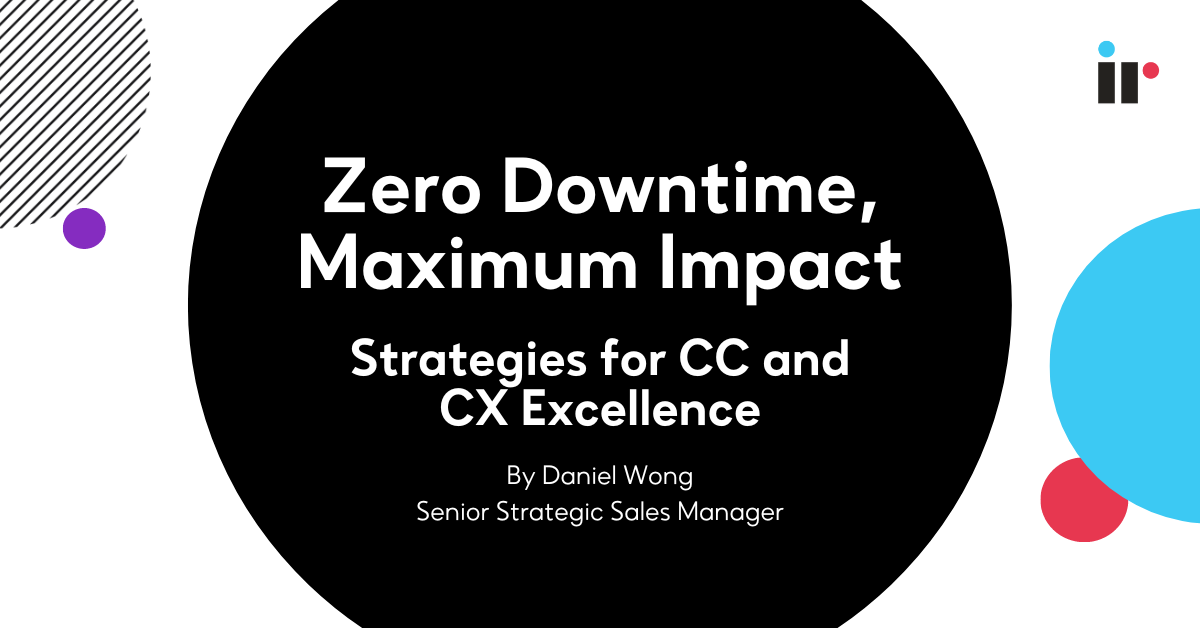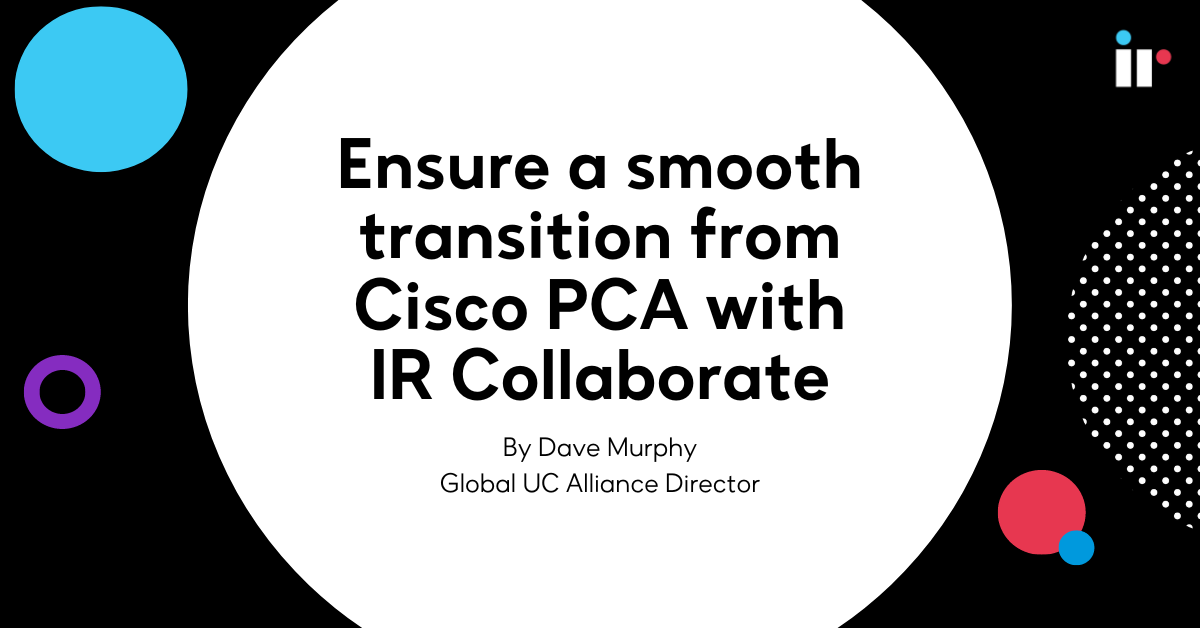If you haven't already, be sure to read Part I of this blog post, where I talked about the different types of customers who might want to implement a Skype for Business communications service and how the Skype Operations Framework helps provide useful guidance. Here in Part II, let's dive into the importance of assessing your network's readiness to make the switch.
One of the most critical elements of a successful move to Skype for Business Online is making sure your network will be able to stand up to the new traffic demand. When users are participating in an online meeting, the network traffic makes a round trip by connecting to the cloud and back instead of staying completely within the internal network. A large amount of traffic is now going to flow through your network, through a gateway, all the way up to the cloud service, and back. And this will apply to all meeting participants individually from the same organization and network.
Not only do you need to understand the condition of your internal network, but now you also need to understand the connectivity going all the way up to Office 365 (where Skype for Business Online is located) and back down to your network. In effect, you need to see what your connectivity looks like through the public internet up to Skype for Business Online edge points. That assessment is critical because you need to know exactly where you stand before deployment and user migration. You will be able to start troubleshooting any problem areas and get connectivity to an acceptable level (which is documented and published by Microsoft).
Unfortunately, most people do not actually know where they stand. They will simply begin deployment with the mindset they will fix network issues as they arise. If you truly want your customers to have a positive user experience with Skype or Business calls and meetings, you should gain an understanding of your situation ahead of time so your deployment is successful and users adopt the great modern communications technology.
The UC Assessor
At IR, we have made readiness assessment and network assessment technology available for many years. We are now introducing a new product offering to make the process simpler than ever. The new Prognosis UC Assessor will allow you to identify network problems before you deploy. UC Assessor can be implemented within a customer's environment at any location needed. It will test from each location through your network and all the way up to Microsoft's EdgePoints for Skype for Business Online and show you exactly what the performance looks like.
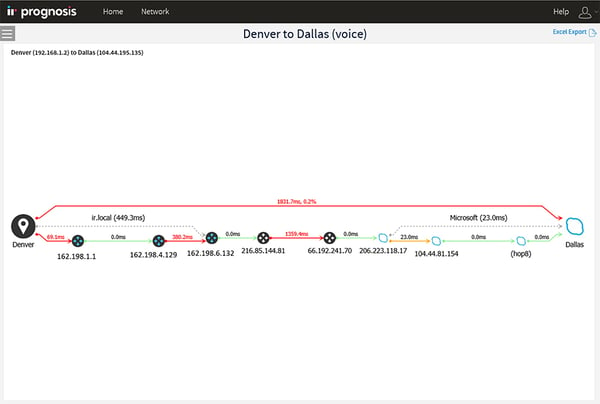
Prognosis UC Assessor Network Path Insight
The UC Assessor uses industry standard metrics and minimum Skype requirements for round trip time, latency, packet loss, jitter, and more. It provides a detailed real-time illustration of current performance by actually injecting synthetic Skype traffic across the network and up to the Office 365 cloud and back. Once you've identified a baseline of where you stand, you can run the test for as long as you like. It will continue to show whether you are good, bad, or indifferent according to the minimum requirements. It will also point to the responsible network segments causing any problems along the entire network path from the internal private network, across the internet, and into the Microsoft network to the cloud edge point. The results are similar to what your doctor would tell you during a health checkup. The UC Assessor Essentials edition lets you know if you are sick or not, but not necessarily the cause of your sickness.
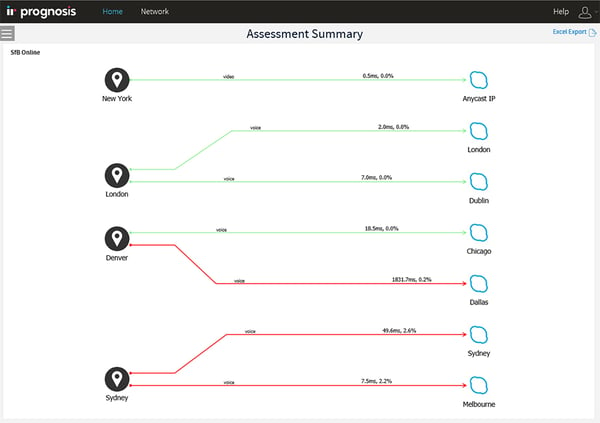
Prognosis UC Assessor Summary Screen
The next step is to troubleshoot any problem spots identified and find out how to fix them. This is handled by the UC Assessor Advanced edition to perform the troubleshooting, analysis, and root cause of the problems informing you exactly what is causing the poor metrics and poor performance within the network path so you can fix the issue and see how it improves the ongoing assessment. In essence, you perform a cycle of assessment, troubleshooting, remediation, and repair until you see acceptable results. From there, you can move on to your actual deployment and user migration with confidence that your users will have a positive experience.
The UC Assessor will give you confidence and certainty your network is at an acceptable level before you deploy. UC Assessor is available in two editions: UC Assessor Essentials and UC Assessor Advanced. To learn more about visit the UC Assessor page.