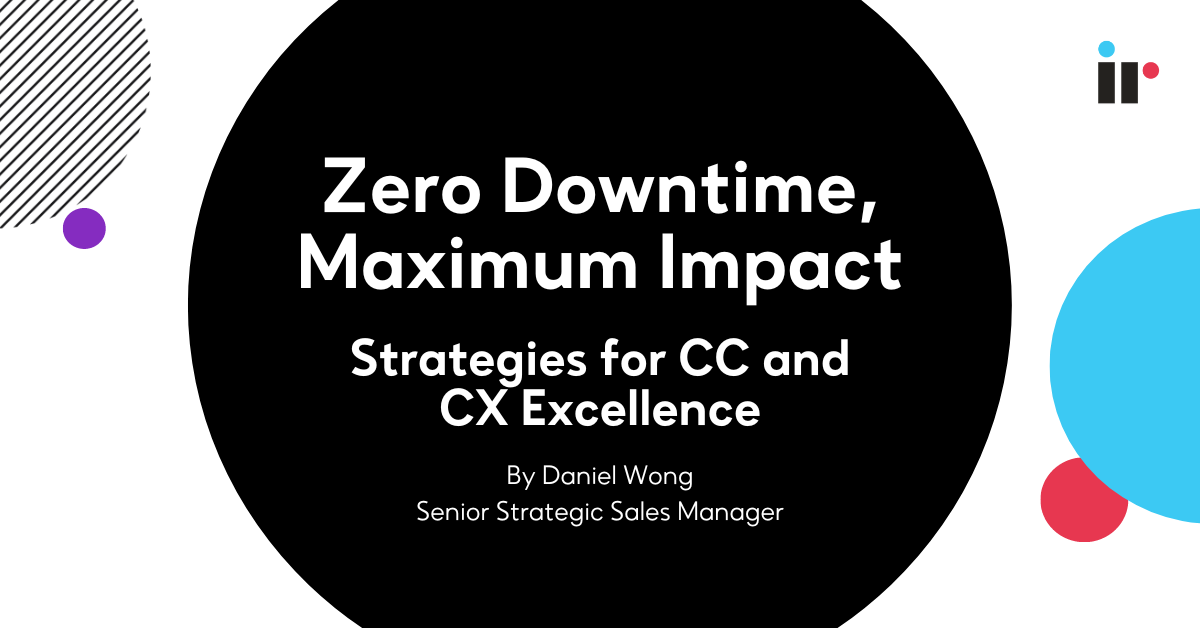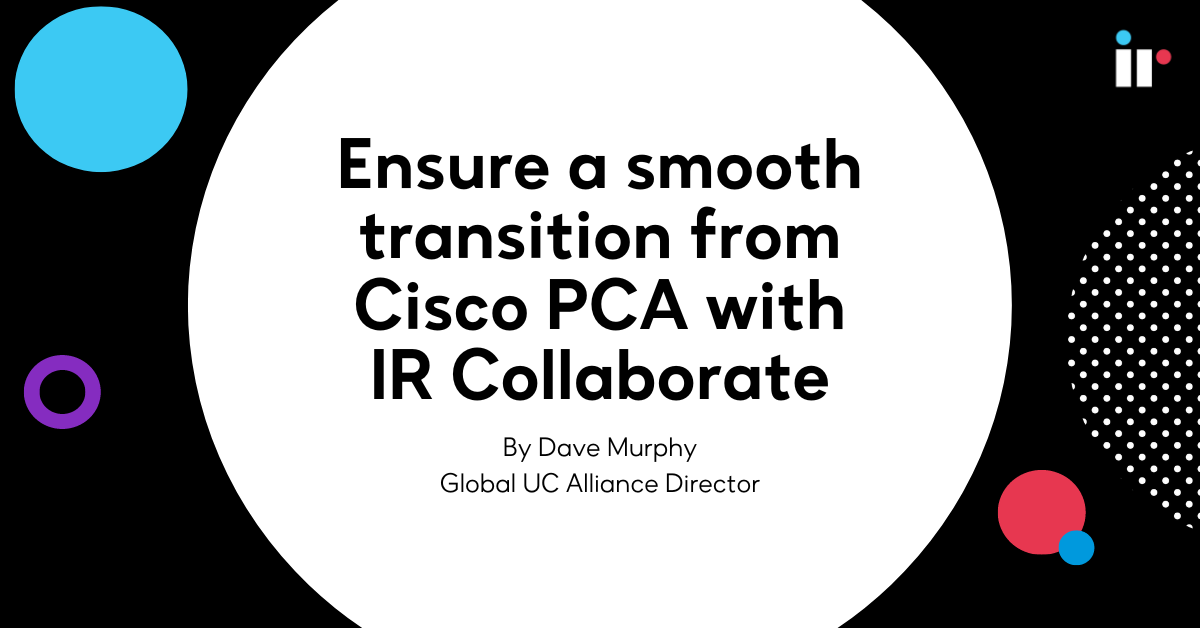As technology continues to evolve at an ever-increasing pace, Unified Communication (UC), supported by a fully functional, all encompassing network monitoring tool not only empowers organizations to universally connect, but relates directly to your bottom line.
There’s no doubt that enterprise communication networks today are more and more complex, and with the widespread adoption of remote working, network traffic is becoming more difficult to keep track of.
There are many network components to a communication hub, including hundreds of on-site and remote devices, switches and routers, endpoints and many other moving parts. Without a centralized monitoring tool, network administrators would have no hope of keeping track of it all.
Most large enterprises have Cisco products in one form or another. On their journey to transitioning from a traditional hardware supplier to a software, cloud and services provider, Cisco have developed an extensive product reach. But while Cisco network devices make up a significant part of many enterprise networks, most networks today seldom use only one vendor.
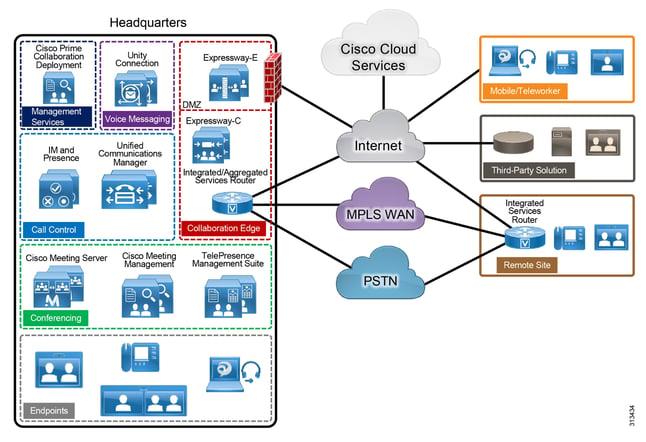
In this guide, we'll focus on the distinction between using third party network monitoring solutions, versus Cisco's own network monitoring solutions to monitor Cisco network devices.
Download a PDF copy of our Getting the most out of your Cisco Unified Communications guide!
What are network monitoring systems?
Having a robust network monitoring system in place enables an enterprise network to achieve maximum uptime and allows essential performance management. Additionally monitoring and
IT leaders rely on real time monitoring for multiple functions including:
-
Reporting
-
Performance and network health monitoring
-
Analytics
-
Problem resolution and fault management
-
Root cause analysis
-
Auditing and event monitoring.
-
Network security
-
Network traffic analysis
-
Service availability
The goal of a performance monitoring tool is to help voice, video and other UC apps run at optimal performance. When problems do occur, network monitoring provides quick notification of what's gone wrong. Network monitoring and performance metrics can also create alerts to a pending problem, along with analysis to narrow down and diagnose the cause.
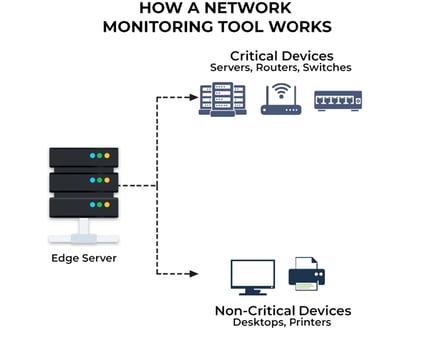
Image source: Spiceworks
What are the protocols for network monitoring?
Network monitoring systems track and monitor network devices and servers for performance data using standard protocols such as:
-
SNMP (Simple Network Management Protocol)
-
WMI (Windows Management Instrumentation)
SNMP
Simple Network Management Protocol (SNMP) is a network protocol native to IP networks and compatible with most network devices.
SNMP system monitoring provides a standardized way for network engineers and network administration to gather valuable information about networking equipment.
Network issues can often occur within your network equipment or devices such as firewalls, routers, switches, Wifi APs. Problems can be due to bad configurations, faulty connections, and even packet loss. SNMP monitoring with a third-party, real time monitoring solution will diagnose network problems affecting those devices.
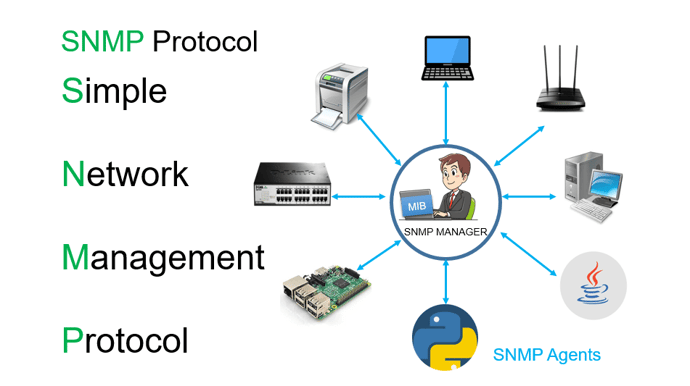
Image source: Bytes of gigabytes
WMI
WMI is the Microsoft implementation of Web-Based Enterprise Management.
It creates an interface that receives information from devices running a WMI agent.
WMI gathers information about the operating system, software or hardware data, information about remote or local systems, configuration and security information, and process and services information. It then passes all of these details along to the network management software, which monitors network health, performance, and availability.
Download a PDF copy of our guide Getting the most out of your Cisco Unified Communications
Internet Control Message Protocol (ICMP)
ICMP is a network layer protocol used by routers, intermediary devices and hosts. It's used to track and communicate error information or updates to other routers, intermediary devices and hosts.
ICMP messages are sent in response to various scenarios. For example, if one device sends a message that is too large for the recipient to process, the recipient will drop that message and send an Internet control message protocol back to the source.
Another example is when the network gateway finds a shorter route for the message to travel on. When this happens, an ICMP message is sent, and the packet is re-routed via the shorter route.
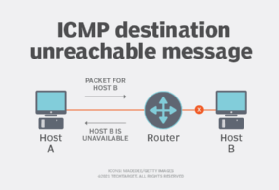
Image source: TechTarget
Cisco network monitoring tools vs third-party network monitoring solutions
Cisco is probably the most widely known, reliable and trusted vendor worldwide for unified communications systems and technologies.
But no matter what vendor you use, or how many endpoints you have, network monitoring and troubleshooting tools provide support for your UC environment, and it is absolutely vital that you have them in place.
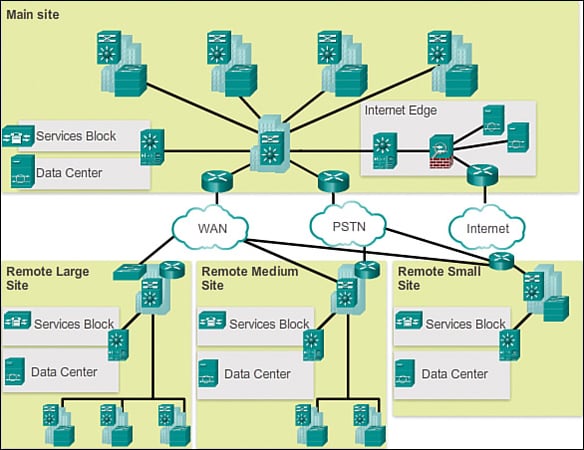
Image source: Cisco
Cisco network device monitoring, when you only have Cisco devices and applications can be relatively straightforward. Cisco's Real Time Monitoring Tool (RTMT), is software for monitoring the status and performance of Cisco Unified Communications Manager (UCM) systems and Computer Telephony Integration (CTI) applications.
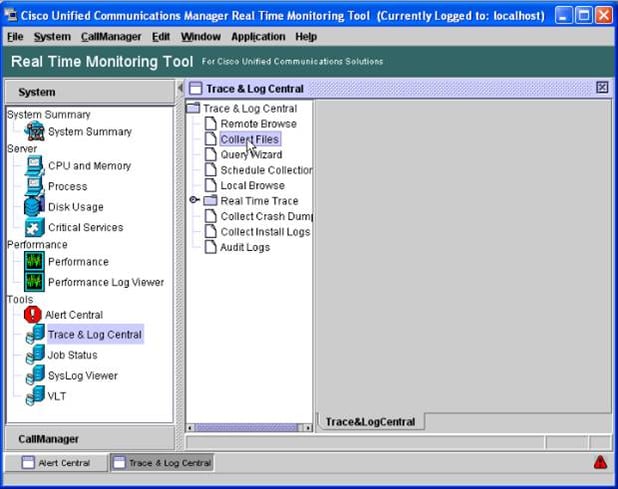
Cisco Network Assistant was a Cisco network device monitoring tool optimized to work across most Cisco switches, Cisco routers, firewalls, switches, controllers, and access points, however, it could only manage up to 80 devices.
With the Cisco Network Assistant now retired, there are many alternatives like the Paessler PRTG Network Monitor, Datadog network monitoring or Solarwinds network performance monitor, that can monitor Cisco devices and applications, and provide general network monitoring. But their monitoring capabilities and effectiveness ends when trying to manage larger enterprise networks, and other vendor products, like Microsoft, HP, Dell, Avaya or others.
Here, we’ll look at the benefits of a third-party network monitoring tool, like IR's Collaborate suite of solutions for UC versus out-of-the-box monitoring solutions, like Cisco RTMT products.
Key benefits of third party network monitoring solutions
Modern IT enterprises use network devices from various hardware vendors for different purposes. This makes network monitoring and the configuration management process quite complex.
What if, for example, as an enterprise or service provider, you were using Cisco devices for your network conferencing and communications, Microsoft for Windows computing and email, or Avaya for your contact center solutions.
An an all-in-one real-time network monitor can provide critical performance metrics and becomes a centralized platform to manage network devices from diverse vendors.
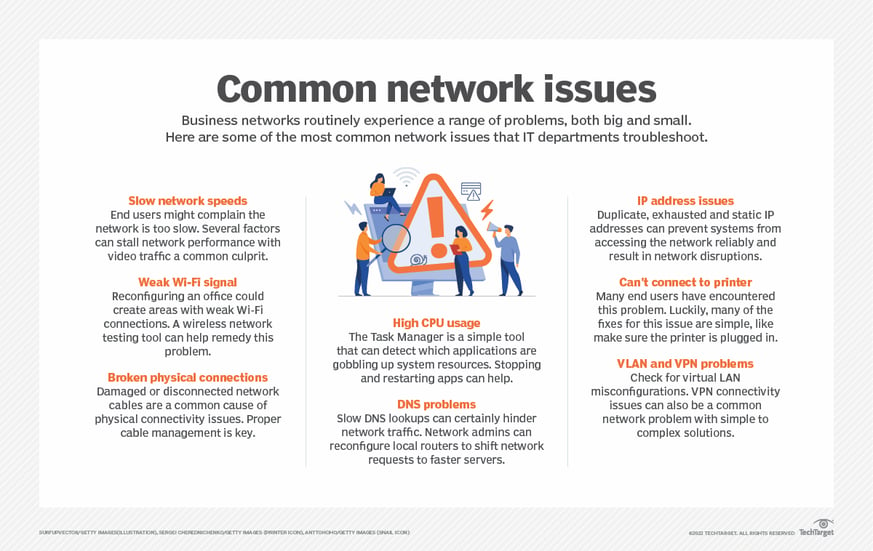
Visibility
The most important benefit of the network monitoring process is gaining full visibility into every aspect of your UC network, not just for a Cisco device, but for all your applications and network components and devices automatically, as well as the traffic that travels through the network.
Gathering performance information ensures that your IT team maintains full control of not only your Cisco devices, and network traffic, but also understanding of network planning, and an organization's overall network health. Automated network topology maps can provide a complete view of even the most complex ecosystems.
The information gathered by your third party network monitor can then be used to accurately assess all Cisco switches, Cisco routers, bandwidth usage, security, service anomalies and much more. This becomes the key to quickly identifying, solving and even predicting problems throughout your entire network. Not only allowing you to monitor Cisco devices but other network hardware, software and applications.
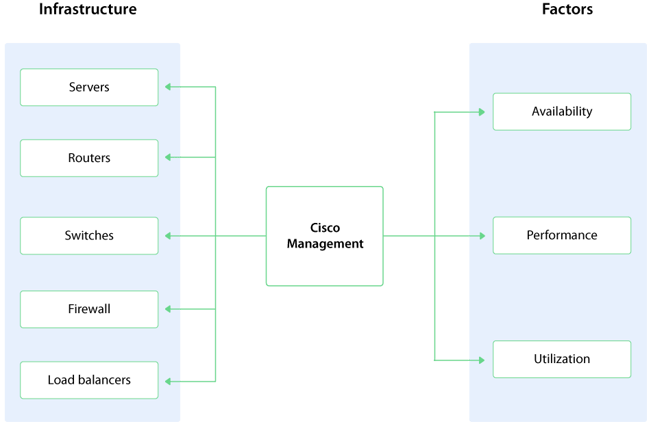
Maintaining Compliance
As well as any external security controls that are already in place, organizations need the appropriate network monitoring tools in place as part of the internal control structure to comply with data security standards such as PCI, HIPAA, DSS and others.
Monitoring Bandwidth Utilization
Congested bandwidth causes downtime and irate employees and customers. By monitoring bandwidth utilization you can see when usage gets close to critical levels with alerts so that you can adjust your Quality of Service(QOS) protocols or take other measures to improve performance.
Relieving pressure on IT Teams
When a problem is detected, network monitoring solutions make it much easier to identify, isolate, and repair the problem without manual intervention, easing the burden on IT teams that are typically overwhelmed. This allows IT teams to focus on other projects that can drive topline business growth.
One size does not fit all
Cisco is the world’s largest provider of networking equipment. Networks in large enterprises use Cisco devices and applications in one form or another, however, many organizations have multi-vendor networking platforms. This provides flexibility and freedom to adapt their UC environment. But getting a multi-vendor monitoring infrastructure set up and running properly can be a challenging journey.
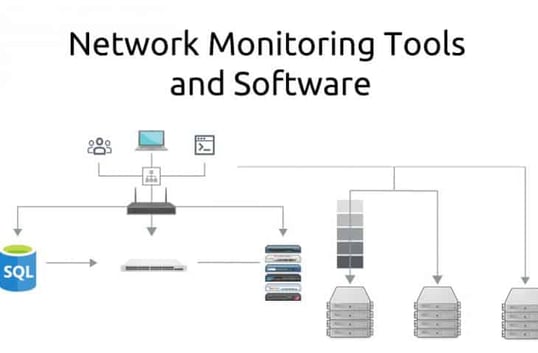
Each vendor designs management interfaces that are optimized for a specific set of products and customers, with numerous parameters and configurations for a network configuration manager or engineer to implement.
If you have only Cisco monitoring tools, this poses a problem when it comes to monitoring and troubleshooting your network topology. You need a comprehensive network management tool that allows complete visibility into network performance across your entire network through a single pane of glass.
Monitoring and troubleshooting your multi-vendor network and entire UC environment with only Cisco network monitoring tools wouldn't work, as out-of-the-box monitoring software, provides limited access to data analysis and metrics. Many individual components may be not talk to each other, preventing proper monitoring and management of your UC network environment.
Performance management is far more efficient with third party monitoring tools. IR's Collaborate suite of performance management solutions creates one large window through which you can see multiple issues throughout your entire network at once.
Read our comprehensive guide to Essential Troubleshooting Techniques & Tips For Network Maintenance
The flexibility of a third party monitoring tool
The best way to create network monitoring efficiency is through familiarity with one network performance monitor and one user interface. This means that you don’t have to install, load and unload multiple software clients or swap from one set of terminology to another, learn shortcuts and gain deep product knowledge for multiple products.
Multi-vendor management should be flexible enough to allow you to fine-tune monitoring for one platform while at the same time leverage the work you’ve done on another.
As we've mentioned, a Cisco network monitoring tool is only effective for monitoring Cisco devices. For management and configuration of multiple network devices, network engineers and teams have to be trained on CLI/APIs/GUIs and other interfaces. Many enterprises also tend to leverage expensive vendor professional services to provision, deploy, and operate network devices.
IR Collaborate streamlines the process, giving you real time, end-to-end visibility in one application, without the need to get teams up to speed with multi-vendor network monitoring tools - and with optimum configuration management.
Difficulties enforcing consistent network policies
The criteria for whether an end system is allowed to access the network are specified in a set of rules or parameters known as a “policy”. Every vendor solution differs - both in their management interface and their practical capabilities for network policy enforcement. You can imagine the challenges and complications then, implementing the same policy across multi-vendor devices and multiple domains.
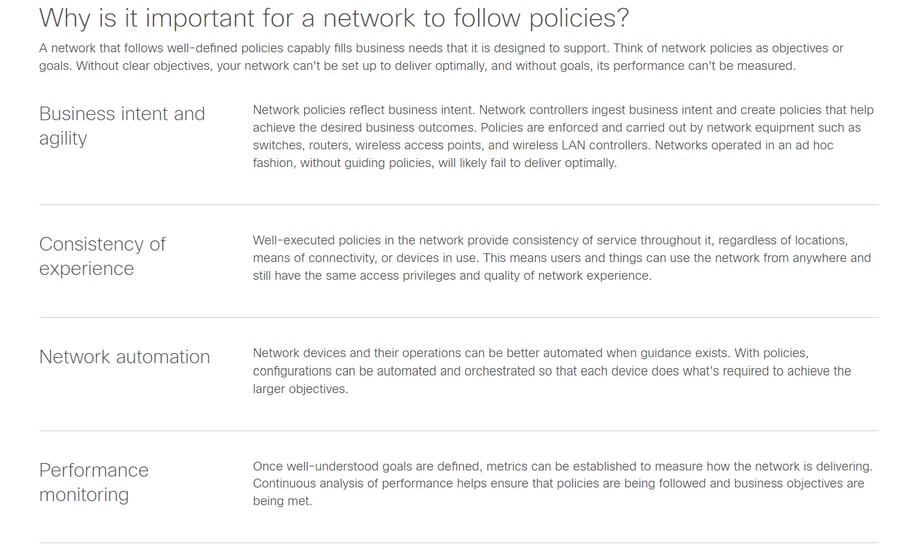
With third party network monitoring tools, you can get a comprehensive view of all vendor data in one place. this allows you to evaluate risk, spend, contract information, and other attributes for each vendor at the product, service and engagement levels.
How Working From Home (WFH) is adding complexity to UCC
Working from home (WFH) has been the biggest technology and network game-changer in recent times. There's no longer just one network tethered to a central office, as more and more people continue to work from remote locations.
The introduction of video calling and conferencing tools like Cisco WebEx, Microsoft Teams, Zoom and more means that network requirements are rapidly changing, and network traffic is increasing exponentially.
Bandwidth usage is increasing, devices are no longer 'office issue' and devices including mobile phones, headsets etc. are spread over a wider network. Availability and performance issues are cropping up where they didn't exist before. In fact 35% of Employees cite poor connectivity and network issues as ongoing hindrances in a work-from-home environment.
A network performance monitor that can encompass all these variables is the most valuable asset for an organization's UCC network.
A better user experience with third-party network monitoring tools
As businesses continue to invest more and more in UC, real-time network monitoring software becomes a crucial part of an organization's topology map, for every Cisco device or other vendor device in your network.
A good user experience is key to driving adoption, which in turn increases the ROI of any UCC investment. However, sometimes network monitoring tools can dramatically impact network performance.
Setting network bandwidth monitoring alerts can advise teams when systems are reaching their limits, triggering increased resources to avoid any issues. In addition, tracking bandwidth growth over time, by location, can help plan for network expansions where needed most.
What if I'm multi-everything?
As we've determined, many UC environments can be incredibly complex, and it's certainly becoming a multi-vendor world. There's the network itself, consisting of video and VoIP components, often from one vendor, security products from another vendor, replacement hardware, mobile devices and other UC applications from different vendors again.
This obviously creates a combination of different versions, technologies, operating systems, and capacity requirements. Even when the terminology varies from platform to platform or the information is available from one system but not another, a third party network device monitor creates and fine-tunes a threshold specific to the environment you wish to monitor. If problems arise, alerts are in keeping with the specifics of each trunk and platform.
Network monitoring in the cloud
With more and more organizations moving to the cloud, this adds another level of complexity to monitoring network infrastructures.

Image source: Network king
Once a cloud network is introduced, monitoring the performance of your ISP (WAN performance) and the performance of your cloud provider (and their ISP) is vital.
However, it’s not enough to simply monitor WAN performance; you also need to understand your network traffic. In order to assess the impact on the performance of business critical apps and services, network administrators need to know who's using your network traffic, how much they're using, and what they're using it for. This highlights the importance of a third party monitoring tool like IR's Collaborate suite of solutions.
While Cisco network monitoring tools, including their cloud solutions do provide a stable and incredibly sturdy environment, as with any vendor, problems in your network can arise even from seemingly innocent changes. Things like the addition of new hardware, voice, video conferencing upgrades, or software updates and security breaches can derail your efforts to properly monitor your communications network. Unified communications monitoring is vital for fast, real time problem solving.
You need the capability to quickly identify the root cause of any unified communications problem across your entire system, and Cisco network monitoring tools in a multi-vendor environment just won't do the job. But a truly unified solution is not just about identifying the problem. Research proves that communications monitoring is also about locating the original source of the problem, and using that data to predict the likelihood of it happening in the future.
Unified communications monitoring means empowering organizations with the resources to be able to troubleshoot and fix problems across the entire UC ecosystem, whether you're using Cisco devices or multi-vendor solutions.
Can’t afford not to…
A network performance monitor is key to any business’s IT and security strategy. Yet, according to a 2019 survey by Capterra, 42% of businesses don’t use network monitoring solutions at all.
Many IT managers cite limited budget as a primary reason for not investing in UC monitoring and troubleshooting tools. But in fact these tools are vital in thwarting or shortening outages, preventing slowdowns and downtime – and curtailing related problems which translate to lost sales or reduced productivity across your unified communications ecosystem.
Monitoring device performance, memory utilization, and the health of your communications environment is something you simply can't afford not to deploy.
You need the necessary tools and resources for reporting, analytics, performance monitoring, problem resolution, root cause analysis and much more. You could think of it as buying an expensive new car, and then driving it around without insurance and roadside-assistance.
Once, it would have required multiple tools and specific unified communications expertise for network administrators to gain visibility across multi-vendor ecosystems.
IR Collaborate streamlines the processes and operations, providing a clear view through a single pane of glass, across multi-vendor environments - including Cisco, as well as other major vendor platforms - from a single, clear, proactive vantage point.
Why choose Collaborate for maintenance troubleshooting?
More than 600 organizations in over 60+ countries, including some of the world’s largest banks, airlines and telecommunications companies, rely on IR Collaborate to provide business critical monitoring and insights and ensure optimal performance and user experience for their customers across the globe 24x7.